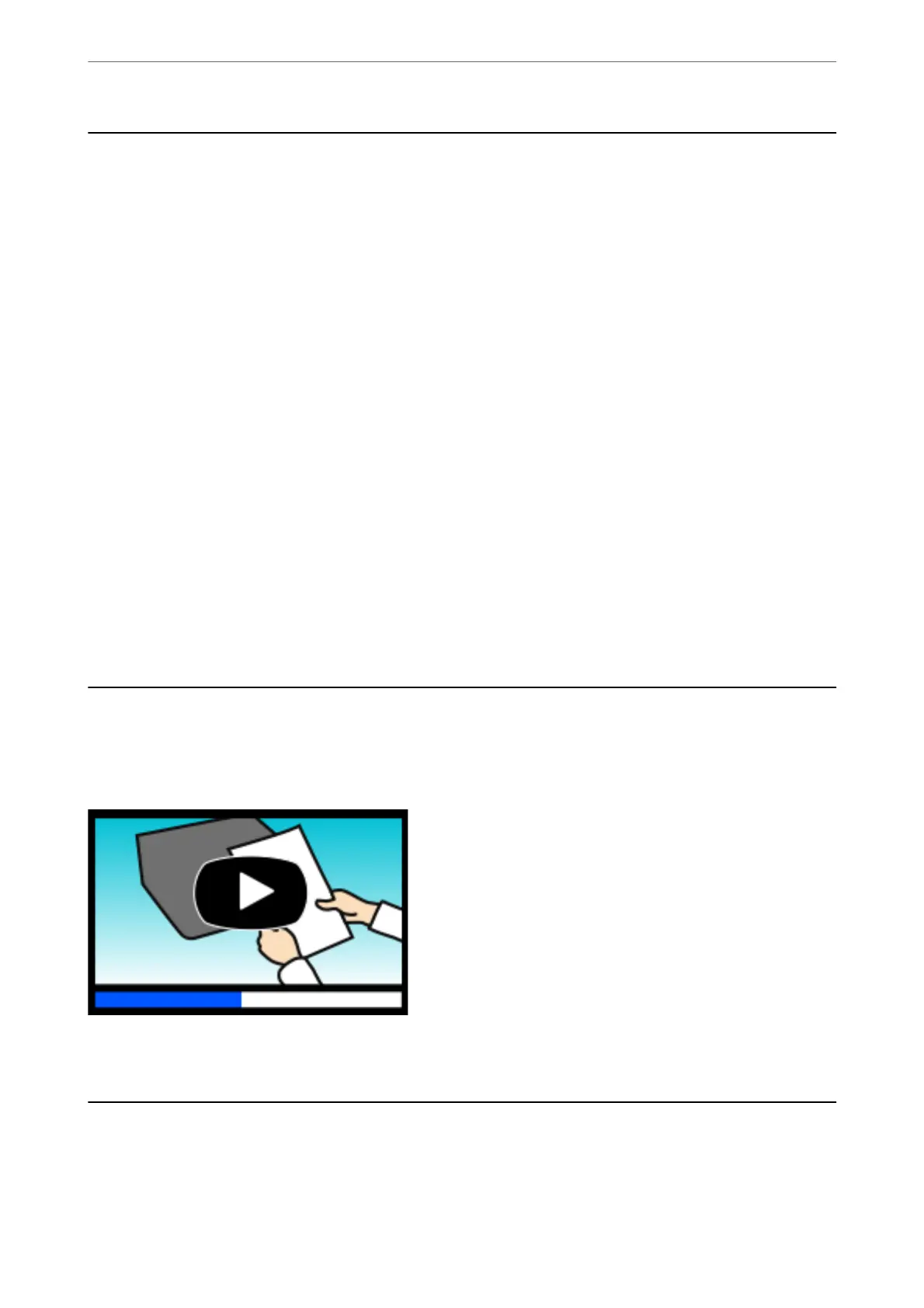Introduction to the Manuals
e following manuals are supplied with your Epson printer. As well as the manuals, check the various types of
help information available from the printer itself or from the Epson soware applications.
Important Safety Instructions (paper manual)
Provides you with instructions to ensure the safe use of this printer.
Start Here (paper manual)
Provides you with information on setting up the printer and installing the soware.
User's Guide (digital manual)
is
manual. Available as a PDF and Web manual. Provides detailed information and instructions on
using the printer and solving problems.
Information on the Latest Manuals
❏ Paper manual
Visit the Epson Europe support website at http://www.epson.eu/support, or the Epson worldwide
support website at http://support.epson.net/.
❏ Digital manual
Visit the following website, enter the product name, and then go to Support.
https://epson.sn
Guide to Web Movie Manuals
You can watch Web Movie Manuals to learn how to use the printer. Access the following website. e contents of
the Web Movie Manuals are subject to change without prior notice.
https://support.epson.net/publist/video.php?model=xp-4200_series
Searching for Information
e PDF manual allows you to search for information you are looking for by keyword, or jump directly to specic
sections using the bookmarks. is section explains how to use a PDF manual that has been opened in Adobe
Acrobat Reader DC on your computer.
Guide to This Manual
>
Searching for Information
6
