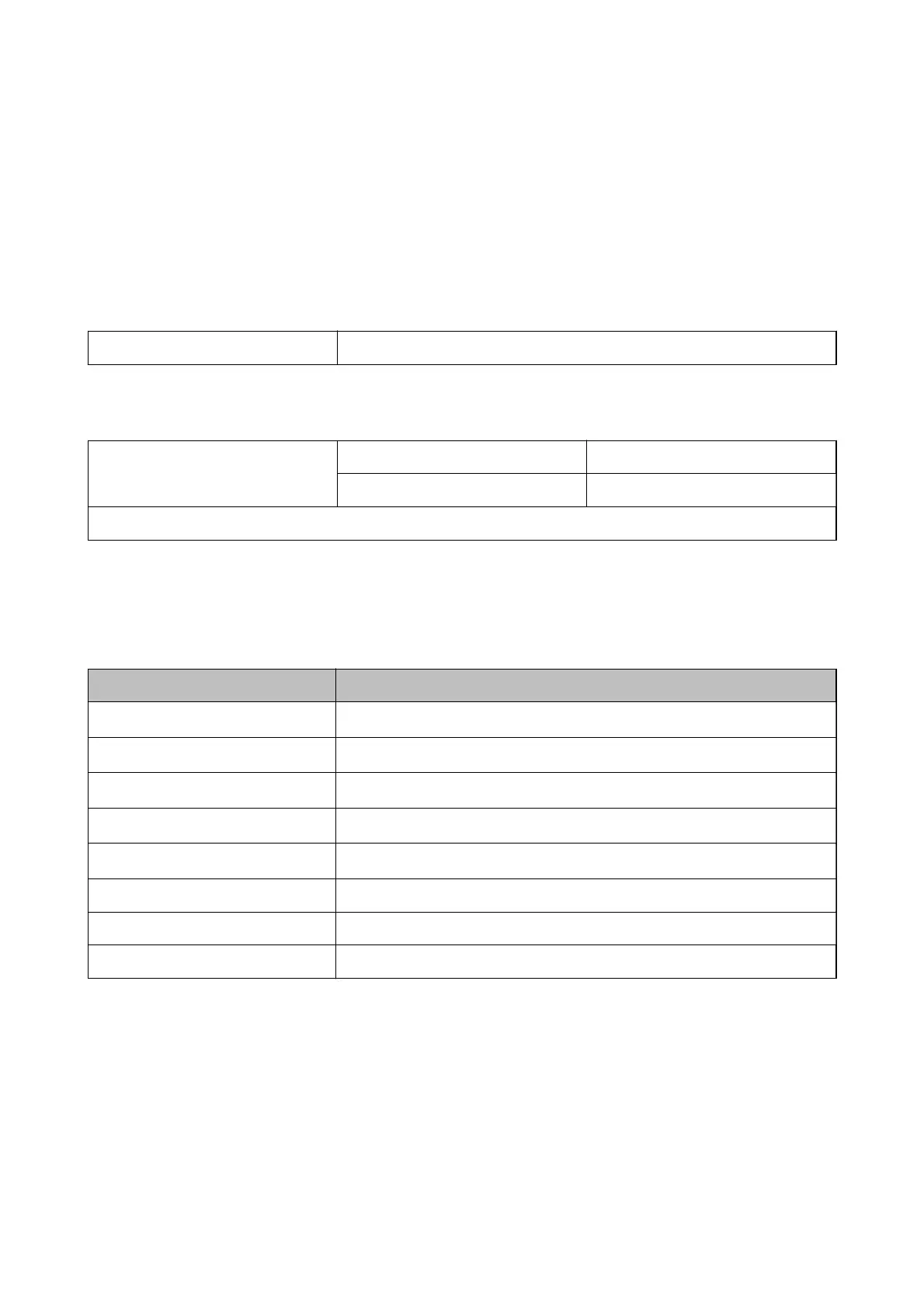*1 Complies with either IEEE 802.11b/g/n or IEEE 802.11b/g depending on location of purchase.
*2 Not supported for IEEE 802.11n.
*3 Not supported for IEEE 802.11b.
*4 Simple AP mode is compatible with Wi-Fi connection (infrastructure). See the Network Guide for more details.
*5 Complies with WPA2 standards with support for WPA/WPA2 Personal.
Security Protocol
SSL/TLS HTTPS Server/Client, IPPS
Supported Third Party Services
AirPrint Print iOS 5 or later/Mac OS X v10.7.x or later
Scan Mac OS X v10.9.x or later
Google Cloud Print
External Storage Device Specications
Supported Memory Card
Specications
Compatible Memory Cards Maximum Capacities
miniSD
*
2 GB
miniSDHC
*
32 GB
microSD
*
2 GB
microSDHC
*
32 GB
microSDXC
*
64 GB
SD 2 GB
SDHC 32 GB
SDXC 64 GB
* Attach an adapter to t the memory card slot. Otherwise, the card may get stuck.
Supported memory card voltages
3.3 V type, dual voltage (3.3 V and 5V) type (supply voltage: 3.3 V)
5 V memory cards are not supported.
Maximum supply current: 200 mA
User's Guide
Appendix
123
