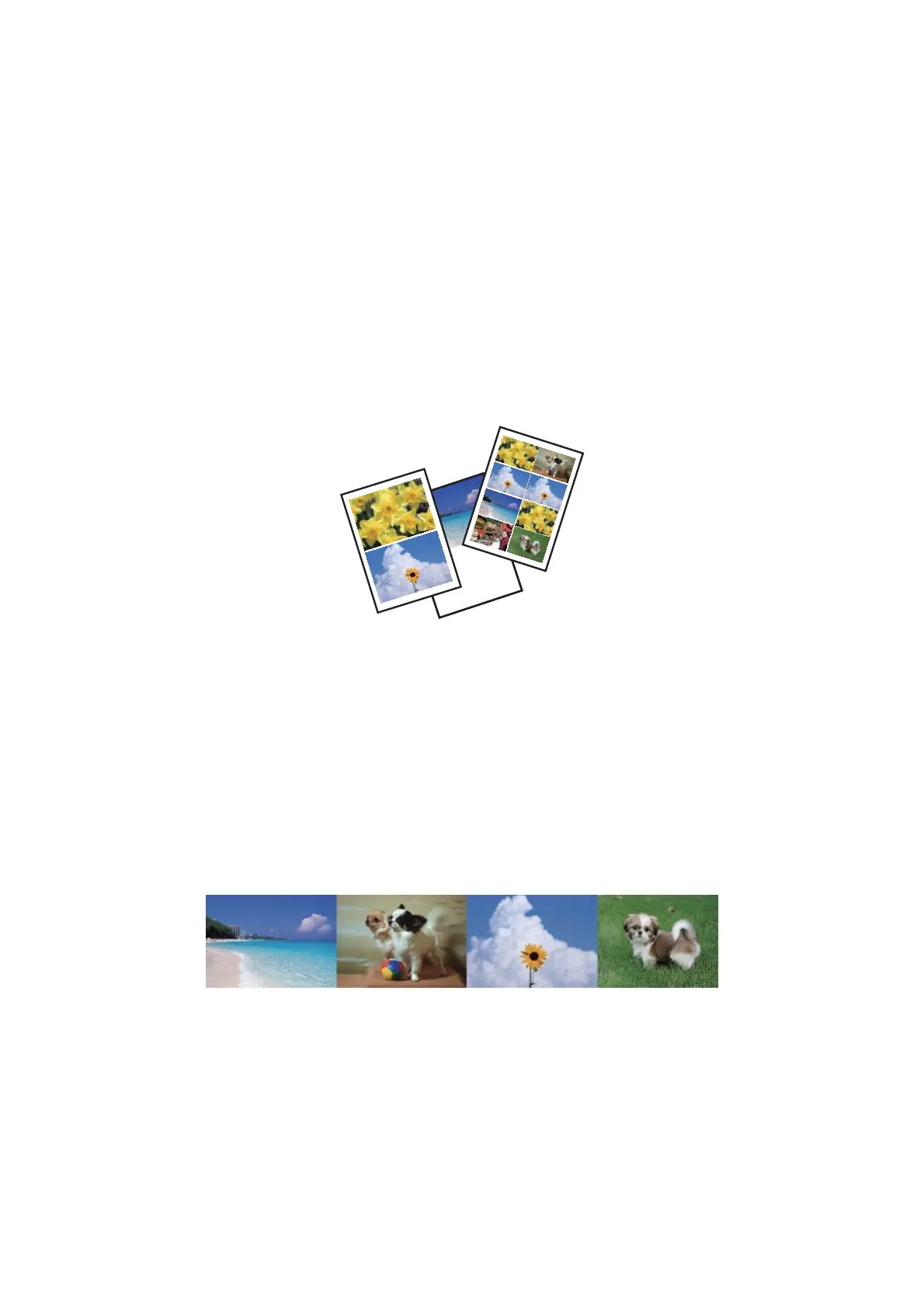6. When nished, unfold them and remove the instruction sheet, and then fold only the envelope diagram again
along its creases.
Printing Photos Using Other Features
is
section introduces the other printing features available using the control panel.
Printing in Various Layouts
You can print the photos on your memory card in various layouts such as 2-up, 4-up, and upper half.
Note:
While printing with this feature, the printing speed may be slow.
Enter More Functions from the home screen using the
l
or
r
button, and then press the OK button. Select Photo
Layout Sheet using the
u
or
d
button, and then press the OK button. Follow the on-screen instructions to print.
Related Information
& “Menu Options for Printing Photos” on page 32
Printing from a Slideshow
You can run a slideshow of the photos on your memory card, and then print photos from the slideshow.
Enter More Functions from the home screen using the
l
or
r
button, and then press the OK button. Select Slide
Show using the
u
or
d
button, and then press the OK button to run the slideshow. Press the
d
button to pause
the slideshow, and press it again to restart. To print the photo, press the OK button. e setting menu items are the
same as those shown in the Print Photos mode.
Related Information
& “Printing Photos by Selecting from a Memory Card” on page 27
&
“Menu Options for Printing Photos” on page 32
User's Guide
Printing
31
