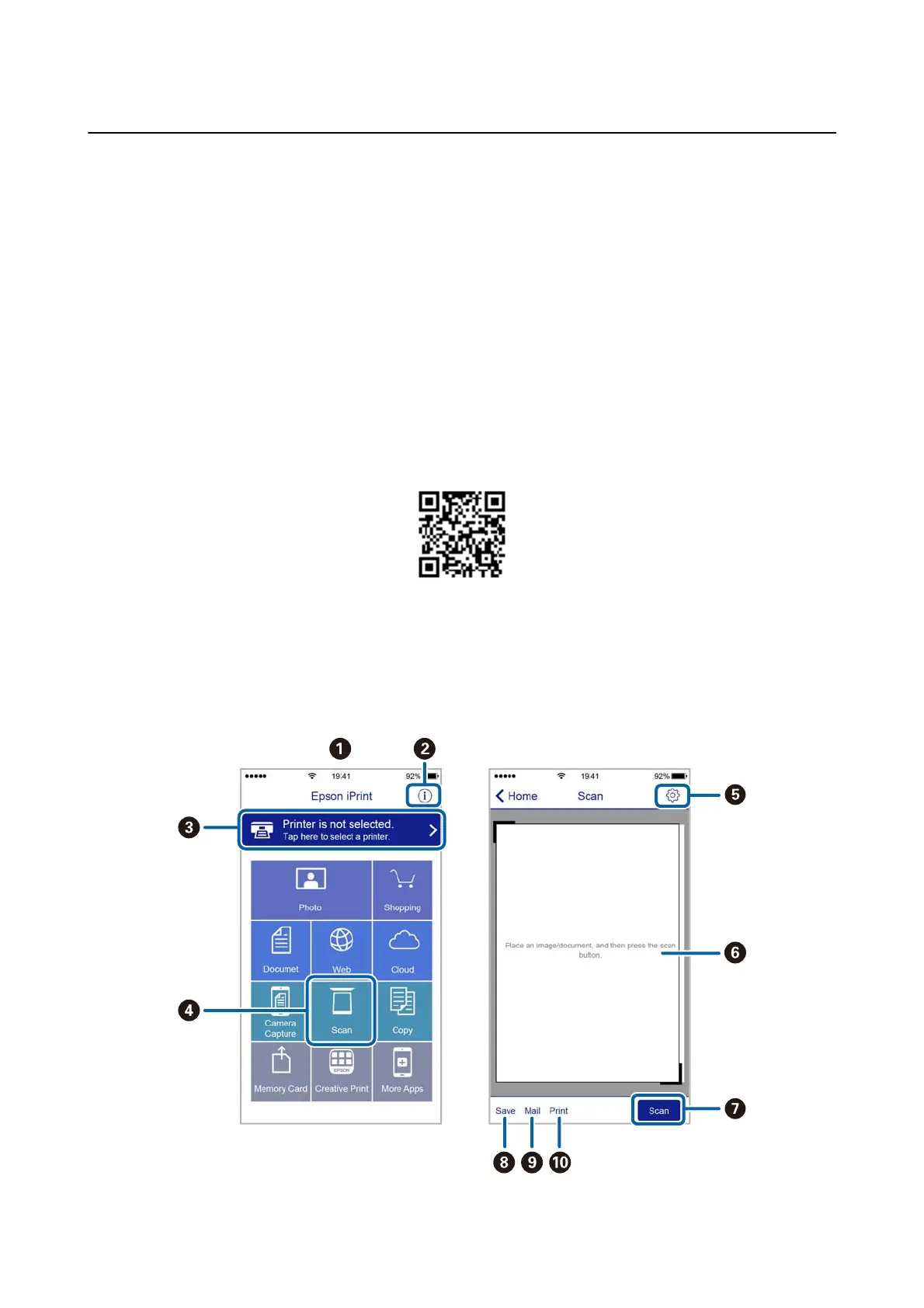Scanning from Smart Devices
Epson iPrint is an application that allows you to scan photos and documents from a smart device, such as a
smartphone or tablet, that is connected to the same wireless network as your printer. You can save the scanned
data on a smart device or to Cloud services, send it by email, or print it.
Related Information
&
“Epson Connect Service” on page 90
Installing Epson iPrint
You can install Epson iPrint on your smart device from the following URL or QR code.
http://ipr.to/a
Using Epson iPrint
Start Epson iPrint from your smart device and select the item you want to use from the home screen.
e following screens are subject to change without notice.
User's Guide
Scanning
66
