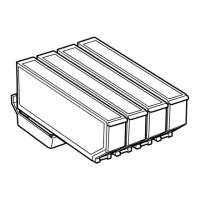1. Place the originals.
2. Select Fax on the control panel.
3.
Specify the recipient.
4. Press Advanced Options, and then select Send Fax Later.
5. Press On, enter the time to send the fax, and then press Done.
6. Scroll the screen by pressing
d
, and then make settings such as the resolution and the sending method as
necessary.
7. Press the
x
button.
e originals are scanned, saved, and then sent at the specied time.
Note:
Until the fax is sent at the specied time, you cannot send other faxes. To cancel the fax, press the
y
button on the fax
mode top screen.
Related Information
& “Placing Originals on the Scanner Glass” on page 52
& “Available Originals for the ADF (ADF-equipped Printers Only)” on page 54
& “Sending Faxes Using the Control Panel” on page 115
Sending Faxes to multiple destinations (Broadcast Fax)
A monochrome fax can be sent to up to 30 recipients at a time. You can specify the recipients by entering fax
numbers manually, using speed dial or group dial entries, or by using all methods.
1. Place the originals.
2.
Select Fax on the control panel.
3. Press Advanced Options, and then select Broadcast Fax.
4. Select Add New as the Contact List setting.
5.
Select how to set the recipients.
❏ Enter Fax Number: Enter a fax number on the number entry screen, and then press Done.
❏ Select from Contacts: Select recipients from the list displayed, and then press Done.
6. Add the necessary recipients by repeating step 4 and 5, and then press DoneDone.
7.
Scroll the screen by pressing
d
, and then make settings such as the resolution and the sending method as
necessary.
8.
Press the
x
button.
User's Guide
Faxing (Fax-capable printers only)
117

