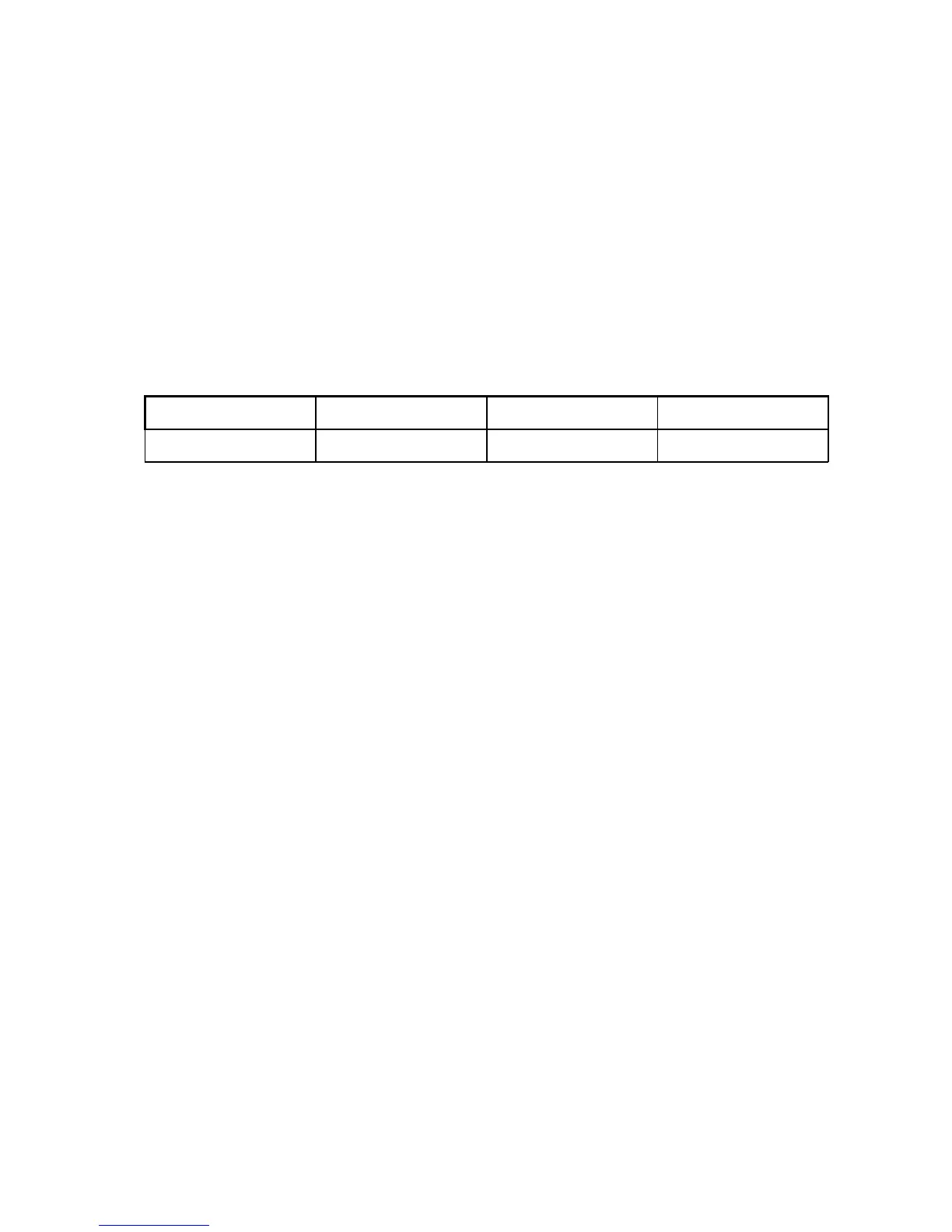1TEST PROGRAMS AND ADJUSTMENTS123 / 266
Art. No.: 80116-201
09 / 2004
Test program no. 17
Brightness setting of the 7-segment displays
General description
Using this program, you can adapt the brightness of the 7-segment displays in 10 stages to the lighting
conditions of the room.
After starting the test program, you will see the following display:
AUTO CUT AUTO COAG 1 AUTO COAG 2 AUTO BIPOLAR
Int xx
• Int Intensity (brightness) of the displays
• xx Present intensity, adjustable from 1...10.
You can make the intensity brighter using the “Up” (8) key or darker using the “Down” (9) key.
After termination of the test program, store the brightness setting with key 3.
