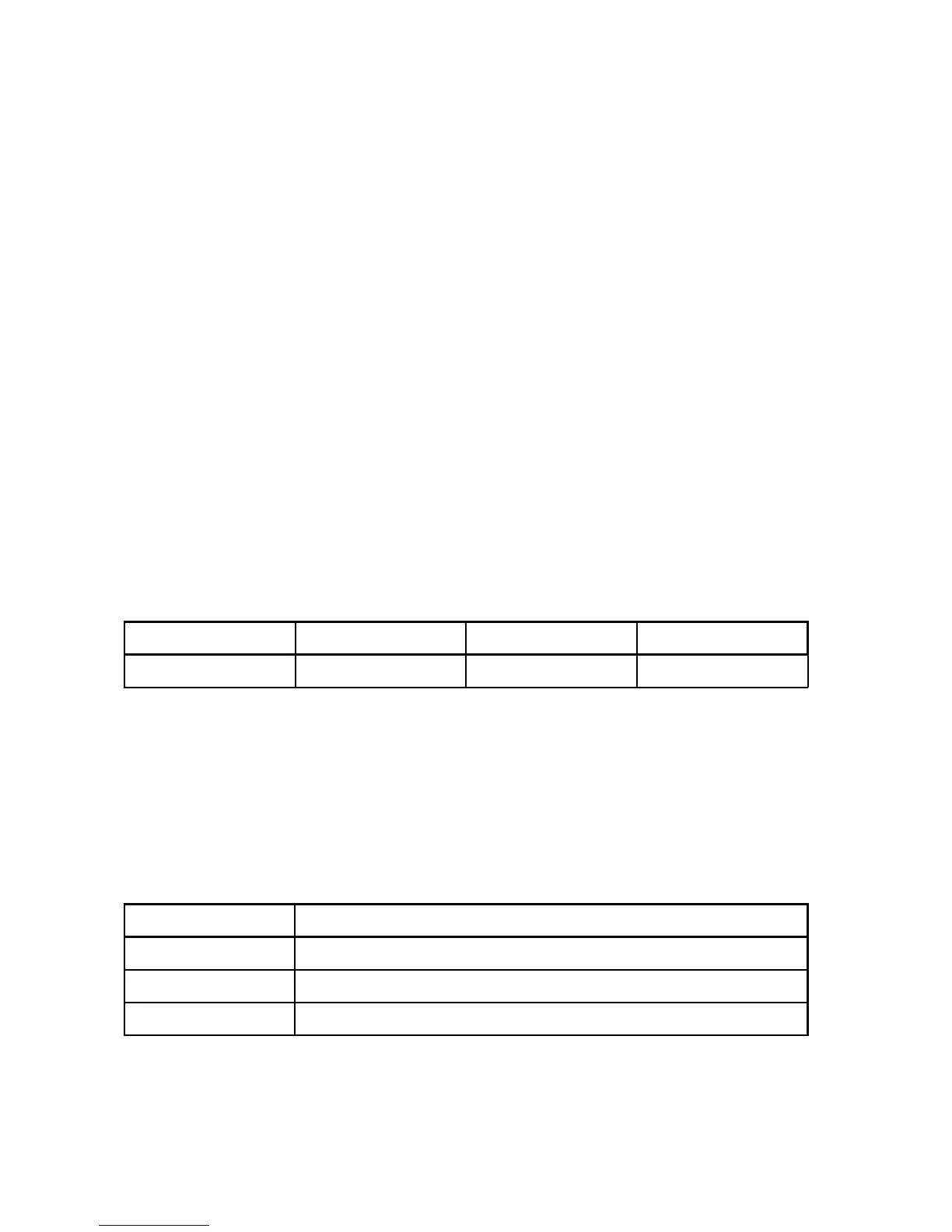1 TEST PROGRAMS AND ADJUSTMENTS124 / 266
Test program no. 23
Changing the delay time with
AUTO START
General description
Using this program, you can change the specifications for the delay time when activating AUTO START.
The delay time is the time which passes after the forceps contacted the tissue and the HF generator is
actuated.
So that the operating surgeon can know whether the forceps have contacted the tissue, the AUTO BIPO-
LAR activation display (blue triangle in the AUTO-BIPOLAR field) switches on at contact. Then the delay
time starts. After the delay time has passed, the HF generator and the activation tone are switched on.
In case of error in the memory medium, the following basic settings have been preset:
ICC 350 and ICC 300: AUTO START 0: 0 seconds,
AUTO START 1: 0.5 seconds,
AUTO START 2: 1 second;
ICC 200: AUTO START: 0.5 seconds.
After starting Test program 23, you will see the following display:
AUTO CUT AUTO COAG 1 AUTO COAG 2 AUTO BIPOLAR
SEt Up tt.t
Time setting
Possible from 0.1 to 10 seconds in the following time steps:
from 0.1 to 2.0 seconds in 0.1 seconds steps
from 2.0 to 10.0 seconds in 0.5 seconds steps.
Procedure for ICC 350
AUTO START
Setting range
0
0 greater than/equal to t greater than/equal to 1
1
1 greater than/equal to t greater than/equal to 2
2
2 greater than/equal to t greater than/equal to 10 seconds
You can set and store the delay time for every user-specific program 0 to 9 and for every AUTO-START
time (0, 1 and 2).
Since the AUTO-START time 0 can be no longer than AUTO-START time 1, it is best to proceed from the
longest time for AUTO START 2 and then set the times for AUTO START 1 and AUTO START 0.
