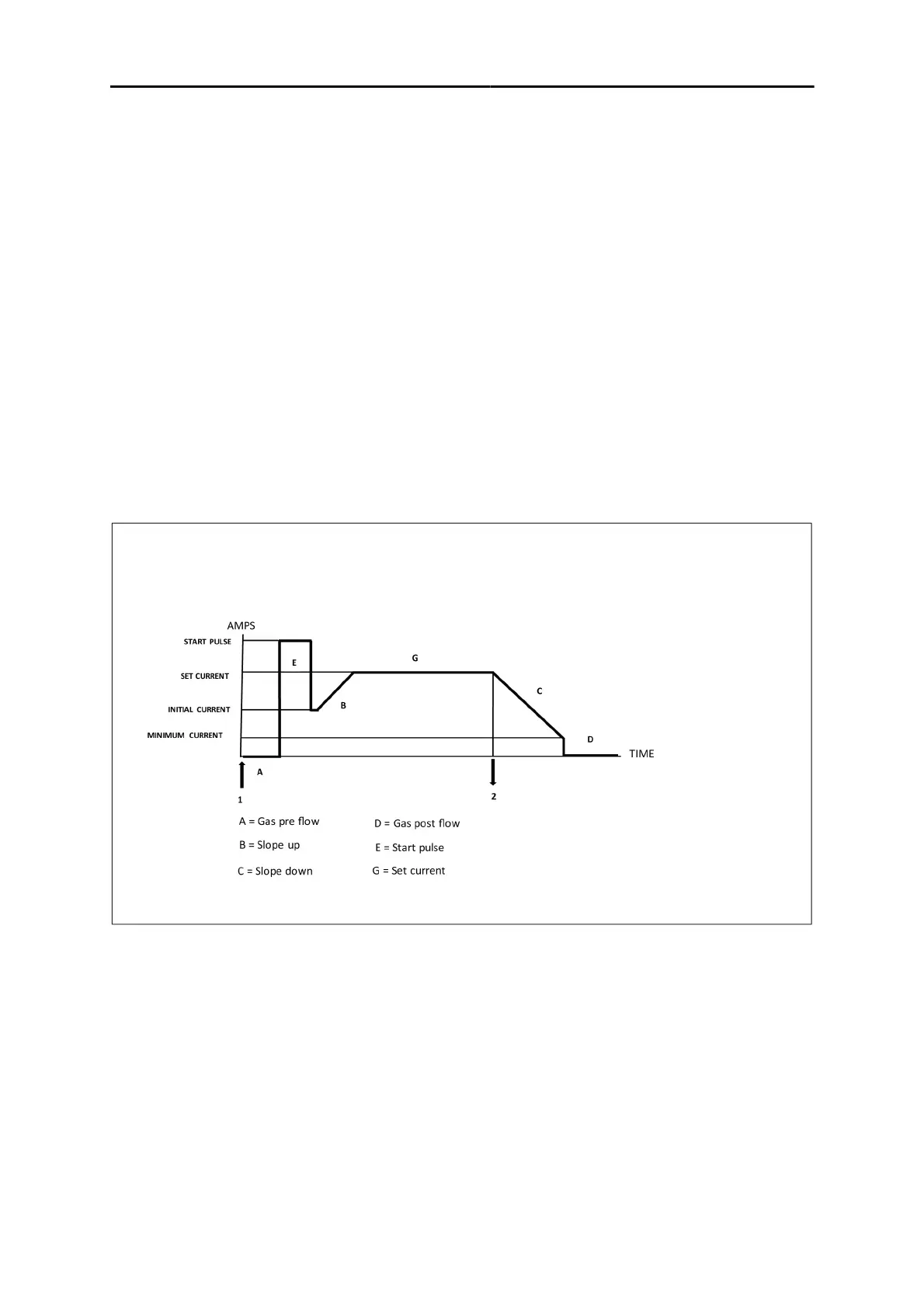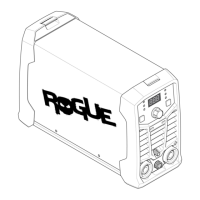6 CONTROL PANEL
0447 209 001
- 22 -
© ESAB AB 2022
6.3 TIG functions explanation
HF ON
The HF ON function initiates the arc by using a high frequency voltage pilot arc. This will reduce the
risk of tungsten contamination in the starts. The high frequency voltage might disturb other electrical
equipment in the surrounding area.
HF OFF
When HF is set to OFF, it initiates the arc when the tungsten electrode is brought into contact with the
workpiece, the trigger switch is pressed, and the tungsten electrode is lifted away from the workpiece.
In order to minimize the risk of tungsten contaminations, the start current is limited to 25A, and will
slope to the set current.
2T NORMAL/DC TIG
In 2T normal DC TIG mode, press the TIG torch trigger switch (1) to start the shielding gas flow and
initiate the arc. The current goes to start pulse for 20 ms, then goes to initial current, then slopes up to
set current. Release the trigger switch (2) to start to slope down the current and terminate the arc. The
shielding gas will continue to flow in order to protect the weld and the tungsten electrode.
4T LATCH/DC TIG
In 4T latch/ DC TIG mode, press the TIG torch trigger switch (1) to start the shielding gas flow and
initiate the arc. The current goes to start pulse for 20ms, then goes to initial current. Release the
trigger switch (2) to slope up the current to set current value. To stop the welding, press the trigger
switch again (3), the current will slope down to the final current. Release the trigger switch (4) to
terminate the arc. The shielding gas will continue to flow in order to protect the weld and the tungsten
electrode.
