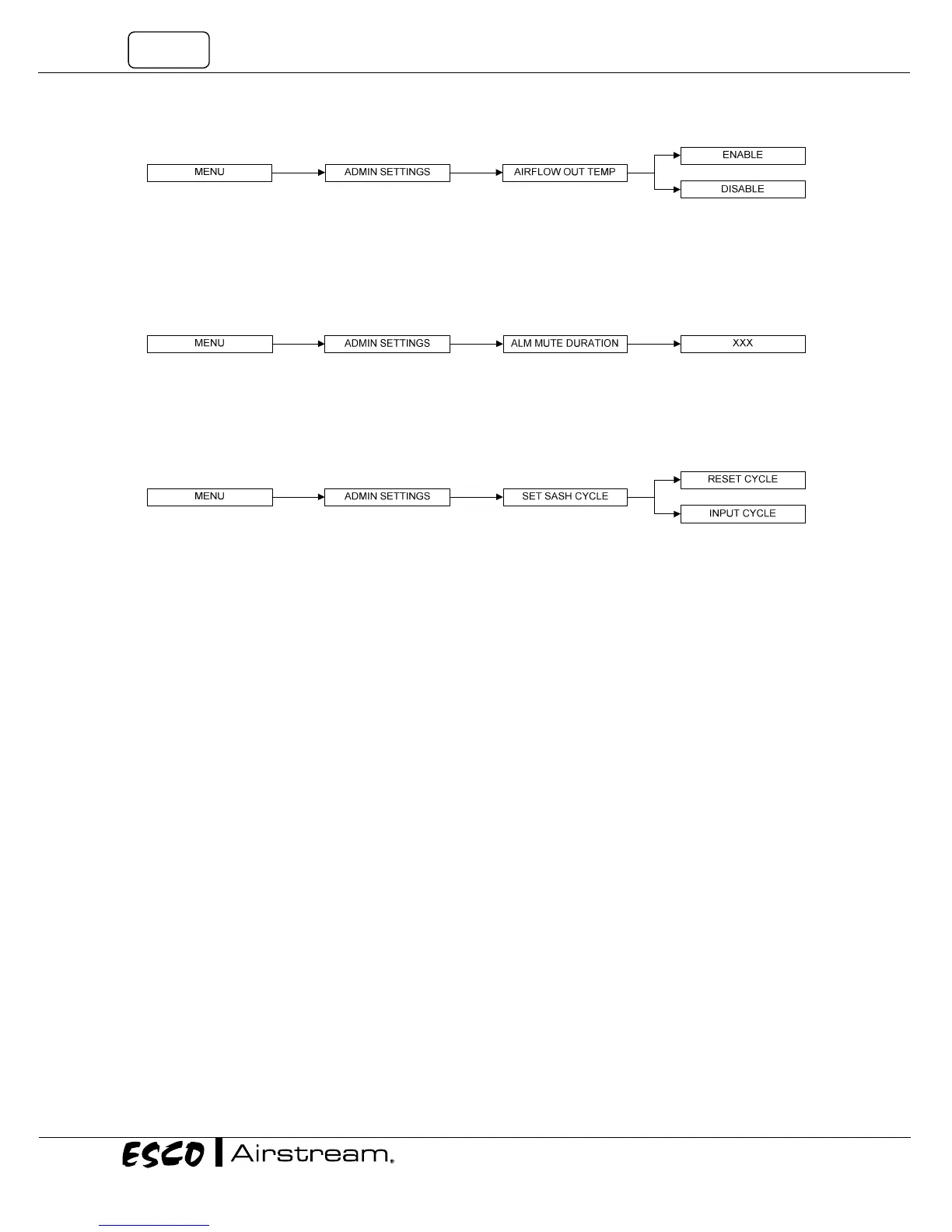2.1.4.11. Alarm Mute Duration
To mute unsafe sash height and airfail alarm for a certain period. The mute period can be set from 0 up to 299
seconds; the default value is 30 seconds. Alarm will be activated when sash is not in the working height and
when the inflow velocity is below the value prescribed by the standard the cabinet is designed or certified to.
2.1.4.12. Set Sash Cycle (Not applicable to non-motorized sash BSC)
To reset the sash cycles count to zero or to input the sash cycle count manually. The maximum value of sash
cycles is 16,000 and after which the motor needs to be replaced (e.g. as part of the preventive maintenance
program). The cycles will raise every sash move to up and down.
Warning message will be shown after the cycle value reaches 15,000.
• 1st warning: “Replace Sash Motor” – after sash reached 15,000 cycles.
• 2nd warning: “Stop Using Sash” - after sash reached 15,500 cycles.
• 3rd warning: “Sash Motor Locked” (sash motor cannot operate) - after sash reached 16,000 cycles.
2.1.4.13. Date Certified
This option is used to input the date the cabinet was certified. The year can be adjusted from 2000 to 2099.
2.3. Stopwatch and Experiment Timer (Only for non-motorized sash BSC)
• The stopwatch function can be started by pressing the UP button while the sash is in the safe/ready
position. Pressing UP button again while the stopwatch function is activated will stop and resume the
timer. Use the DOWN button to exit the stopwatch function and reset the timer. The timer in the
stopwatch function is counting up and is shown using the HH:MM:SS format.
• The experiment timer can be started by pressing the DOWN button while the sash is in the safe/ready
position. Pressing DOWN button while the experiment timer function is activated will stop and
resume the timer. Use the UP button to exit the experiment timer function and reset the timer. The
timer in the experiment timer function is counting down and is shown using the HH:MM:SS format.
Operator can use the SETTINGS | EXPERIMENT TIMER menu (refer to section 2.2.1.3) to set the
experiment timer.
2.4. Alarms and Warnings
A BSC uses alarms to indicate that the condition inside the BSC is not safe for the operator, so check the LCD
display to understand the cause of these alarms. The most common alarm is the SASH ALARM, which indicates
that the sash is neither at the normal operating height nor at fully closed position (UV mode) – this condition
can easily be corrected by putting the sash at the appropriate operation position.
Other alarms that indicate a failure or an error in the BSC system:
• AIRFLOW: NO! will be displayed if there is an airflow failure.
• SASH: ERROR POSITION indicates a failure in the sash detection system.
• SENSOR UNCALIBRATED will be displayed if the airflow velocity sensor is not yet calibrated.
