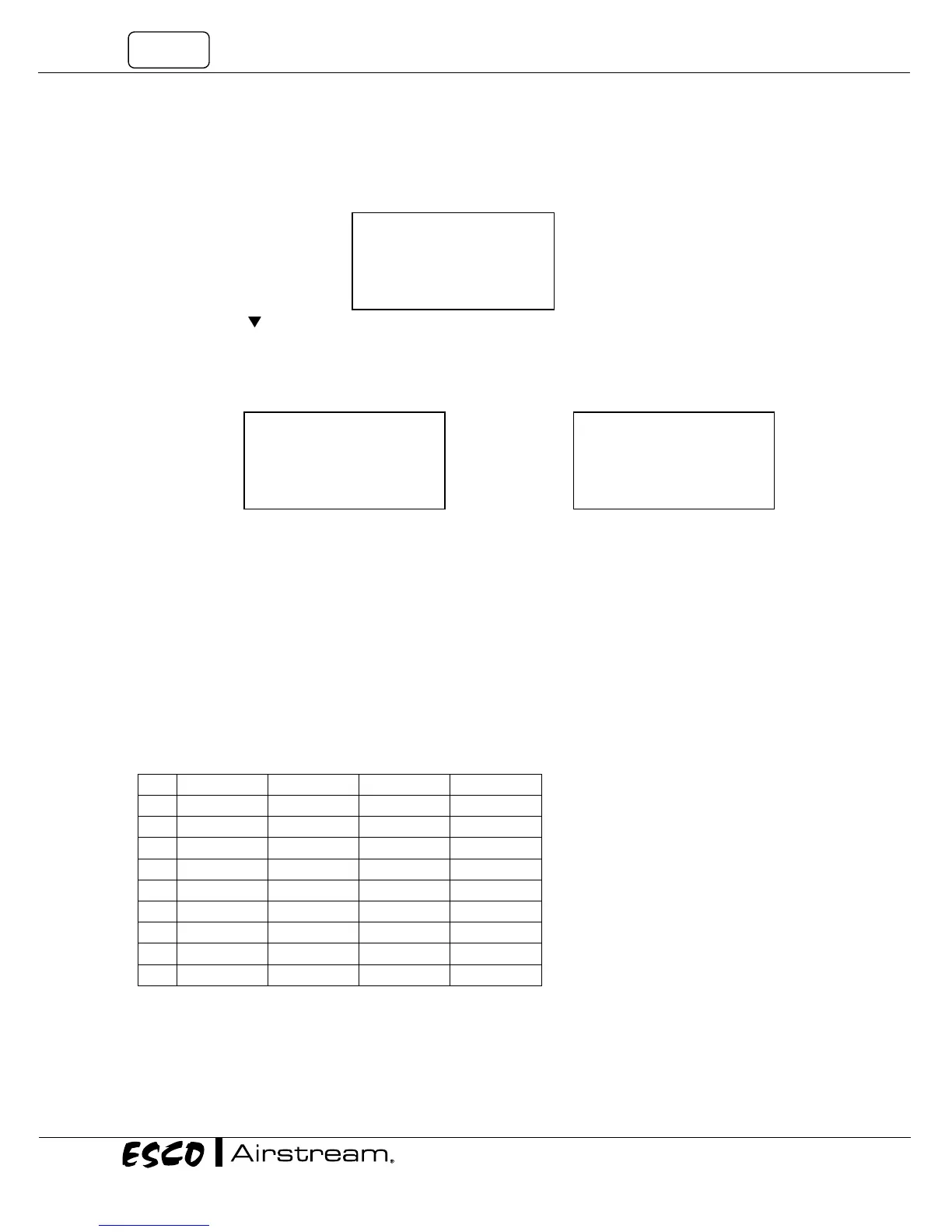4. Use the ▼ button until the LCD displays SET MODE. Press the SET button and LCD would show :
5. Use the
▼
buƩon unƟl the LCD displays MAINTENANCE message at the top most line of the LCD. Press
the SET button. The cabinet is now in maintenance mode and the word “Maintenance” will blink
continuously to indicate unsafe condition.
6. Press the MENU button twice to exit from the menu tree.
7. The word “MAINTENANCE” is displayed on the LCD as shown below.
5.3.2. Adjusting Airflow
Carry out the steps below to adjust the airflow:
1. Remove the two screws holding the front panel (one screw located on the blue panel at each end on
bottom edge).
2. Lift front panel. It will be held open by the front panel stick.
3. Locate speed controller positioned toward right side of electrical panel.
4. Plug the multimeter probes to the Motor Voltage Sampling Port.
5. Adjust the airflow by adjusting the speed controller.
5.3.2.1. Initial Voltage Adjustment (only for AC2-_D_ and AC2-_G_)
These AC2 BSCs are equipped with an exhaust fan below of the exhaust filter. This fan needs to be adjusted so
that the correct balance between downflow velocity and inflow velocity is achieved.
No. Main fan Exhaust fan Inflow Downflow
1 + + ++ +
2 + = + +
4 = + - -
5 = = = =
6 = - + +
8 - = - -
9 - - -- -
The BSC downflow and exhaust fan speed control need to be adjusted to get nominal downflow velocity of
0.30 ± 0.025 m/s.
+ : Faster/increase in value
++ : Increase greatly in value
= : Constant
- : Slower/decrease in value
-- : Decrase greatly in value
MAINTENANCE XX:XX
Sash: OK
I:0.45 m/s D:0.30 m/s
MENU OPTIONS XX:XX
→ NORMAL MODE
QUICKSTART MODE
MAINTENANCE MODE
MAINTENANCE XX:XX
Sash: OK
I:90 fpm D:60 fpm
OR