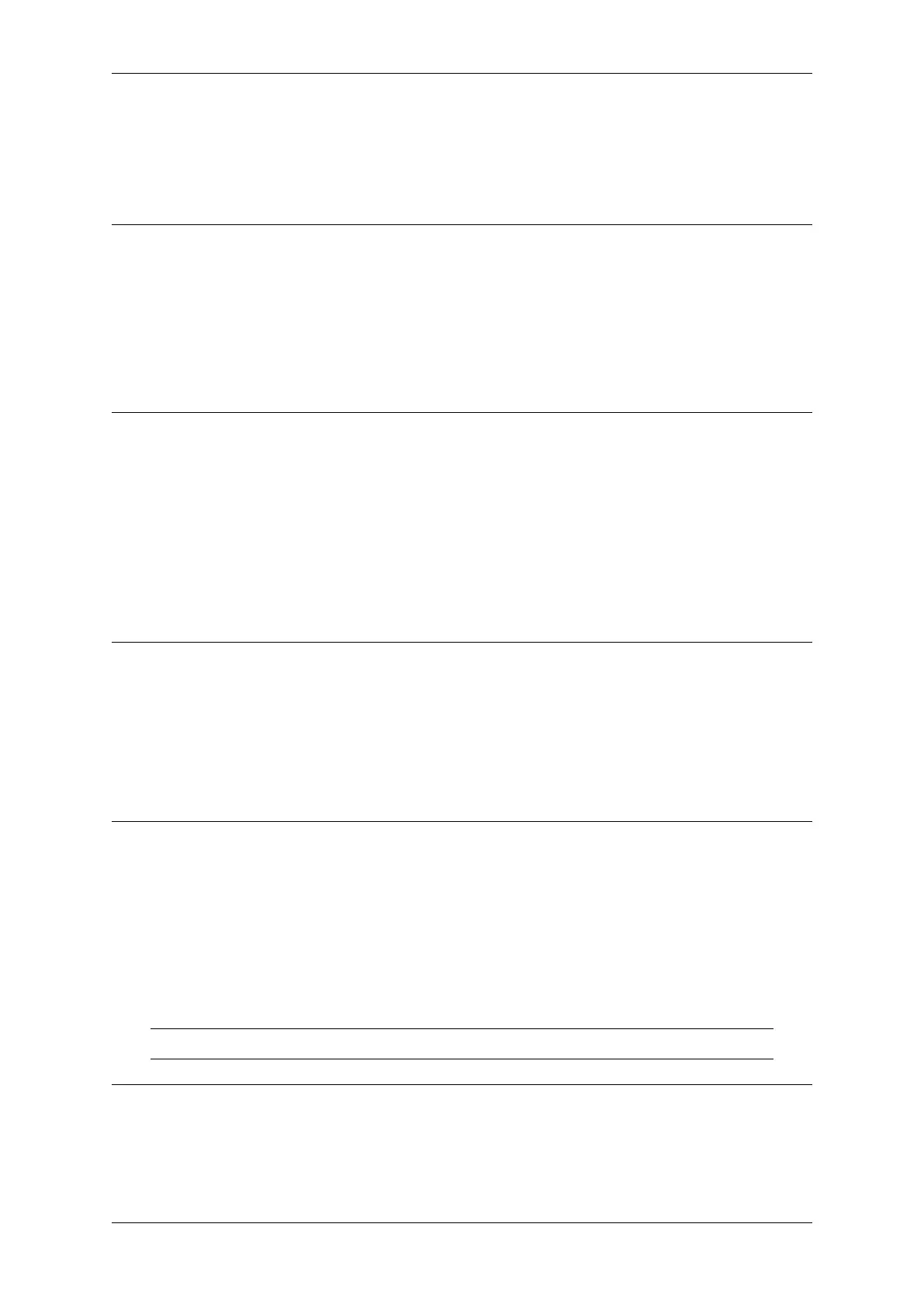Chapter 4. Software framework
4.7.2 Is it possible to encrypt rmware for ESP8285?
• No, the ESP8285 chip does not support rmware encryption function.
• Both ESP32 and ESP32-S2 support rmware encryption, thus can be your substitution.
• If you insist on using ESP8285, you can achieve data encryption by adding an encrypted chip externally.
4.7.3 What is the dierence between secure boot v1 and v2?
Compared with secure boot v1, secure boot v2 has the following improvements: - The bootloader and
app use the same signature format. - The bootloader and app use the same signing key.
Currently, secure boot v1 is only reommended for earlier versions than ESP32 v3.0. For ESP32 v3.0
and later versions, ESP32-C3, ESP32-S2, and ESP32-S3, it is recommended to use secure boot v2.
4.7.4 After enabling secure boot, there is a build error indicating missing les. What
could be the reasons?
Error log: /Makele.projbuild:7/f/ESP32Root/secure_boot_signing_key.pem
Reason: security boot is a function for rmware signature verication, which requires generating key
pairs. - For the method of generating a key pair when secure boot v1 is enabled, please refer to secure
boot v1 key generation. - For the method of generating a key pair when secure boot v2 is enabled, please
refer to secure boot v2 key generation.
4.7.5 After enabling secure boot, is it possible for modules to be ashed again?
• If the secure boot v1 is congured as one-time, then it can only be ashed once and the bootloader rmware
cannot be reashed.
• If the secure boot v1 is congured as reashable, then the bootloader rmware can be ashed again.
• The secure boot v2 allows reashing the bootloader and app rmware.
4.7.6 With ash encryption enabled, a module reports an error as flash read error
after reashed. How to resolve such issue?
With ash encryption enabled, the module will not support plaintext rmware ash. For common fail-
ures, please refer to Possible Failures. You can use the espefuse script to disable the encryption and then
reash the plaintext rmware, or directly ash the encrypted rmware to devices referring to the ash
encryption example.
Note: Please note there is a time limit for the ash encrypted function.
Espressif Systems 105
Submit Document Feedback
Release master