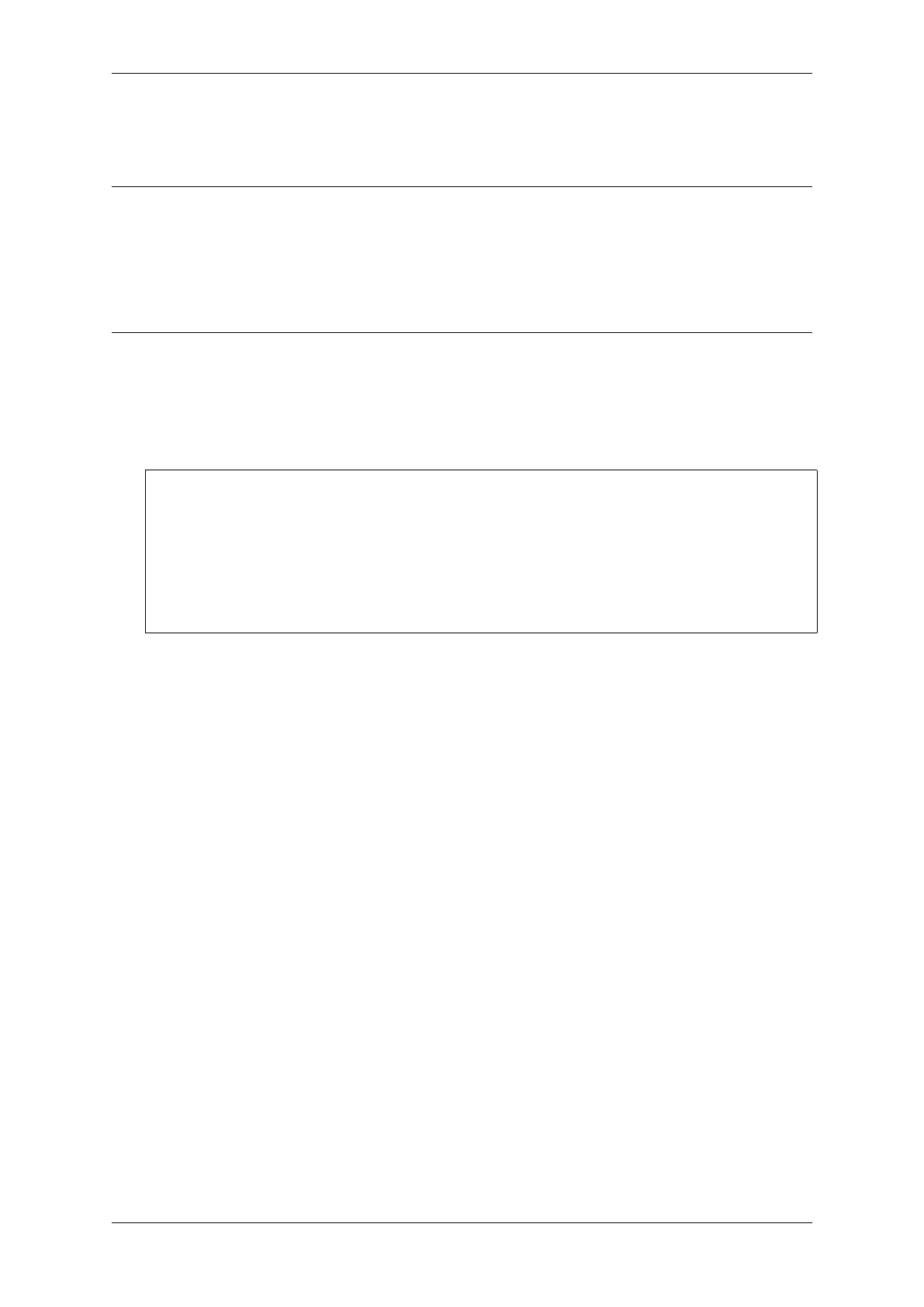Chapter 3. application solution
• In the applications of Mesh-Lite, a mesh network should be established based on some factors such
as the distance of devices and the quality of Wi-Fi signal. As a result, you should test and debug
the meash network to ensure its performance and stability.
3.13.17 When esp-wifi-mesh is already networked, does the root or node device can
also enable Wi-Fi Scan to scan surrounding available AP information?
• The Wi-Fi Scan feature is not supported on any node device when esp-wifi-mesh is already networked.
3.13.18 How can I switch to a new router for networking when using the
esp-wifi-mesh router solution?
• You can modify the following code after the MESH_EVENT_PARENT_DISCONNECTED event:
mesh_router_t change_router = {
.ssid = "TP-LINK_CSW",
.password = "12345678",
.ssid_len = strlen("TP-LINK_CSW"),
};
esp_mesh_set_self_organized(false, false);
esp_mesh_set_router(&change_router);
esp_mesh_set_self_organized(true, true);
Espressif Systems 41
Submit Document Feedback
Release master