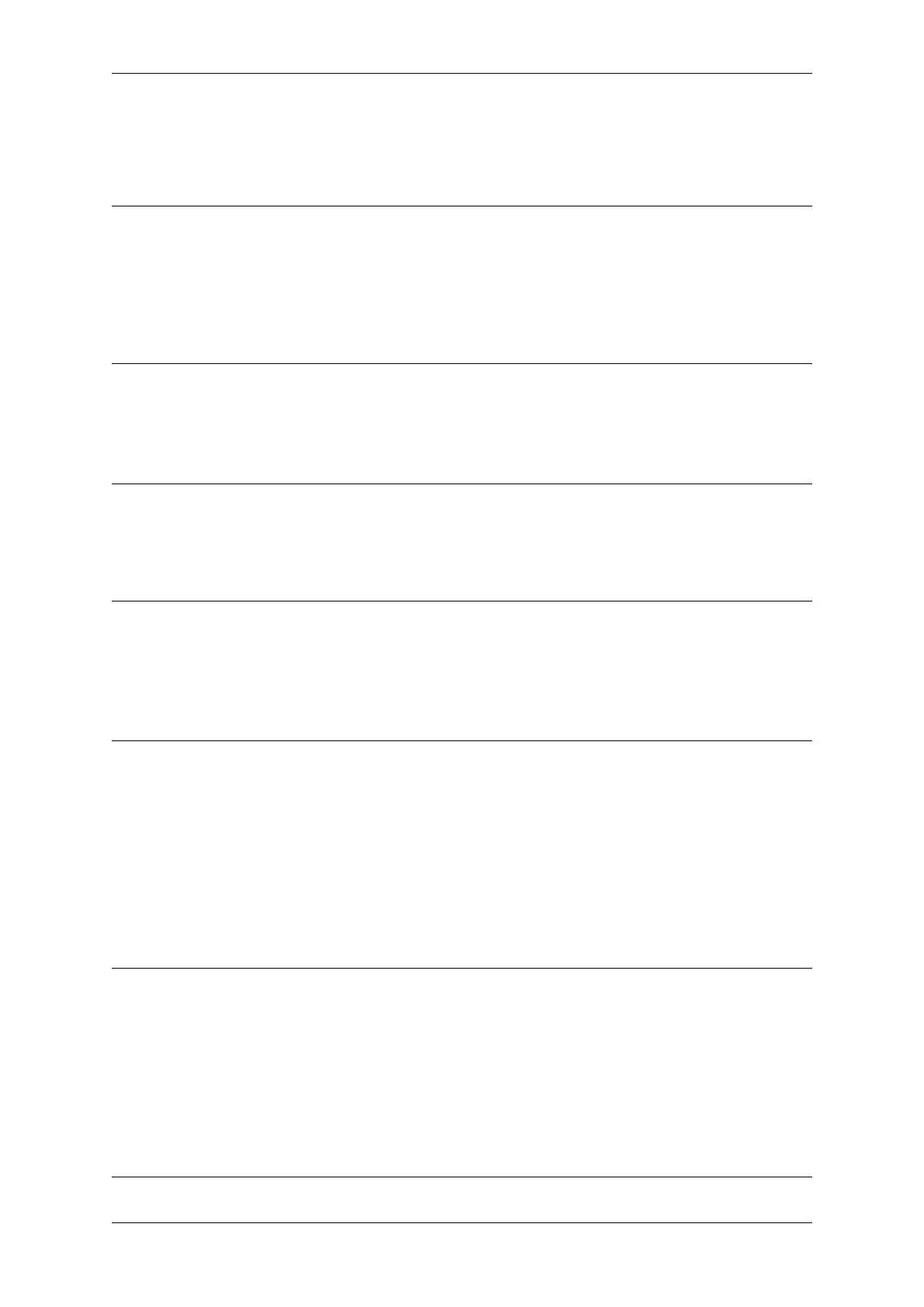Chapter 4. Software framework
While the waterproof feature of ESP32-S2 Touch Sensor shielding the Touchpad with water ow, does other
pads with no water still usable?
Yes, the specic shielding channel can be selected via software.
Are there any recommendations for materials that can be used to test Touch Sensor, can trigger Touch Sensor
stably and is close to the parameters of human touches?
For experiments with high consistency requirements, it is doable to replace human hands with cell phone
pencils.
Can the pins of Touch Sensor be remapped?
No, because Touch Sensor is realized via software programming.
Do I need to reset a check threshold for Touch Sensor after covering it with a acrylic plate?
Yes.
Is it possible for Touch Sensor to detect whether there is a acrylic plate on the top, so that it can switch to the
pre-dened threshold value automatically when there is a acrylic plate added or removed?
For now, it cannot adapt to the impacts brought by physical changes.
What reference drivers does the ESP32 touch screen have?
• Code: please refer to touch_panel_code.
• Documentation: please refer to touch_panel_doc.
4.4.15 Two-Wire Automotive Interface (TWAI)
What are the considerations when using the ESP32 TWAI® controller?
Please refer to the ESP32 Series SoC Errata > Section ESP32 TWAI Errata.
4.4.16 Universal Asynchronous Receiver/Transmitter (UART)
Espressif Systems 81
Submit Document Feedback
Release master