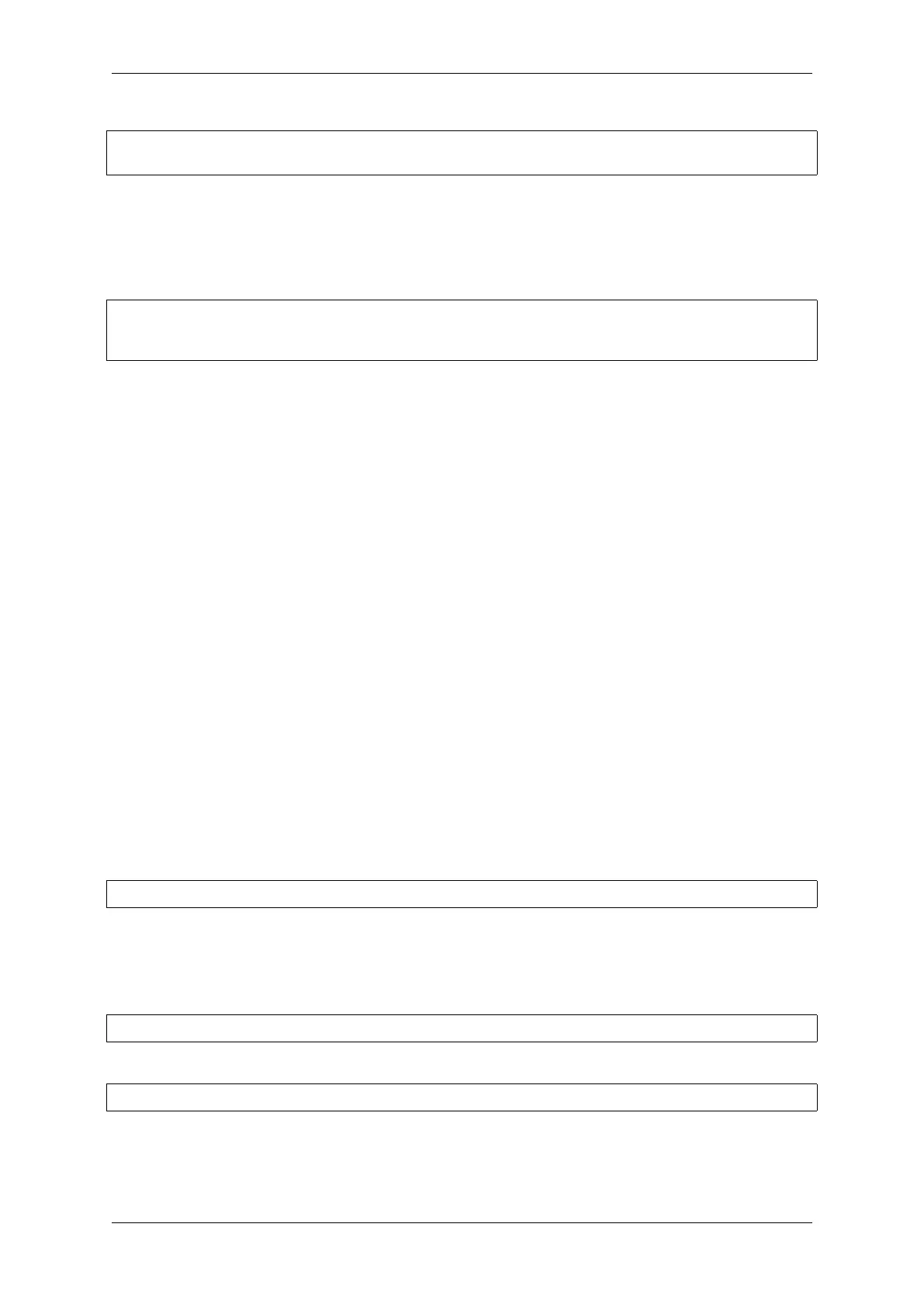Chapter 1. Instruction
(continued from previous page)
deactivate
1.2.6 Commit message standards
Please add commit messages on your branch to explain what you have added/modied/deleted. Each commit has one
message, for example:
artificial-intelligence: add esp-eye support those camera models
1. esp-eye support those camera models.
The rst line of the commit message should be like “Q&A category: add/x/modify/delete something”. And this
line should be started with the le name you updated, for example:
artificial-intelligence: esp-eye support those camera models.
If more information should be added into the commit message, please add it in the later commits after the rst line.
A good commit message should tell why this update came up, thus making others get to know about this project when
reading these commit logs. It may seem like a waste of time to write a good commit message, but it will be useful
for you when trying to know why something changed.
1.2.7 Submit a merge request
Once your updates nished, you can conduct the rst commit of your branch. Please add more commits if you need
to do further updates. After nishing all the commits on this branch, you are ready to submit a merge request.
We use the github “Merge Requests”function to merge your branch into the master, the steps include:
1. Push your branch to the github repository;
2. Go to esp-faq and click “New pull request”;
3. Select the branch that you created and waited for merge, and ll detailed information in the“Merge Request”
.
Please see IDF Contribution Guide.
Merge request specications
• Title:
add: a brief overview
• Description:
Describe the updates of this merge request in points.
• For example:
Title:
artificial-intelligence: add esp-eye support those camera models.
Description:
1. add esp-eye support those camera models.
Espressif Systems 7
Submit Document Feedback
Release master