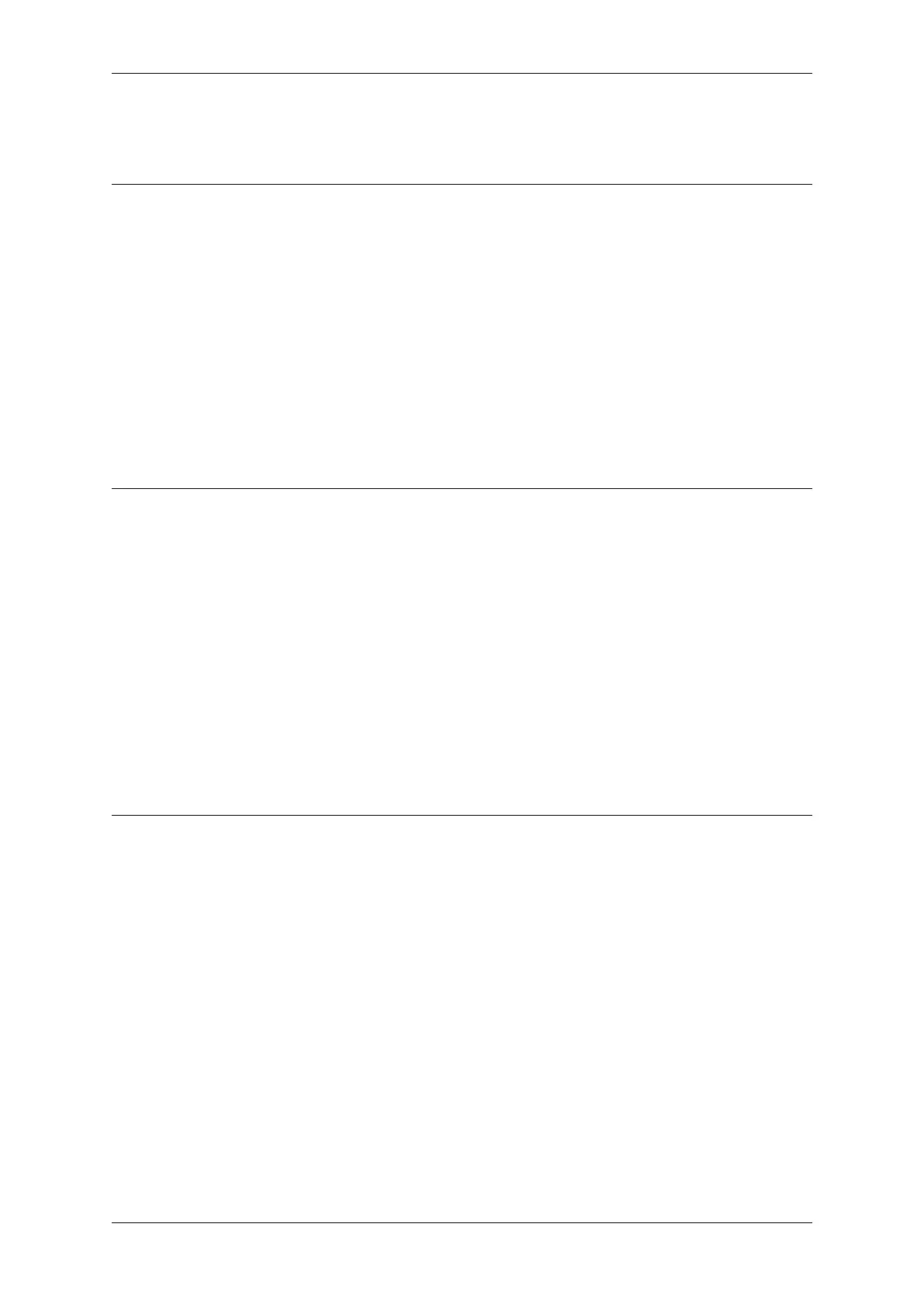Chapter 4. Software framework
4.4.6 LCD
Where are the LCD drivers and reference examples for ESP32 series chips?
• You can nd ESP’s LCD driver in components/esp_lcd in ESP-IDF. However, this document is only available
in * release/v4.4 and newer* versions. esp_lcd can drive LCD screens with four interfaces (I2C, SPI, 8080,
and RGB) supported by ESP series chips. For the LCD interfaces supported by ESP32 series chips, see ESP32
series chip screen interface.
• For the application examples of the LCD driver of each interface, please refer to examples/peripherals/lcd
in ESP-IDF. Currently, these examples are only available in release/v5.0 and newer versions. As the API
names of esp_lcd in release/v4.4 are basically same as those of higher versions, you can also refer to the above
examples (please note the API implementations are a little dierent).
• NOT RECOMMENDED Use the LCD driver and examples in esp-iot-solution.
• ESP-IDF release/v5.1 is recommended for RGB LCD applications as some features are not supported in
release/v4.4.
Which adapted ICs can be used by the LCD screen of ESP32 series chips?
Currently, the adapted ICs for the esp_lcd-based LCD driver include:
• esp_lcd : st7789, nt35510, ssd1306
• Package Manager : gc9a01, ili9341, ili9488, ra8875, sh1107, st7796 (continuously updated)
Please note that even if driver ICs are same, dierent screens vary in register conguration
parameters. In addition, screen manufacturers generally provide matched conguration param-
eters (code). Thus, it is recommended to use the above two methods to obtain code of similar
driver ICs, and to update the code based on the parameters of your own screen.
Currently, the adapted ICs of esp_lcd_touch based touch driver include:
• Package Manager: FT5x06, GT1151, GT911, STMPE610, TT21100, XPT2046, CST816 (con-
tinuously updated).
How can I improve the display frame rate of LCD screens?
• The actual display frame rate of LCD screens is determined by the “interface frame rate”and “rendering
frame rate”. Generally, the “interface frame rate”is much bigger than the “rendering frame rate”. So
this question actually is “how can I improve the rendering frame rate of the LCD”.
• The following ESP conguration items can improve the frame rate (ESP-IDF release/v5.0):
– CONFIG_FREERTOS_HZ=1000
– CONFIG_ESP_DEFAULT_CPU_FREQ_MHZ_240=y
– CONFIG_ESPTOOLPY_FLASHMODE_QIO=y
– CONFIG_ESPTOOLPY_FLASHFREQ_120M=y [needs to be consistent with PSRAM]
– CONFIG_SPIRAM_MODE_OCT=y
– CONFIG_SPIRAM_SPEED_120M=y [Need to be consistent with FLASH]
– CONFIG_SPIRAM_FETCH_INSTRUCTIONS=y
– CONFIG_SPIRAM_RODATA=y
– CONFIG_ESP32S3_DATA_CACHE_LINE_64B=y
– CONFIG_COMPILER_OPTIMIZATION_PERF=y
• The following LVGL conguration items can improve the frame rate (LVGL v8.3):
– #dene LV_MEM_CUSTOM 1
Espressif Systems 69
Submit Document Feedback
Release master