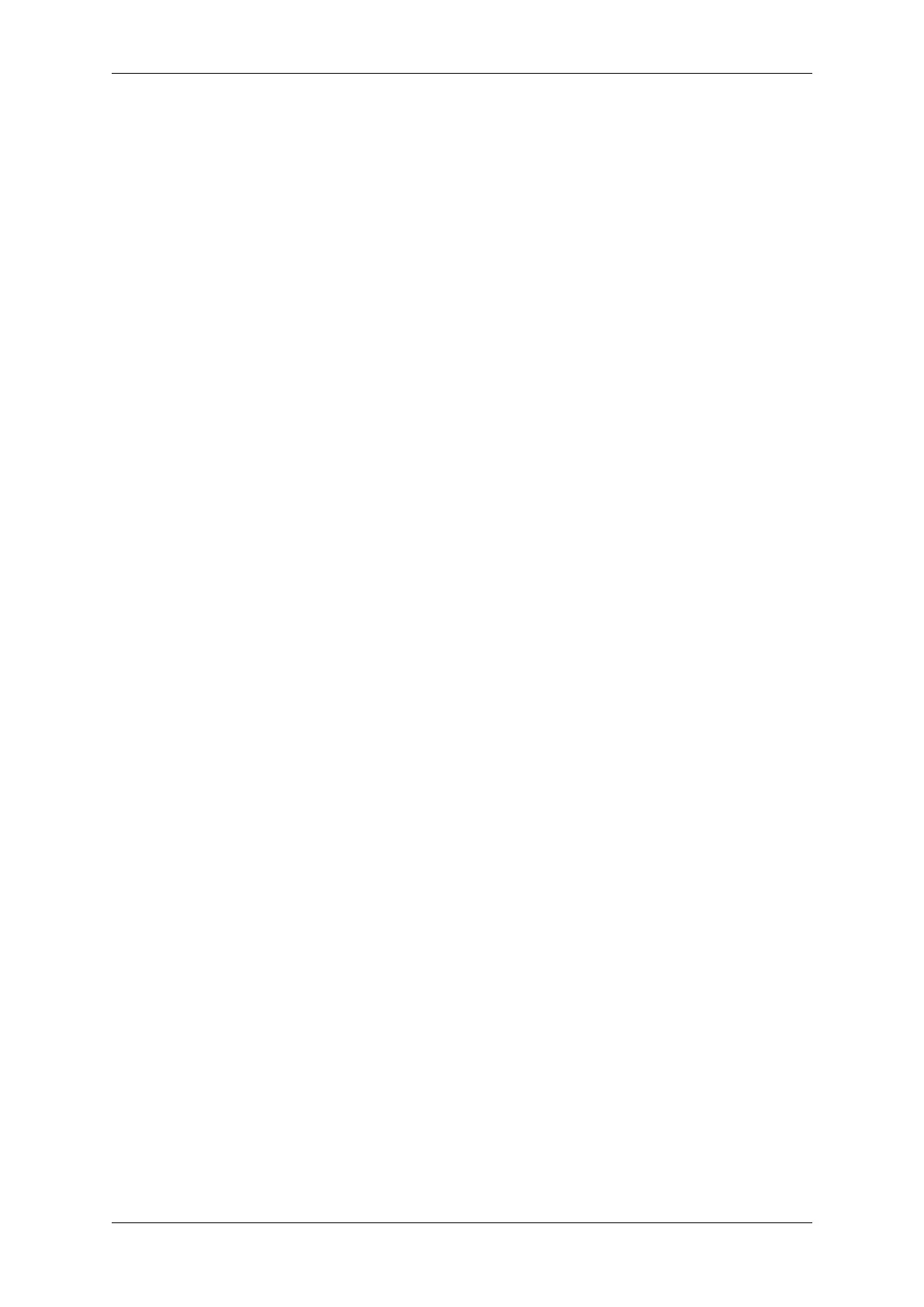Chapter 1. Instruction
1.1.2 Question Classication Categories
Once you have mastered the above mentioned question search techniques, you can use the categories
in ESP-FAQ for reference to extract keywords for the questions you expect to ask and then search for them. The
framework of ESP-FAQ categories is shown as follows:
• Development environment
• Application solution
• Software framework
• Hardware related
• Test verication
• Commercial FAQ
1.2 Document contribution
We welcome all the contributions to esp-faq project, such as xing bugs, adding new documents and etc. We will
accept new requests via Github Pull Requests.
1.2.1 Commit process
This section provides a brief overview of the Add new items and Modify contents processes. For the
specic requirements during the processes, please refer to the links provided.
Here, we do not provide further operational instructions on git, please see Git learning material.
Add new items
1. Create a new branch following the Branch naming conventions;
2. Find the corresponding *.rst le locally or on web IDE, then add new items according to the template
formats;
3. After your writing nished, you can check the document in the preview interface and build it using Local build
environment to see if it has any formatting issues;
4. Push your branch to github and commit a pull request following the Commit message standards;
5. If all the abovementioned steps are nished following requirements, then you can Submit a merge request;
6. After all the review comments resolved and new pull requests updated, then this process is fully completed.
Modify contents
1. Create a new branch locally following the Branch naming conventions;
2. Find the corresponding *.rst le locally or on web IDE, then modify the desired contents;
3. After the modication nished, you can check the document in the preview interface and build it using the
Local build environment to see if it has any formatting issues;
4. Push your branch to github and commit a pull request following the Commit message standards;
5. If all the abovementioned steps are nished following requirements, then you can Submit a merge request;
6. After all the review comments resolved and new pull requests updated, this process is fully completed.
1.2.2 Create a new branch
All the new branches are based on the master branch, so please make sure your current branch is the one you expect
to merge.
For example:
Espressif Systems 4
Submit Document Feedback
Release master