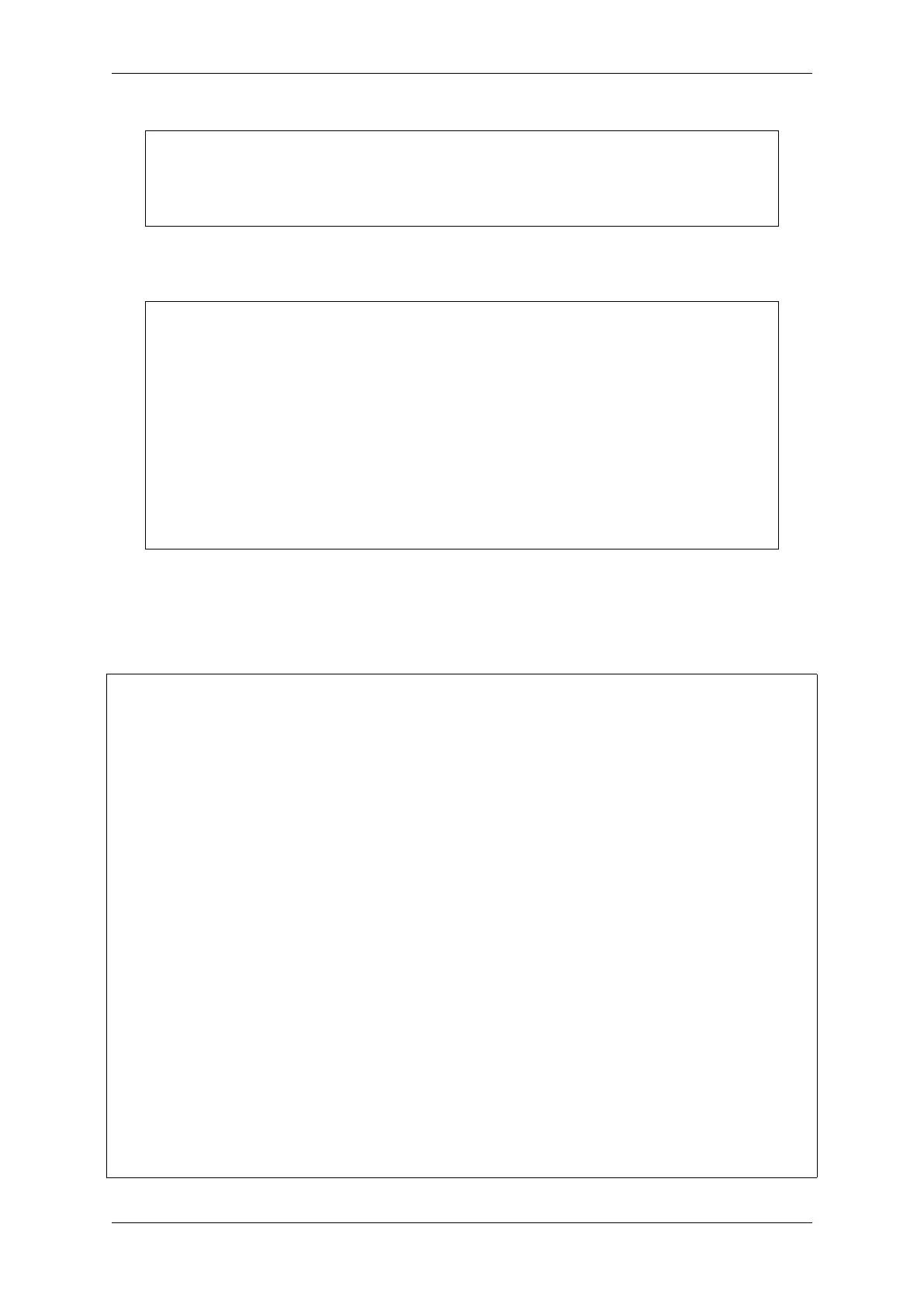Chapter 1. Instruction
(continued from previous page)
--------------------------------------------------------
Yes, we already have the ESP-EYE development board. With ESP32 as its␣
,→main control chip, ESP-EYE supports various types of cameras, such as␣
,→0v2640, 3660, 5640 and etc.
Q&A gure example
--------------
curses.h: No such file or directory?
-------------------------------------------
Screenshot: support ESP8266 chip, but ESP8266_RT
.. figure:: _static/application-solution/android-application/case_two_
,→kconfig_error.png
:align: center
:width: 900
:height: 100
Solution: sudo apt-get install libncurses5-dev
1.2.5 Local build environment
• Use ubuntu or Debian system as test environment, and congure your python version to 3.7.
• It is recommended to use python virtual environment or docker environment.
# Install python3.7 and virtual environment
sudo apt-get install python3.7 python3.7-venv
# Create virtual environment
python3.7 -m venv ~/.pyenv3_7
# Activate virtual environment
source ~/.pyenv3_7/bin/activate
# Upgrade pip
pip install --upgrade pip
# Install pip component
pip install -r docs/requirements.txt
# build the Chinese version
cd docs/cn/ && make html && cd -
# Build the English version
cd docs/en/ && make html && cd -
# Exit virtual environment
(continues on next page)
Espressif Systems 6
Submit Document Feedback
Release master