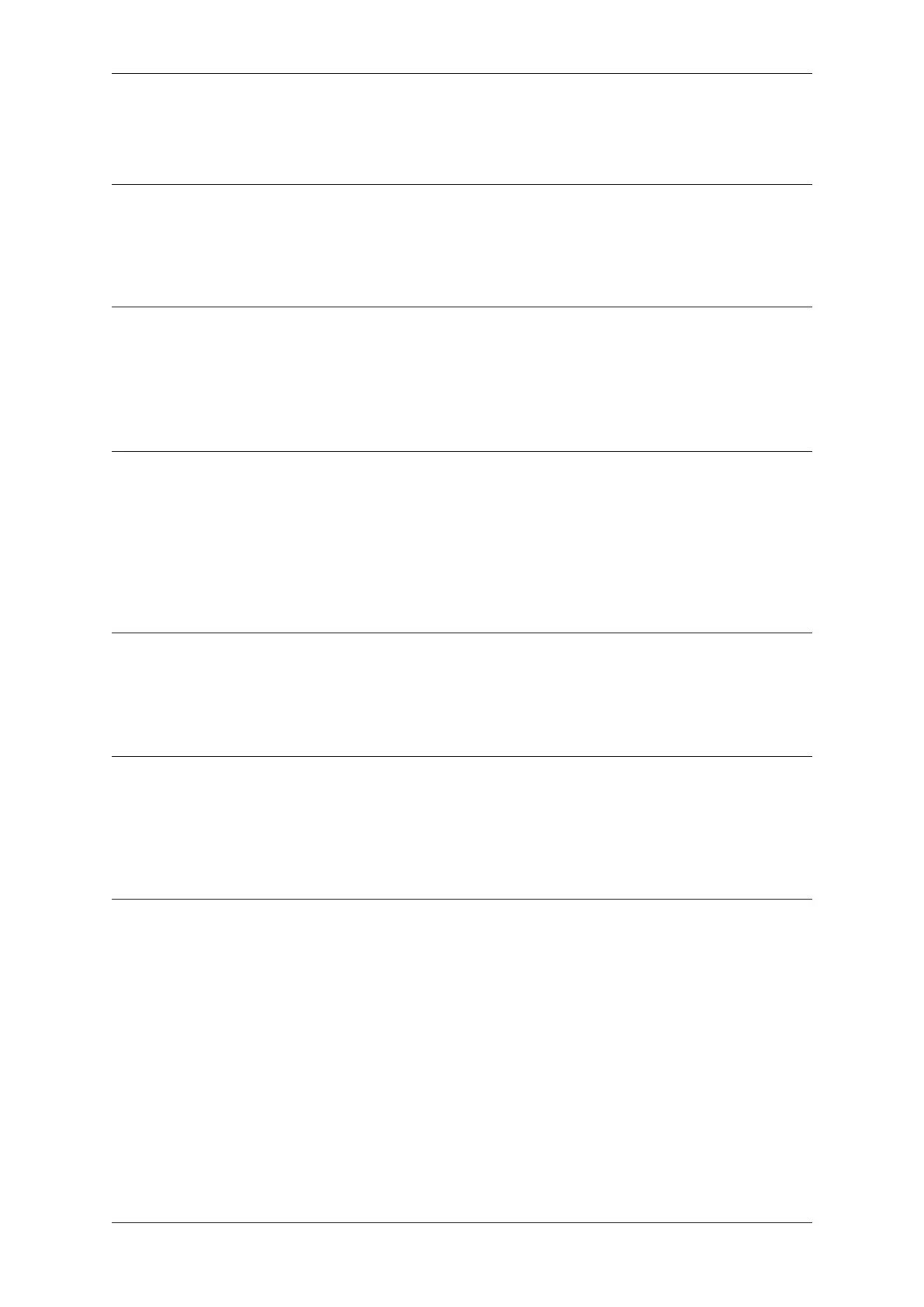Chapter 3. application solution
3.13.10 What is the default mode for ESP-MESH nodes without any conguration?
• The default is IDLE mode.
3.13.11 ESP-MESH starts with AP+STA mode enabled, can the phone search for APs?
• No, ESP-MESH is a private protocol of Espressif, please refer to WIFI-MESH Introduction .
3.13.12 Do I need to rescan for all the newly added devices when the original device has
already been networked?
• No, just scan through the current child nodes and nd the one with the strongest signal as its parent node.
3.13.13 When using an ESP32 as a master device to synchronize time for multiple slave
devices, can the time error be less than 2 ms?
• For this application scenario, it is recommended to develop based on esp-mdf, please refer to esp-
mdf/examples/development_kit/light example.
• Please use esp_mesh_get_tsf_time(), whose accuracy can meet your demand.
3.13.14 How do I get the type of the node in ESP-MESH?
• You can call esp_mesh_get_type interface to get it.
3.13.15 Is there any demo of ESP-Mesh root node sending messages to a service via eth-
ernet?
• Please see root_on_ethnernet demo.
3.13.16 Does the esp-mesh-lite solution support the applications without routers?
• Yes, it supports. For the applications supported by esp-mesh-lite, please refer to esp-mesh-lite
features.
• You can conduct tests by enabling Component config > ESP Wi-Fi Mesh Lite >
Enable Mesh-Lite > Mesh-Lite info configuration > [*] Join Mesh
no matter whether the node is connected to router in the esp-mesh-
lite/examples/mesh_local_control example.
• Please pay attention to the following tips if you want to use esp-mesh-lite without routers:
• Identify a root node if possible, which can be set via
esp_mesh_lite_set_allow_level(1).
• It is recommended to use the esp_mesh_lite_set_disallow_level(1) function to
prohibit the other nodes from being the root node.
Espressif Systems 40
Submit Document Feedback
Release master