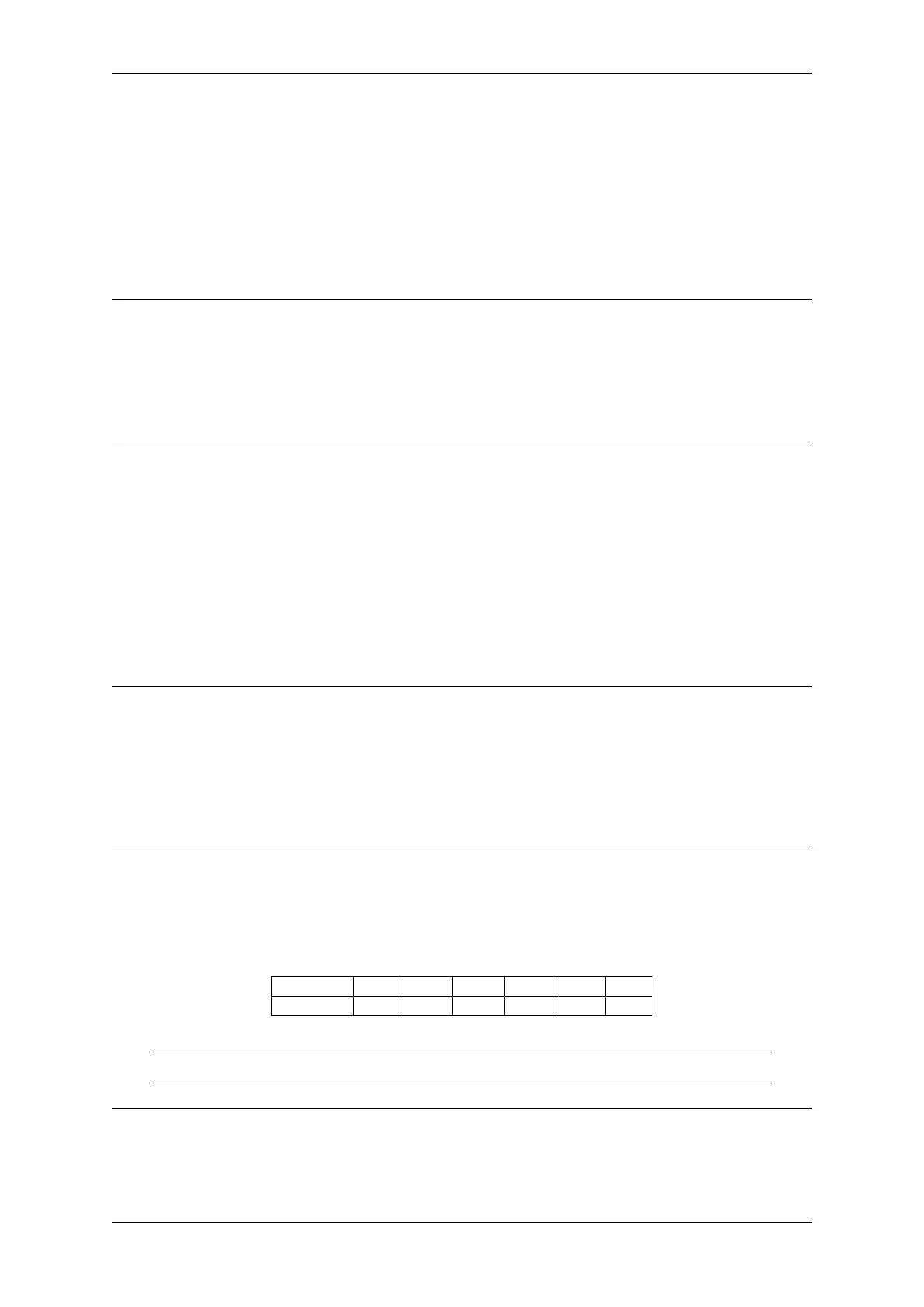Chapter 2. Development environment
2.3.10 How to know the version of ESP-IDF, is it recorded in a certain document?
• Command line: You can obtain the version number by inputting idf.py --version in the terminal with
an IDF environment.
• CMake script: You can obtain the version number through the variable ${IDF_VERSION_MAJOR}.
${IDF_VERSION_MINOR}.${IDF_VERSION_PATCH}.
• Code compilation: You can obtain the version number by calling esp_get_idf_version
during code compilation or directly using the macro denition of version in “compo-
nents/esp_common/include/esp_idf_version.h”.
2.3.11 How to optimize ESP-IDF compilation in Windows environment?
• Please add the directories of ESP-IDF source code and compiler .espressif to the exclusions of anti-virus
program.
2.3.12 Is there an esptool that can be used directly on Windows?
• You can go to esptool –> Releases and download the Windows version of the esptool from the Asset column
on the drop-down page.
2.4 Firmware update
2.4.1 How does the host MCU ash ESP32 via serial interfaces?
• For the related protocol, please refer to ESP32 Serial Protocol. For the corresponding documentation, please
refer to Serial Protocol.
• For code examples, please refer to esp-serial-asher.
2.4.2 How to download rmware for ESP32 series modules using the USB-Serial tool?
The methods are as follows:
Modules 3V3 GND TXD RXD IO0 EN
Serial tool 3V3 GND RXD TXD DTR RTS
Note: For ESP8266 modules, IO15 should be specially connected to ground.
Espressif Systems 17
Submit Document Feedback
Release master