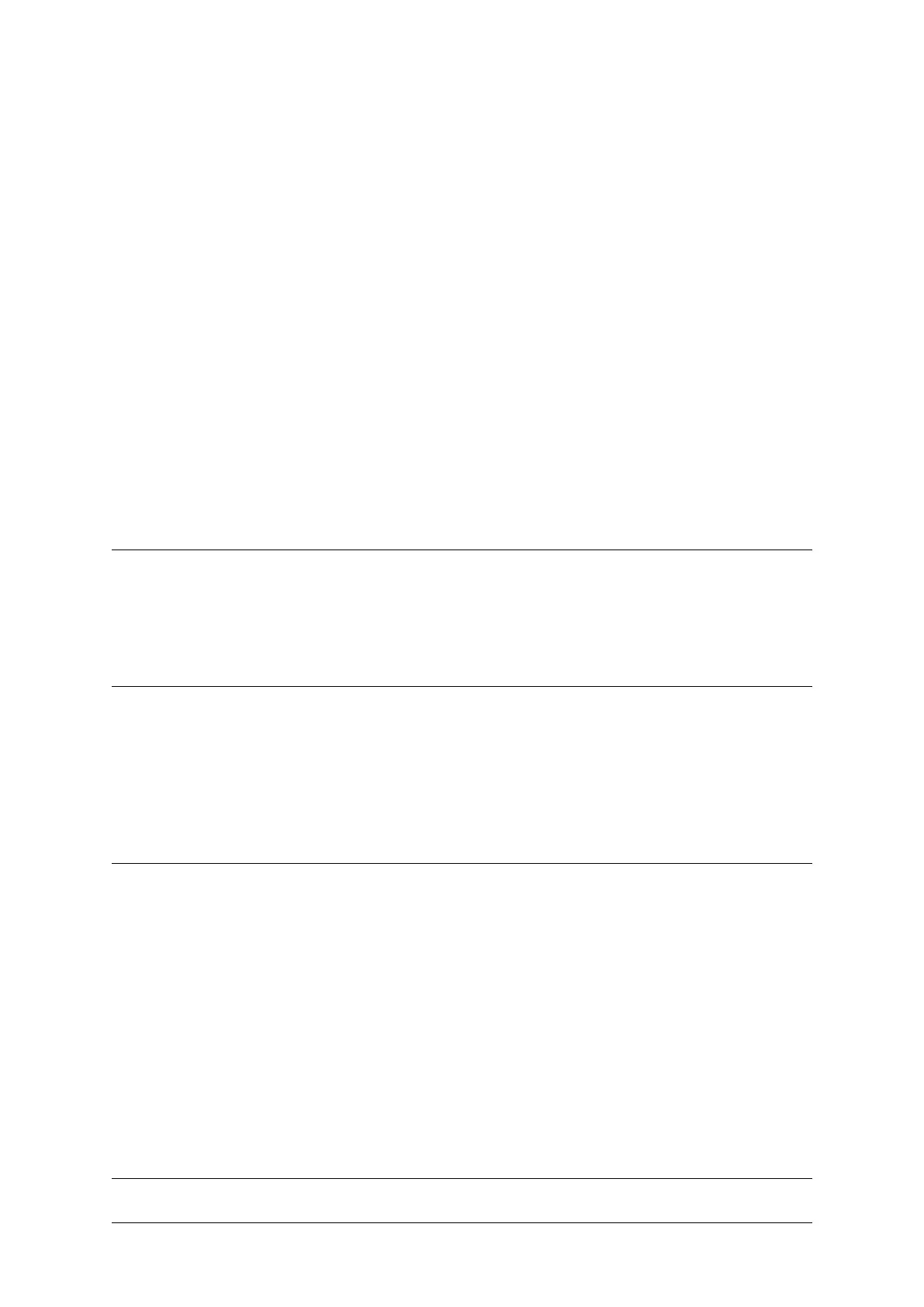Chapter 2
Development environment
2.1 IDE plugins
2.1.1 How to add ESP32 development board on Arduino IDE?
• For installation instructions of Arduino-ESP32, please refer to arduino-ide getting started.
• For instructions on how to add development boards on Arduino IDE, please refer to arduino Cores.
2.1.2 When using the Arduino IDE development platform, how to read the MAC address
of the Wi-Fi that comes with ESP32?
• Please refer to the Arduino-ESP32 Development Framework.
• Use “WiFi.macAddress()”to obtain the MAC address of ESP32’s Wi-Fi.
• Please also refer to the WiFiClientStaticIP example.
2.1.3 How to use the ash download tool to ash the bin le generated by Arduino to
ESP32?
• Please go to File -> Preferences -> Show verbose output during and select compilation.
After compilation succeeded, a Python ashing command will be printed with the bin le to be ashed and the
corresponding ashing address.
• Download the ash download tool on the tools page on Espressif’s ocial website, select the bin le when
using the ash download tool to ash, and enter the corresponding ashing address.
2.2 Debugging
9