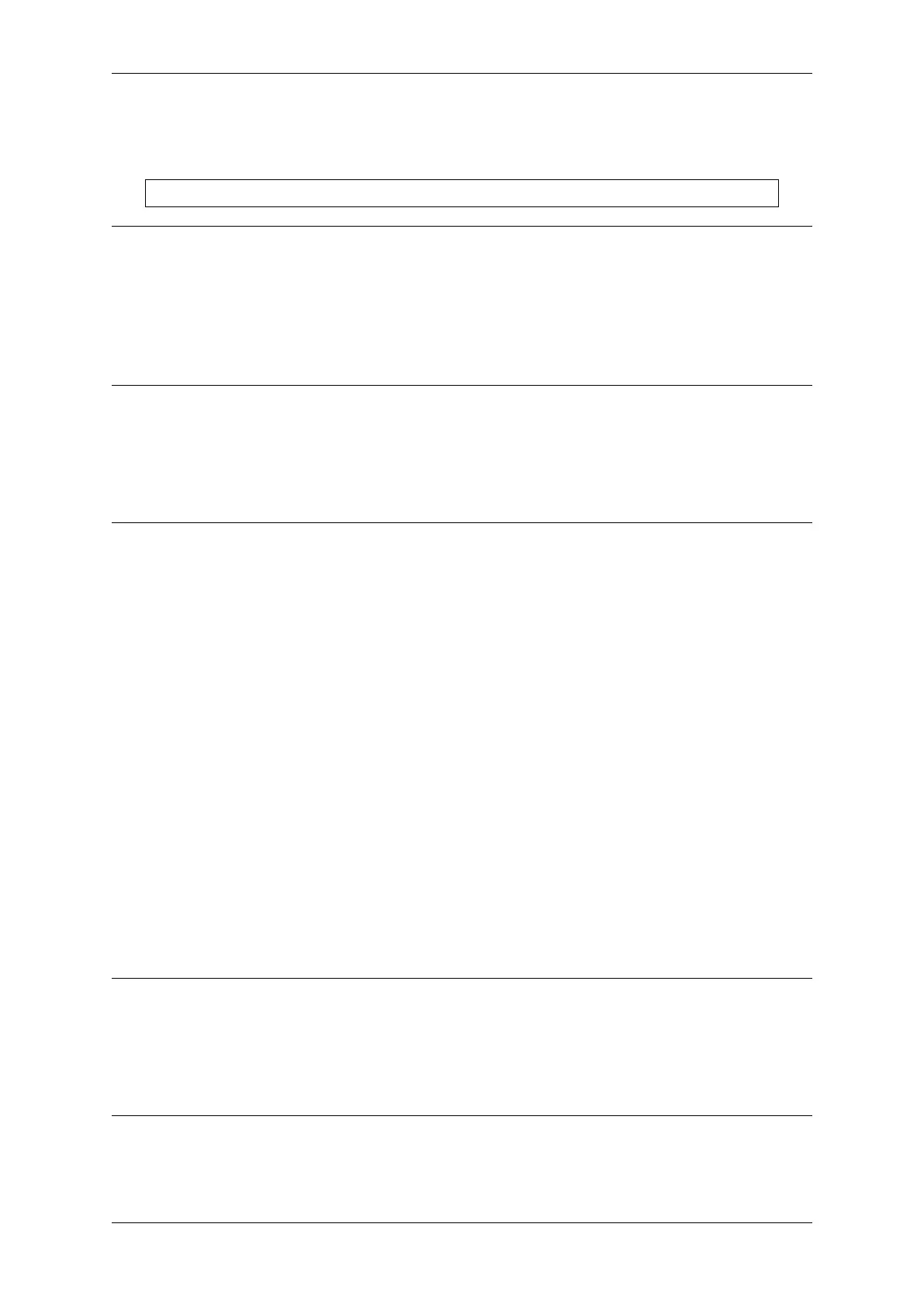Chapter 4. Software framework
When using ESP8266 RTOS SDK v2.1 and previous versions, how to set log to UART1?
After initializing UART1, you can switch log to UART1 via API:
UART_SetPrintPort(UART1);
When using ESP8266 RTOS SDK v3.0 and later versions, how to set log to UART1?
Go to
menuconfig
->
Component config
->
ESP8266-specific
->
UART for console
output -> custom -> UART peripheral to use for console output -> UART0 and
change the option to “UART1”.
How to enable UART Flow Control in ESP32 IDF?
• Hardware enable: uart-ow-control.
• Software enable: software-ow-control.
When using UART0 as a serial communication port for ESP32, what should I pay attention to?
• Generally, it is not recommended to use UART0 as a normal serial communication port, because
it is the default LOG output port.
• If the UART number in ESP32 is not enough for you or it is not convenient to change your hardware
designs anymore, and UART0 is therefore going to be used as a normal communication port, please
pay attention to the following suggestions:
Software: You need to protect the serial communication port from being aected by printing. The
UART0 mainly has three print settings in the default program:
• First, power-on ROM print. You can set the MTDO pin as low level when powered on to block
the power-on ROM print.
• Second, bootloader log output. You can set menuconfig -> Bootloader config ->
Bootloader log verbosity as Not output to block bootloader log output.
• Third, app log output. You can set menuconfig -> Component config -> Log output
-> Default log verbosity as Not output to block app log output.
Hardware:
• Pay attention to other devices on UART0 when downloading programs since they could aect
downloading. It is recommended to reserve a 0 Ω resistance between ESP32 and other devices so
that if there is something wrong while downloading, you can still disconnect this resistance.
Is it possible to use GPIO34 ~GPIO39 from ESP32-SOLO-1 as the RX signal pin for UART and TWAI®?
Yes, GPIO34 ~GPIO39 are for receive only and can be used as the RX signal pins for UART and
TWAI®.
Espressif Systems 82
Submit Document Feedback
Release master