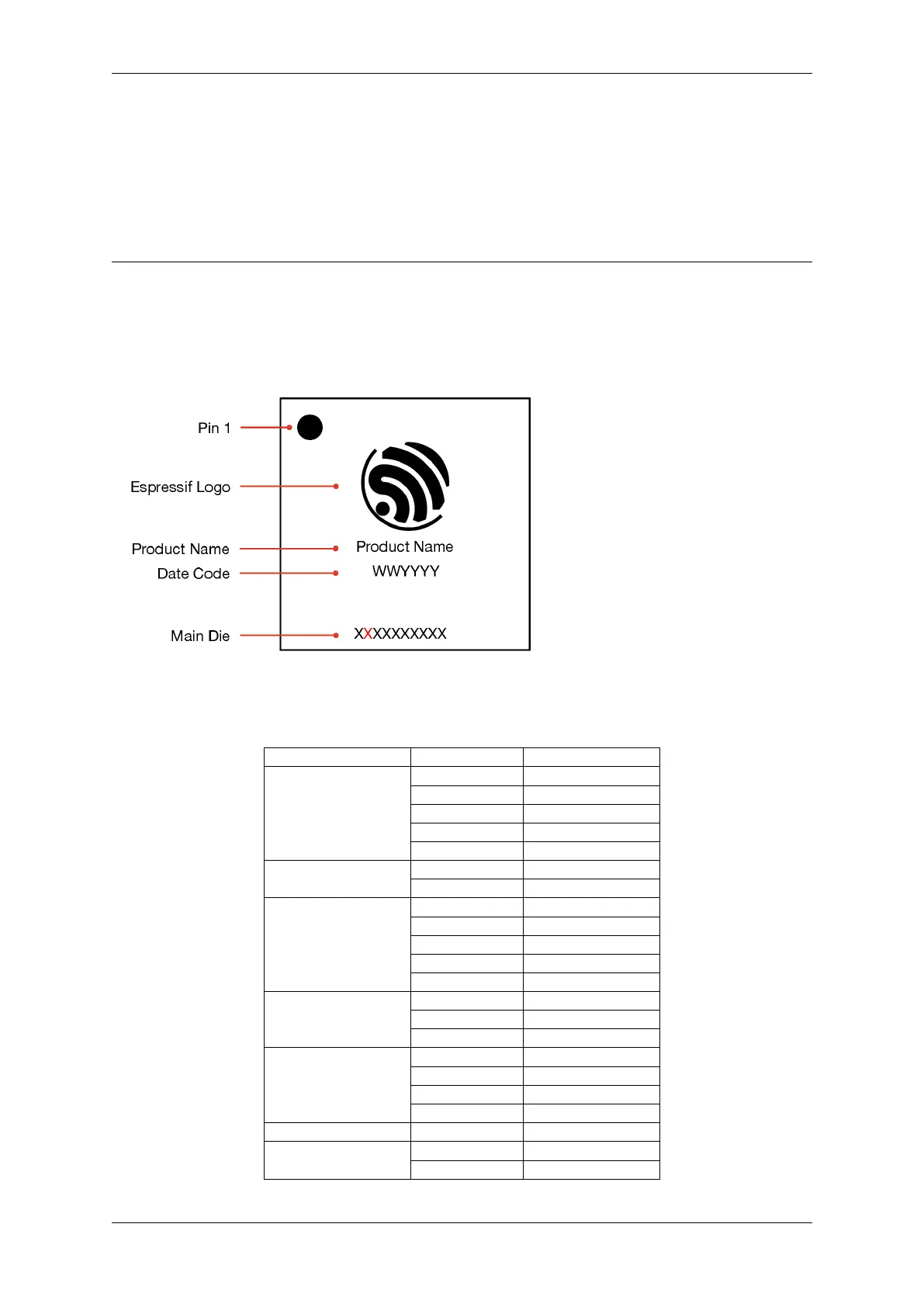Chapter 5. Hardware related
5.1.9 Do ESP products support Zephyr?
• Please refer to Espressif’s Support for Zephyr for detailed information about the support for Zephyr in ESP
products. While there are only a few functional modules have been adapted so far, other modules will be
updated further later. For feature requests, you may check or ask on the Zephyr GitHub issue rst.
• You can also nd information about ESP products in sections like XTENSA Boards and RISCV Boards in
Zephyr Docs <https://docs.zephyrproject.org/latest/introduction/index.html>.
5.1.10 How to identify the chip revision from the chip silk marking?
You can do it by checking the second character of main die line on the chip silk marking.
The mapping between the chip revision of all our chips and the second character of main die lie can be found in the
table below:
Chip Series Chip Revision Marking Indicator
ESP32 v0.0 A
v1.0 B
v1.1 F
v3.0 E
v3.1 G
ESP32-S2 v0.0 A
v1.0 B
ESP32-C3 v0.0 A
v0.1 B
v0.2 C
v0.3 D
v0.4 E
ESP32-S3 v0.0 A
v0.1 B
v0.2 C
ESP32-C2/ESP8684 v0.0 A
v1.0 AA
v1.1 B
v1.2 C
ESP32-C6 v0.0 A
ESP32-H2 v0.0 A
v0.1 B
Espressif Systems 153
Submit Document Feedback
Release master