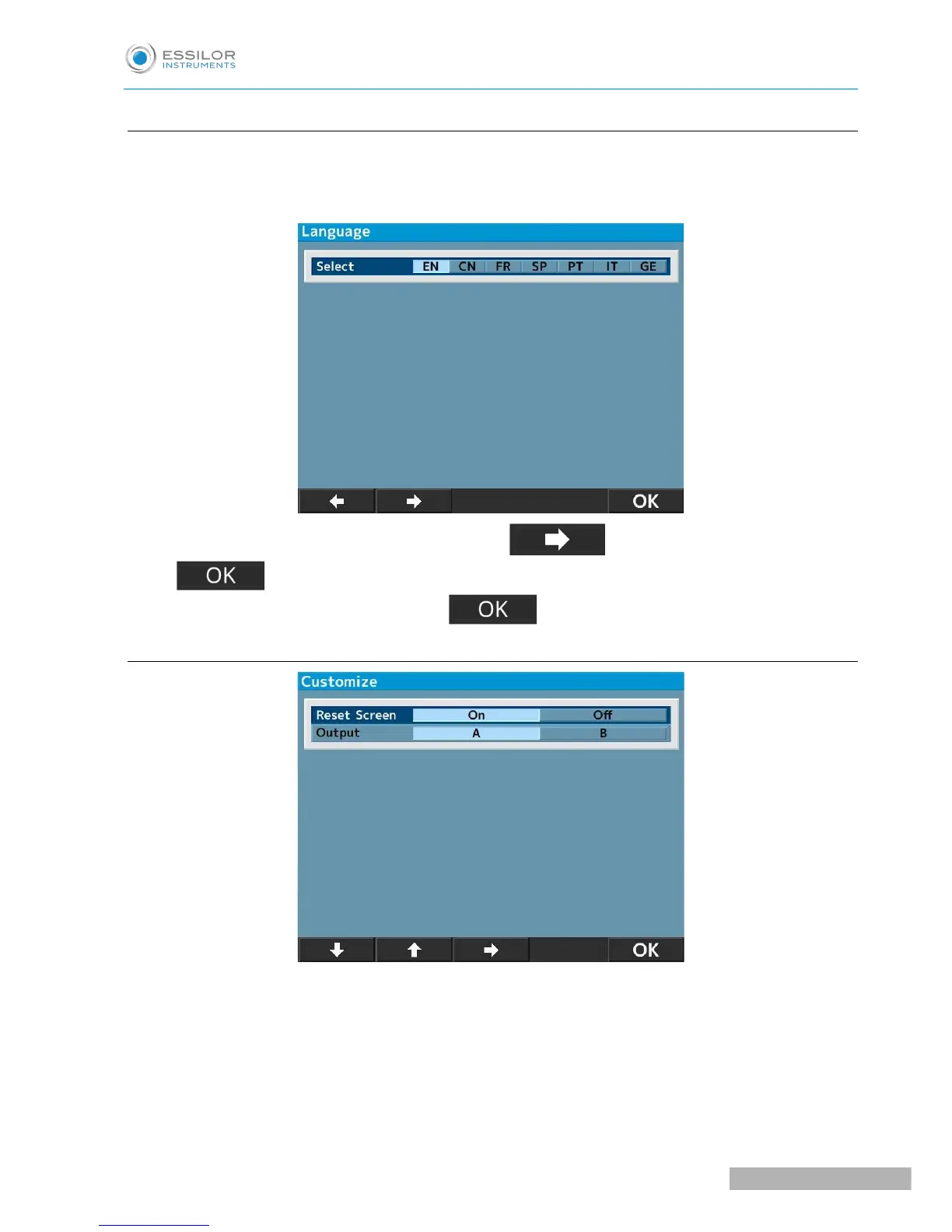b. Language
This function can select the language displayed on the screen.
Selectable language: EN (English), CN (Chinese), FR (French), ES (Spanish), PT (Portuguese), IT (Italian),
GE (German).
1. Move the cursor to the item to be set by pressing and execute it by pressing
.
2. Go back to the setup screen by pressing after finishing the setting.
c. Customize
• Reset Screen: This function can delete the measurement values on the screen after printout.
◦ On: Delete the measurement values on the screen after printout.
◦ Off: Leave the measurement values on the screen after printout.
• Output: This function can select the output procedure of the measurement data.
◦ A: Standard.
◦ B: Output data common spec. of ophthalmic testing device.
(Established by Japan Ophthalmic Instruments Association)
