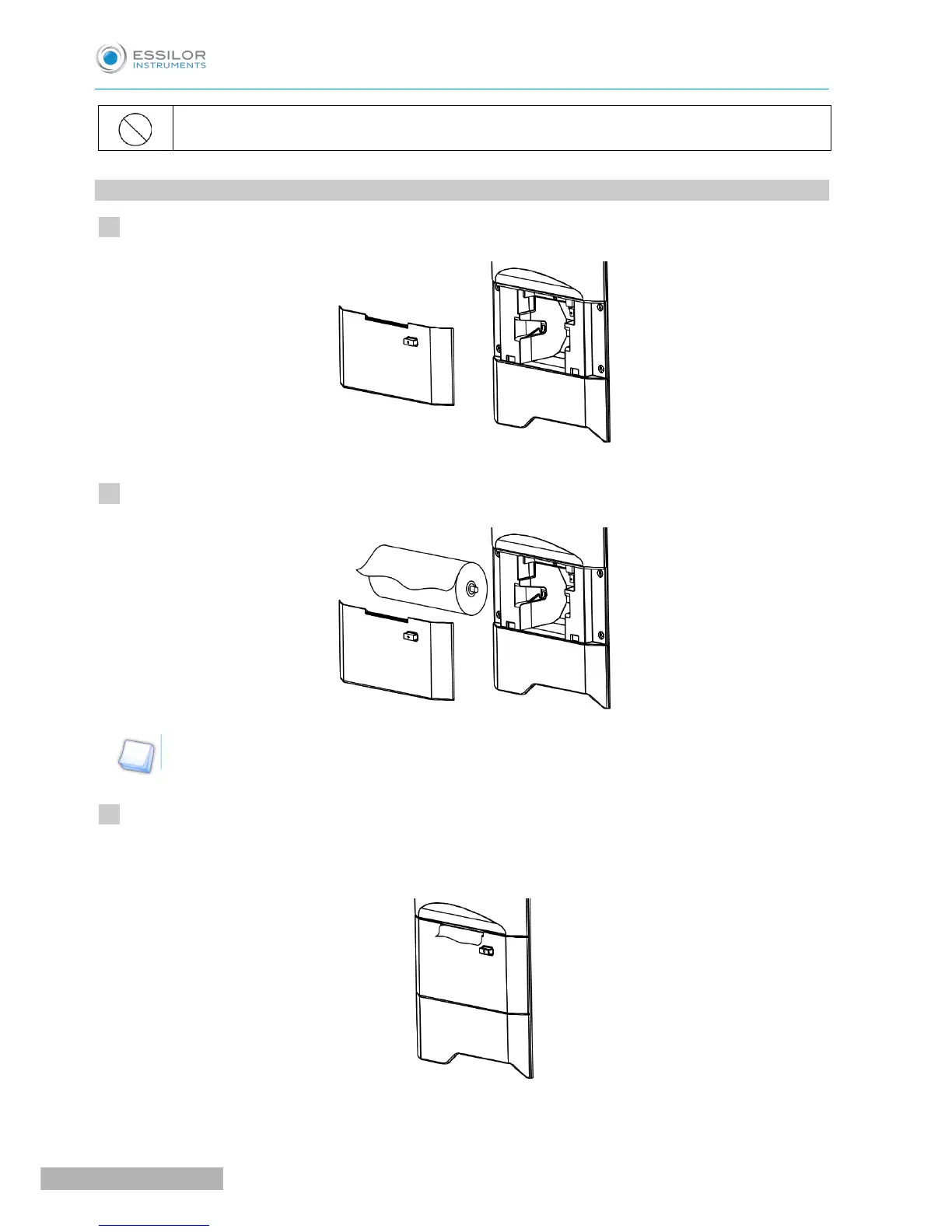Do not perform any maintenance when used with a patient.
1. RELOAD OF PRINTER PAPER
Push on the printer door button to open the printer paper cover.
Pay attention to the direction of the paper rolled and set it in.
Set the paper as coming out toward the front from the upside.
Close the printer cover until it clicks.
If the cover is not closed completely, the error message appears and cannot print out.