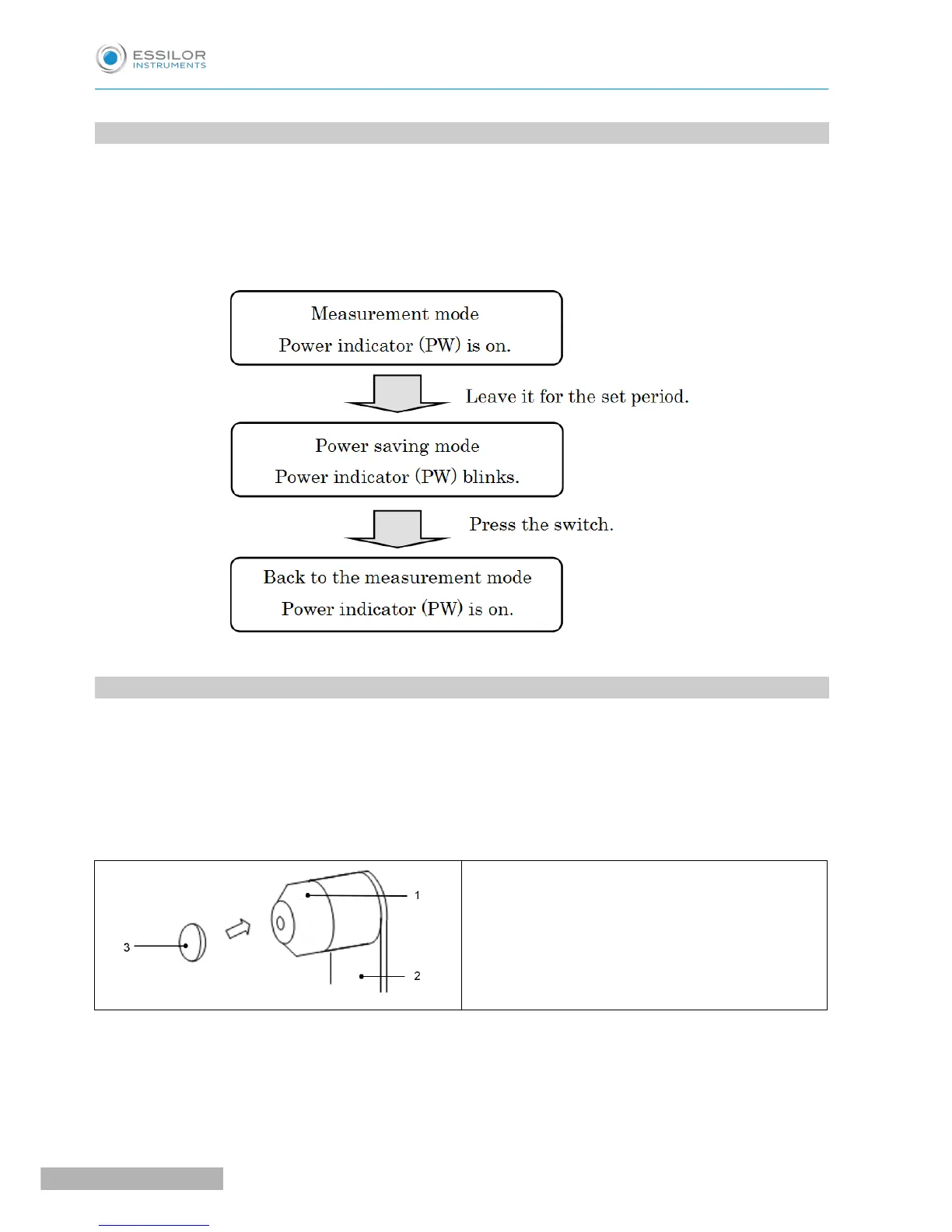10. POWER SAVING FUNCTION
The power saving function is activated when leaving it on without any switch operations.
(Refer to “Save (min.)” of “6.4 Setting of Setup Screen” about the selection of the power saving function.)
The measurement mode is activated by pressing the switch (the switch on the front panel of the
measurement start switch).
11. CONTACT LENS: MEASUREMENT OF BASE CURVE
This device can measure the base curve of the hard contact lens.
The lens can be measured by placing it onto the contact lens holder of the model eye shown as below.
1. Put a small amount of water on the concave side of the contact lens holder.
2. Place the contact lens so that its convex side faces the holder.
1. Contact lens holder
2. Model eye
3. Contact lens
3. Confirm that the contact lens is firmly adhered to the holder with water and does not slip down. Then,
take a measurement by setting the model eye unit on the main unit.
