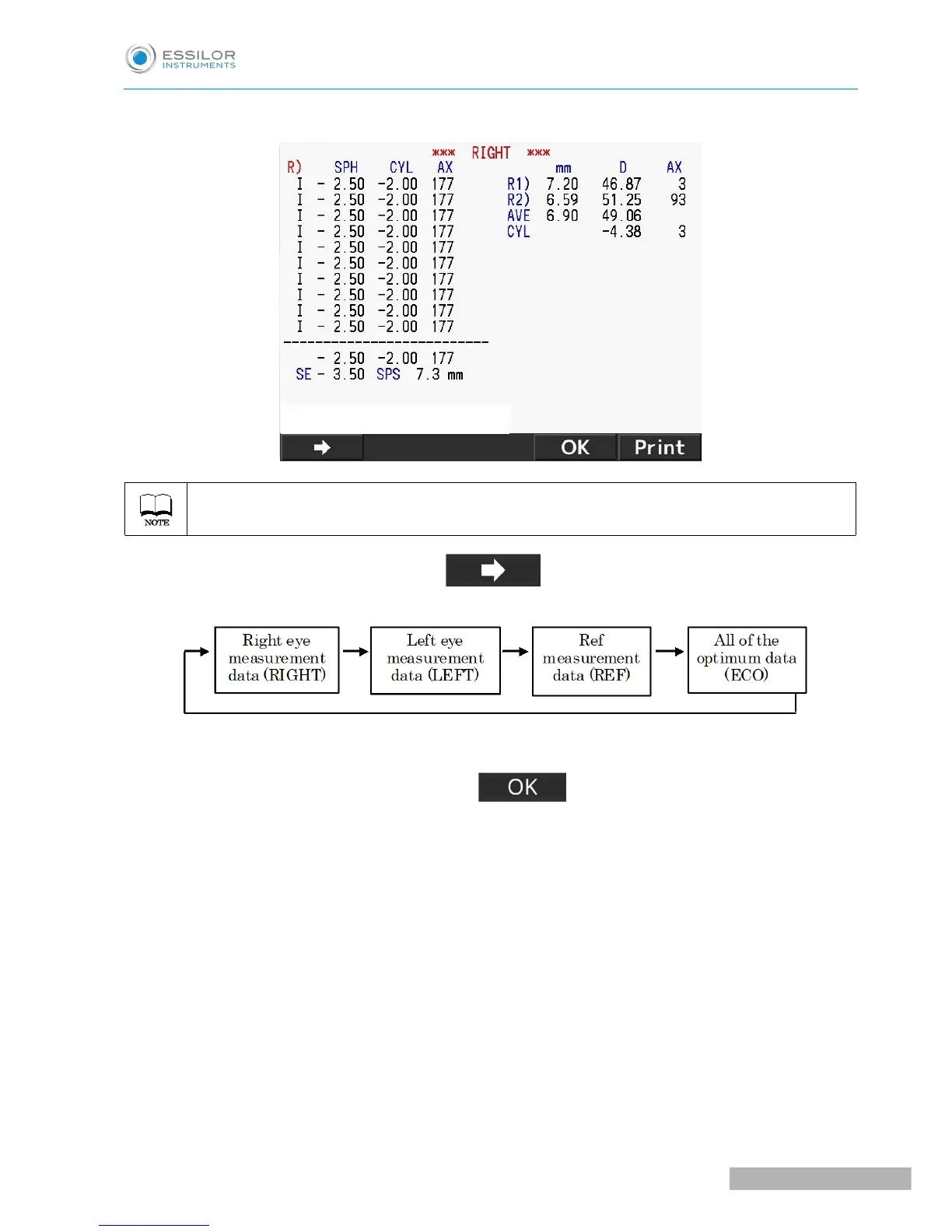2. It is displayed as shown by pressing the print switch after the measurement.
In case that the setting of “Auto Print” is “On”, it is displayed as shown on the left after completing
the measurement.
3. The screen is switched as below by pressing switch while the data is displayed.
4. When printing out the data displayed on the screen, press the print switch one more time.
5. It returns to the measurement mode by pressing switch.