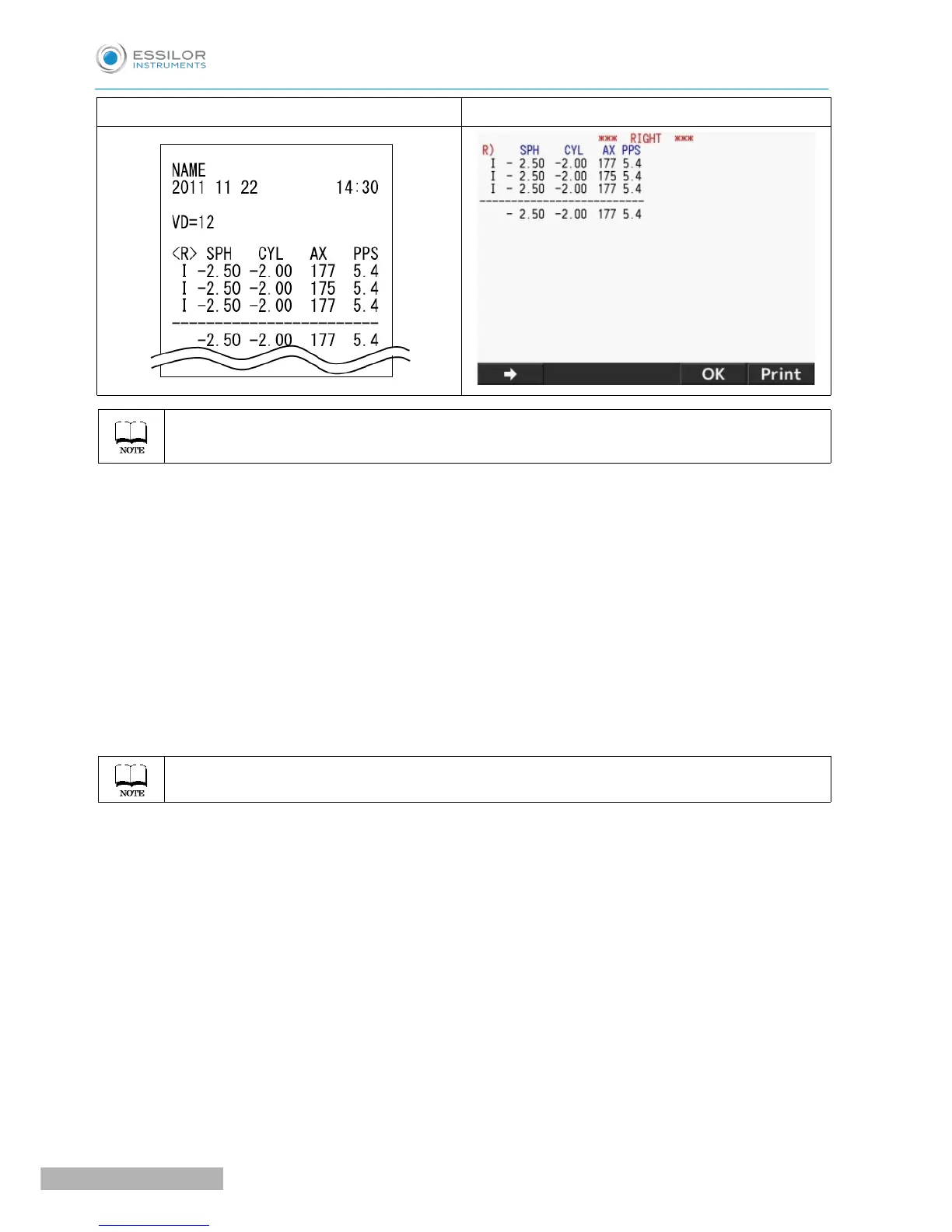Example of printout Example of data screen output
“I” is indicated on the left of the measurement value when measuring it in the IOL measurement
mode.
The IOL measurement mode is canceled by performing one of the followings:
1. Pressing the IOL switch one more time
2. Switching the measurement mode
3. Pressing the print switch
4. Turning off the power
When the measurement cannot be completed because of the errors with IOL mode.
There is a possibility that the measurement of the IOL (intraocular lens) implanted eye cannot be completed
because of the implanted IOL.
In this case, move the device closer to the examinee with keeping the alignment in-focus. It might help
curbing the influence and the measurement can be done.
The image of the eyeground is displayed by holding IOL or FL/CL switch for seconds.
