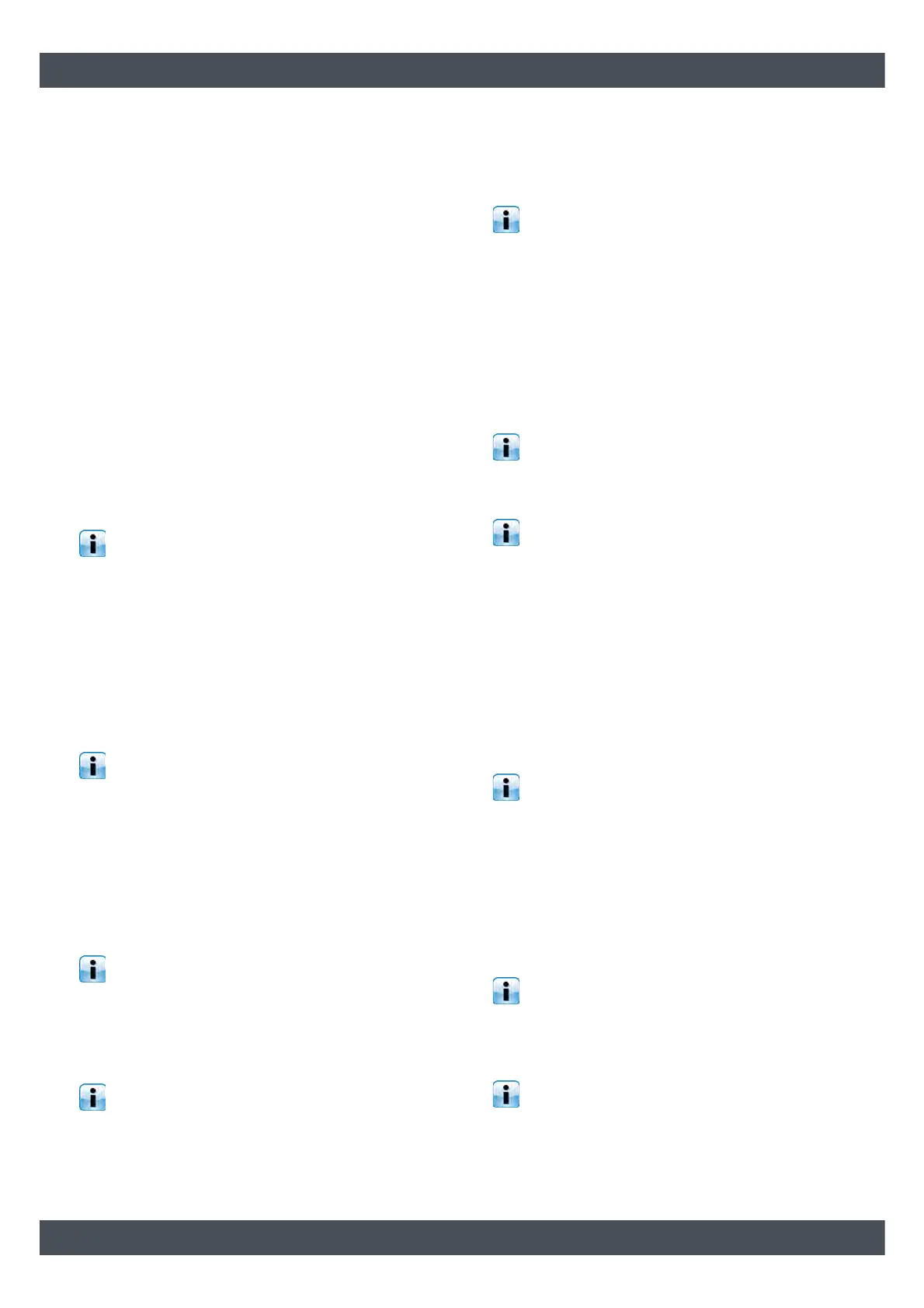Configuration parameter [Boiler] function block – HACK
Explanation of [Conveyor type]
This parameter is for setting the installed fuel
conveying system for the boiler. The following possibil-
ities are available:
• [Spring arm < 4m]: for agitators up to a diameter of
4 m with single or double spring arms.
• [ArticArm > 4.5 m]: for agitators with a diameter of
4.5 m or more with single or double articulated
arms.
• [Direct screw for pellets]: for screw conveyors
(without spring arms) for pellet operation only.
Explanation of [Lock aux. boiler]
Only set this parameter if the heating system is
equipped with an oil or gas auxiliary boiler. This
parameter determines whether the ETA boiler may be
in operation at the same time as the oil or gas auxiliary
boiler.
With the [No] setting, the ETA boiler and the oil or gas
boiler can be in operation simultaneously.
With the setting [Yes], either the ETA boiler or the
burner may be in operation, but not both. With
this setting, you also need to set the [Locking]
parameter to [Yes] in the burner function block.
Explanation of [De-ash after min.] and [De-ash
after max.]
The boiler's de-ashing interval is set with the [De-ash
after min.] and [De-ash after max.] parameters. The
boiler de-ashes within the range specified by these two
parameters.
Different fuel qualities require different de-ashing
intervals. This is why the de-ashing interval
needs to be adjusted.
Explanation of [Begin idle time WT cleaning] and
[Idle time during WT cleaning]
The [Idle time during WT cleaning] parameter is used
to select the duration of the idle time for heat
exchanger de-ashing. The start time for the idle time is
set with the [Begin idle time WT cleaning] parameter.
The idle time should be kept as short as possible.
Explanation of [Empty ash box after]
This parameter is used to set the amount of fuel to be
consumed before a reminder to empty the ash box is
displayed on the screen.
If the value is set to 0 kg, this reminder will not
appear.
Explanation of [MixValve runtime]
This parameter sets the running time for the mixing
valve actuator, the time needed to turn it from the
closed to the fully open position.
Set the running time according to the information
on the mixing valve actuator's type plate.
Explanation of [Increase O2 target value]
Wood chips with very low water content (15-20%) and
high amounts of bark and dirt cause slag formation in
the boiler.
Increasing the residual oxygen content can reduce the
amount of such slag formation. More secondary air is
supplied for combustion, resulting in a somewhat
cooler firebed.
Always increase this parameter in steps of only
0.5%.
Explanation of [Start lag]
Only change this parameter for fuel conveying
systems with a drop chute at the rotary valve.
In the factory configuration, the discharge screw and
the rotary valve (or stoker screw) alternate in
operation. That means the rotary valve begins to
operate as soon as the discharge screw stops and vice
versa.
For fuel conveying systems with a drop chute, the
rotary valve may only start running after a delay so that
the fuel can fall into it when it is open rather than
closed. Then less dust can penetrate between the
rotary valve and the housing and less fuel needs to be
cut by the rotary valve.
This delay for starting the rotary valve is set with
this [Start lag] parameter. Set the delay so that
the fuel falls into the open rotary valve, which only
begins to turn afterwards.
Explanation of [Stoker delay]
This parameter specifies the delay time for the rotary
valve after it has been detected by the position sensor.
This delay time is used to adjust the position of the
rotary valve.
Set the parameter so that the rotary valve stays
completely open as long as the conveyor screw is
supplying fuel.
Explanation of [Relation of runtime]
Change this parameter only for very fine fuel or
carpentry waste with sawdust. If [Pellets] is set as
fuel, the setting for this parameter is automatically
changed to 140%.