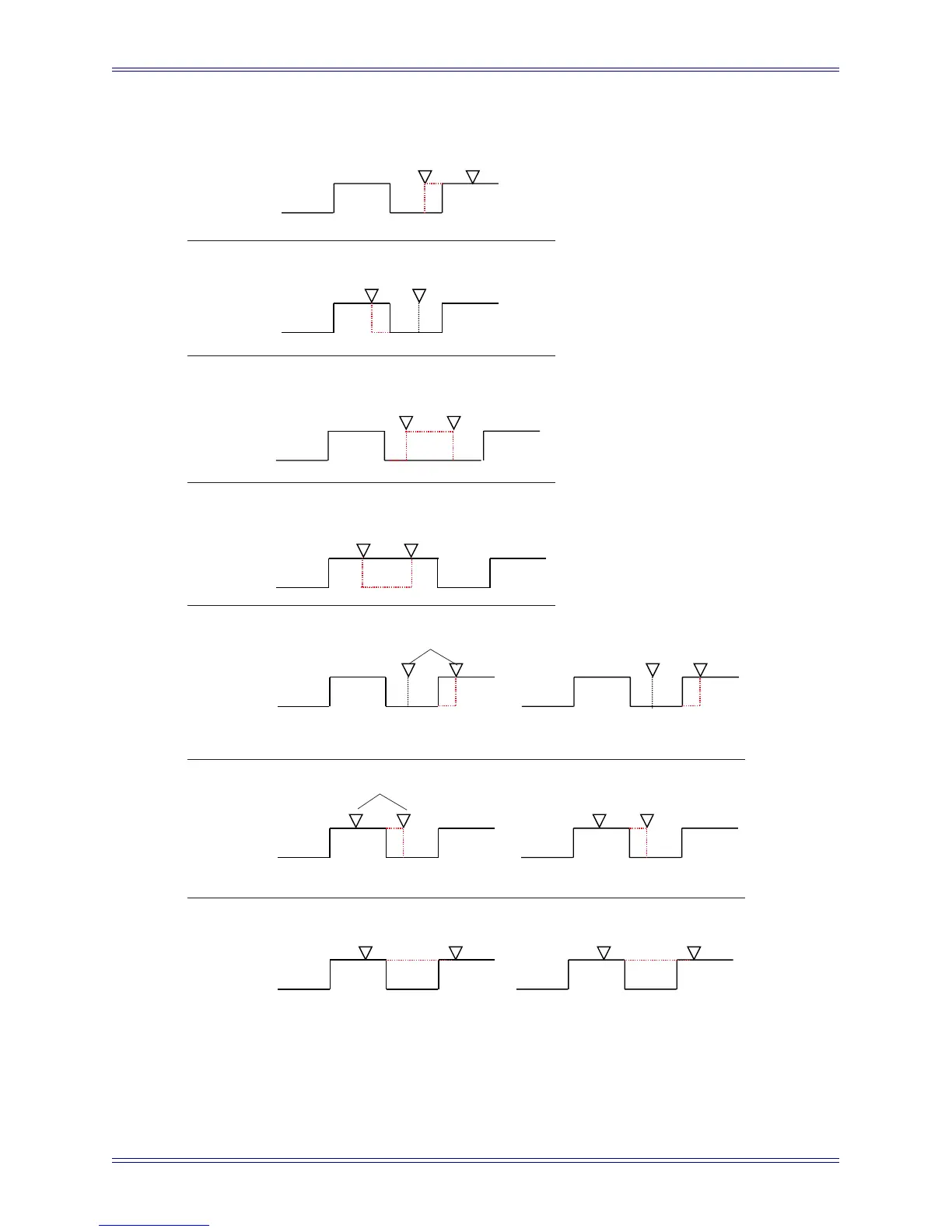System 5 Digital Audio Mixing System Operation Manual Dynamic Automation
189
Figure 14-8 Adding, erasing, and modifying the times of switch automation events
Toggle
switch to
punch in
Toggle
switch to
punch in
Toggle
switch to
punch in
Toggle
switch to
punch in
Advance the end
of a switch event
Press
Select/Punch
key
Press
Select/Punch
key
Press
Select/Punch
key
Press
Select/Punch
key
Press
Select/Punch
key
Press
Select/Punch
key
Hold
down
switch
Hold
down
switch
Press
Select/Punch
key
Advance the beginning
of a switch
event
Inser t a new
switch
event
Insert a new
switch event into
an existing
event
Press
Select/Punch
key
Press
Select/Punch
key
Delay th e start
of an event
Switc h o n Release Off Switc h o n Release
On
Switc h o n Release Off Switc h o n Release On
Delay the end
of an event
Erase
an event
Press
Select/Punch
key
Switc h o n Release Off Switc h o n Release On
Hold
down
switch
Press
Select/Punch
key
