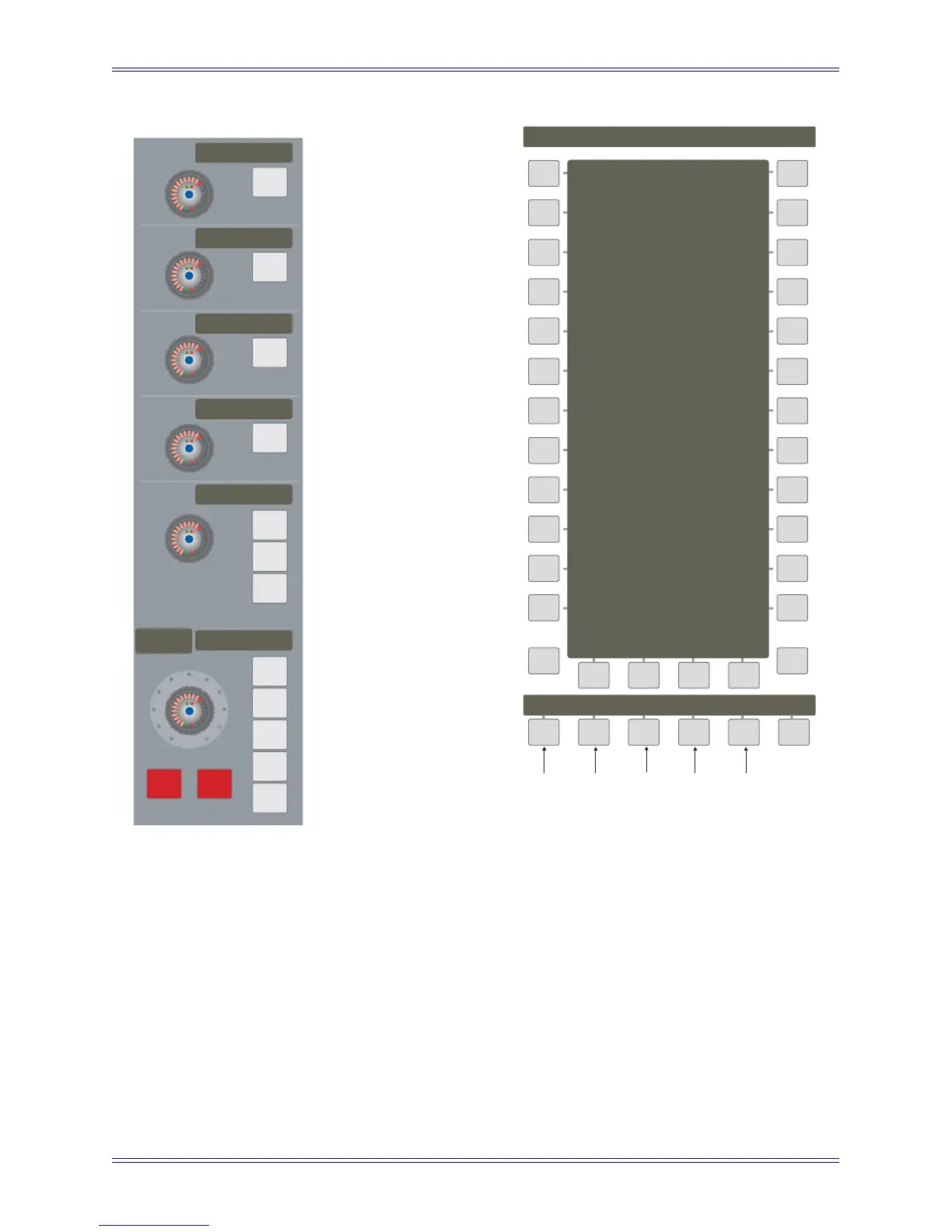System 5 Digital Audio Mixing System Operation Manual CM401 Master Section
63
Figure 5-3 Monitor Controls and MonD Source Panel
Use the keys on the bottom of the Panel to select the type of source: External (CD, VTR,
etc.), Aux Sends, or Mix Sections. The current source type key lights and available
sources within that type appear in the Panel. Press a key along the sides of the Panel to
select a source. The active source key lights and the name appears in the LCD display
for that monitor output.
YX
L4
L C R Sl Sr B
L3
L2
L1
T1
LR phase
T2
Control Room
Comms Talk Listen Slate / Osc
Alt2
Spkrs
Alt1
Spkrs
Main
Spkrs
CR
Source
Dim Cut
CR
Output
Comms
Ctrl
Solo
Ctrl
Mon A
Source
Mon B
Source
Mon C
Source
Mon D
Source
Mix 1
085
Solo
Mix 2
VTR 2
CD
VTR 1
CR
Insert
Main
Panel
External
Sources
Info
MonD Source : Ext
Stereo 1
Stereo 2
DAT 1
DAT 2
DVD
Satell
Ext Aux Mix
Σ
FlwCR
8 Track 1
8 Track 2
Receive
VTR 1
VTR 2
CD
Page
Aux
Sends
Mix
Sections
External Follow
Control
Room
Selection
Sum
Sources
