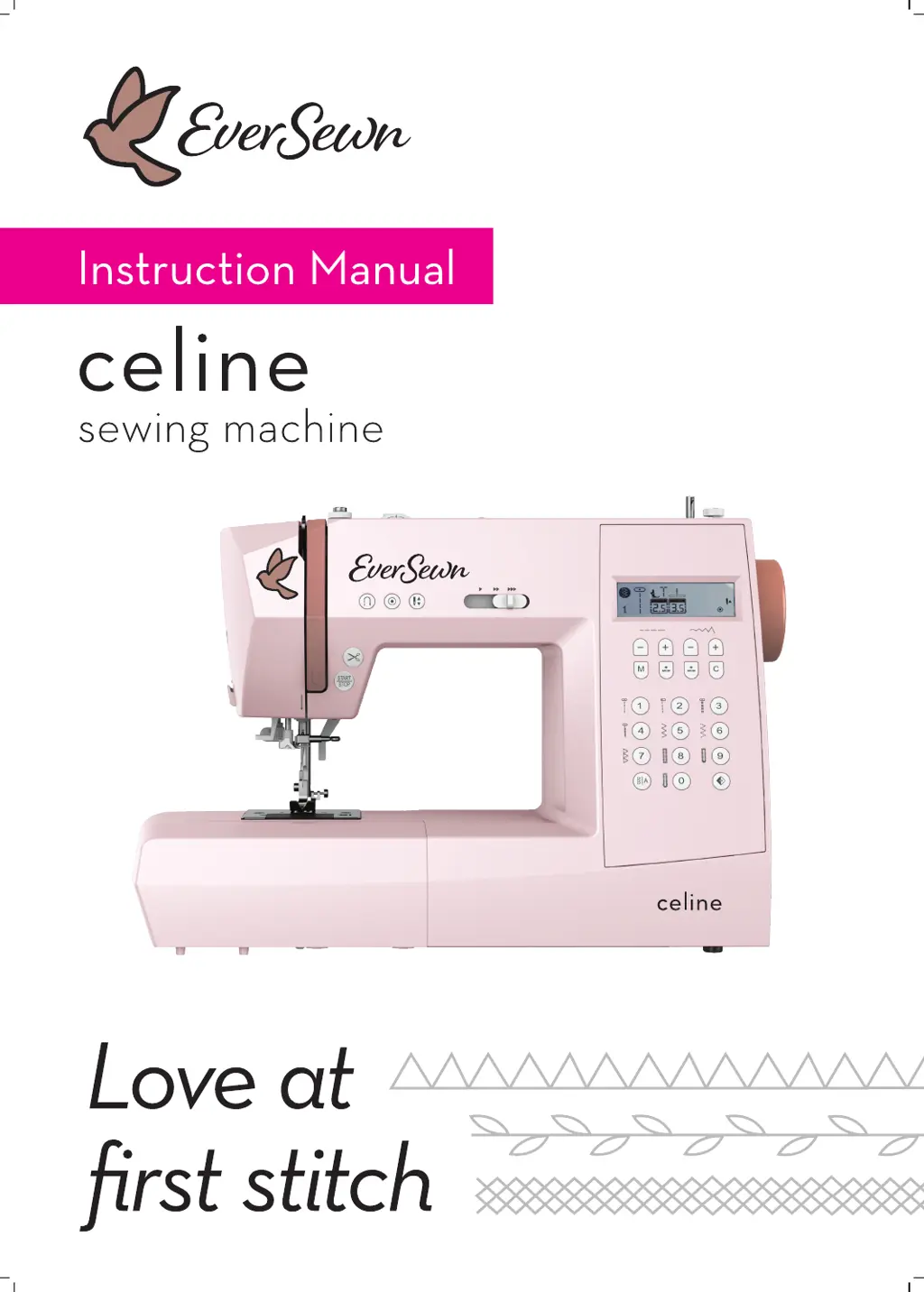Why does the upper thread keep breaking on my EverSewn Celine?
- GGregory WhiteAug 18, 2025
If the upper thread is breaking on your EverSewn Sewing Machine, several factors could be at play. First, ensure the machine is threaded correctly by rethreading it. If the thread tension is too tight, reduce it. For thread that's too thick for the needle, select a larger needle. Also, check the needle's insertion, making sure the flat side faces the back. Ensure the thread isn't wound around the spool holder pin; if it is, unwind it. Finally, a damaged needle can cause breakage, so replace it.