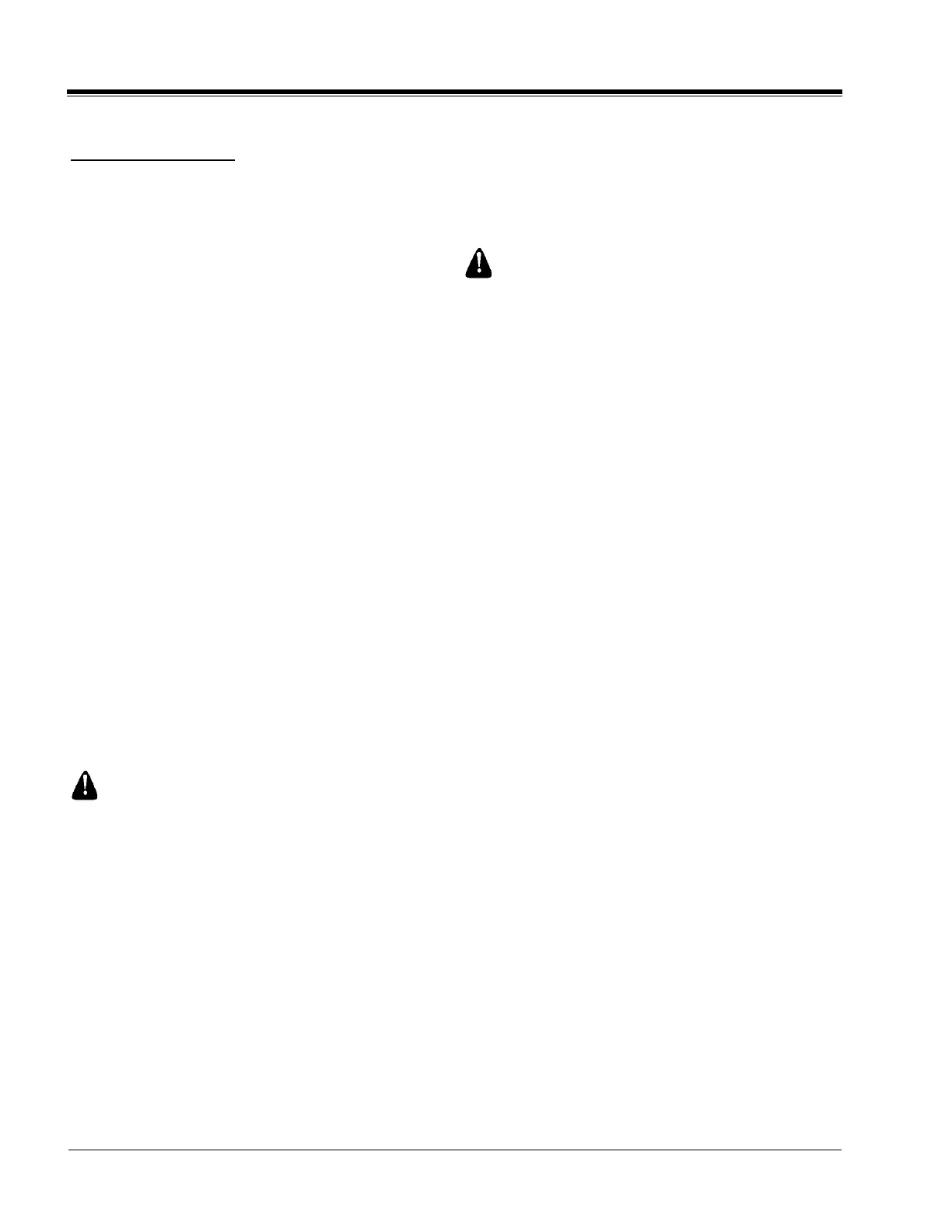Section 4
Hardee by EVH
Operation Instruction
LR50160 Long Reach Mower 12
Using Your Mower
Getting Started
You will need to spend some time getting the “feel” of
your new mower. Spend time reviewing the following
steps before using your mower for the first time. The
time that you take will greatly enhance your ability to
get the desired results when you begin mowing.
Locate the tethered grip mounted on the right side
of the tractor and move the two joysticks through
the positions shown on the instruction decal.
The next step is to attach the mower to the tractor,
see the hook-up procedures on page 8 for
complete instructions. After you have the mower
attached, double check to ensure that no part of
the tractor is in contact with the mower.
Next, follow the instructions for installing the
driveshaft. Check to see that all PTO guards are
in place correctly.
Connect joystick cable to the bulkhead connector
on the wire cover box. Make sure that all hoses
and the joystick connection cable will not contact
the PTO shaft. Use velcro straps to tie pendant
cable to top link.
Check the blades for sharpness. Check the blade
carrier castle nut and both blade bolts for
tightness. Verify that the gate valve under the oil
tank is “on”. The mower is shipped with the gate
valve in the “off” position.
Danger
Before proceeding, make sure that no other persons
are in close proximity to the mower!
With all controls in neutral, the tractor in park, the
throttle in idle position and the joystick power
switch off… Start the tractor engine.
Slowly engage the PTO shaft.
Now with the mower under power, practice using
the joystick to control the movement of the
mowerhead and boom arms.
Joystick Control
Turn “Power On” switch located to the right of the
joystick control handle, “on”.
After you feel comfortable with the basic mower
control, the next step is to start the blades.
Hold lower left-hand button for (2) two seconds or
unit LED turns red.
Danger
Do not change the blade rotation direction! Blades
must rotate in the clockwise direction indicated by the
rotation decal on the mower deck.
After the mower is running smoothly, increase the
tractor to 800 PTO RPM (Max.1000 RPM) and lift
the mowerhead off the ground. Swing the
mowerhead to the mowing position, which is three
‘o clock on the right side of your tractor. (If moving
in reverse, swing deck back 15°).
Release the tractor from park and put the
transmission in low range. You are now in mowing
mode and are underway.