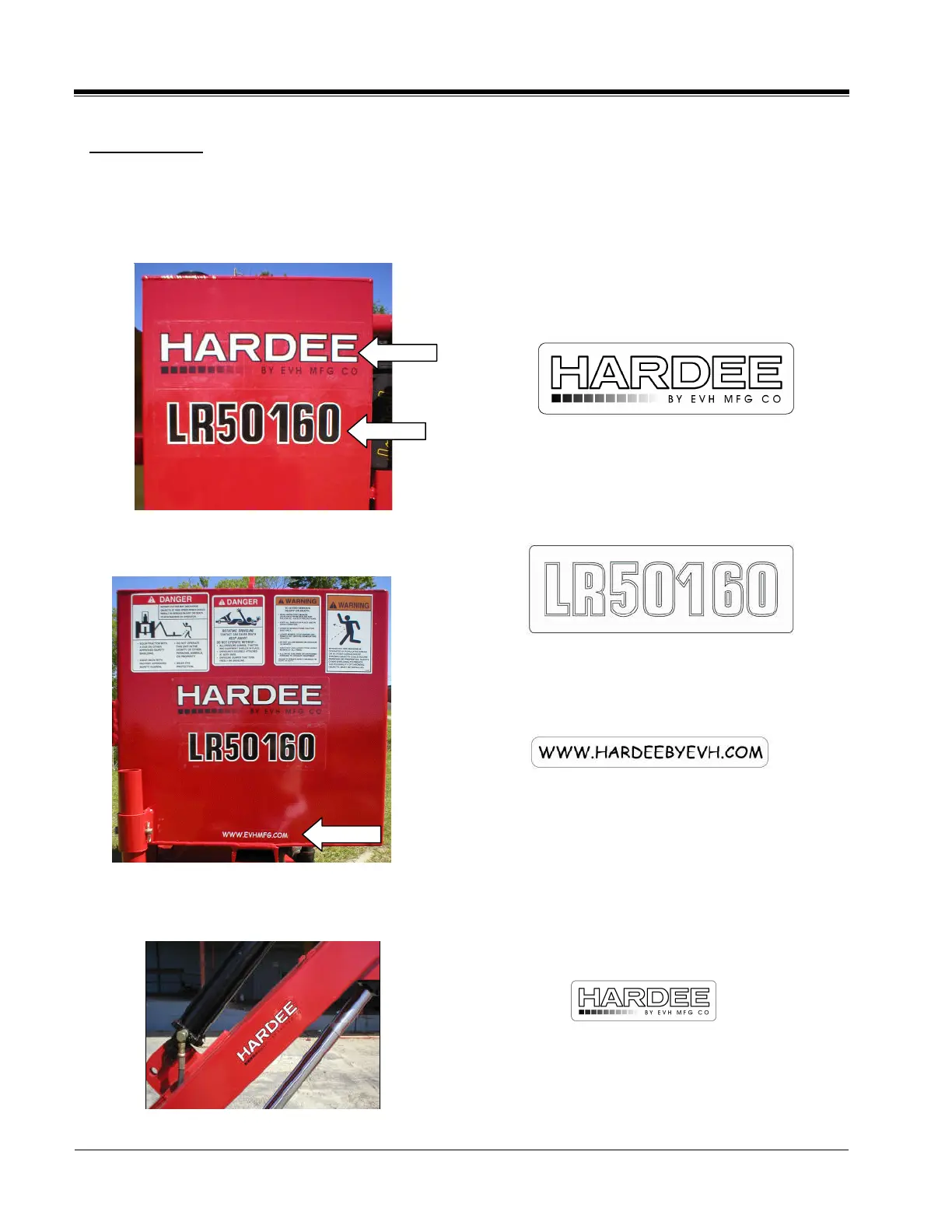Section 8
Hardee by EVH
Replacement Parts
LR50160 Long Reach Mower 44
OIL TANK
Hose Guard / 1st Stage Boom
11032 – logo Decal, 2 ¼ “ x 8 1/8”
16339 – Model Number Decal
11010 – Logo Decal, 4” x 13 1/2”
To apply the replacement decals:
Clean the surface to place the new decal.
Peel the decal away from the paper backing.
Press firmly onto the clean surface.
Squeeze out any air pockets using a straight
edge.
Logo Decals
If the original decals applied to your mower at the
factory become worn or damaged, you can order
replacements by referencing the examples below.
You can order new decals from any local Hardee dealer.
WEIGHT BOX
__________________________________________________________________________________________________________
11850 – Web Site Decal