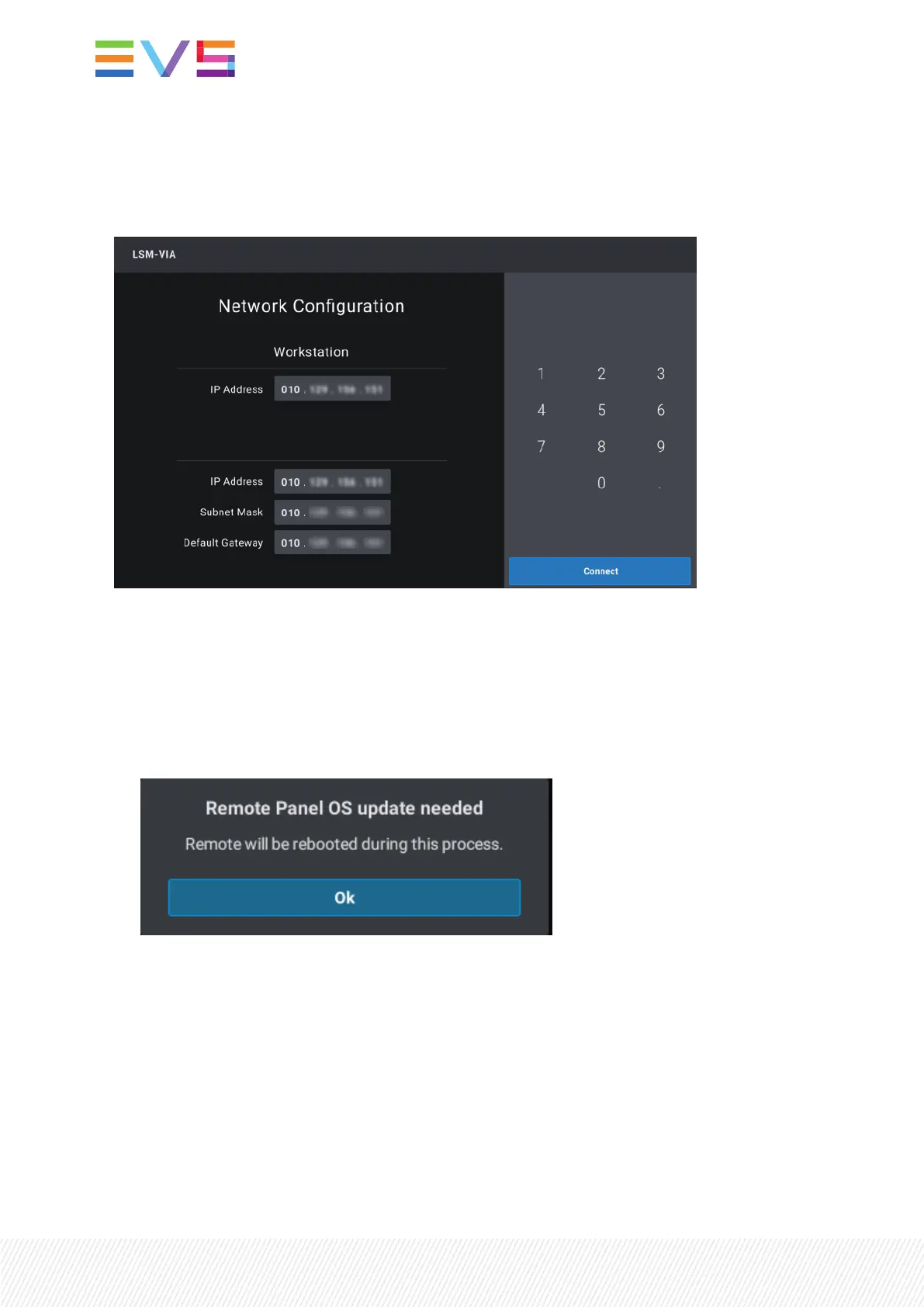5. On the Remote Panel touchscreen, in the IPAddress field, enter the IP address of the LSM-VIA
workstation.
When you enter three digits for an octet, the focus shifts directly to the next octet. Otherwise, you
can tap the octet you want to edit.
6. In the same way, enter the IPaddress, subnet mask and default gateway for the LSM-VIA Remote
Panel.
7. Tap Connect on the Remote Panel touchscreen.
When the connection is being initialized, the version of the Operating System is checked.
◦ If the version of the Operating System in the LSM-VIA rpm file does not correspond to the version
on the Remote Panel, the following message is displayed:
Proceed with step 8.
◦ If the version of the Operating System on the Remote Panel is up-to-date, the version of LSM-VIA
on the Remote Panel is checked.
Proceed with step 10.
12| January 2022 | Issue 1.4.G
