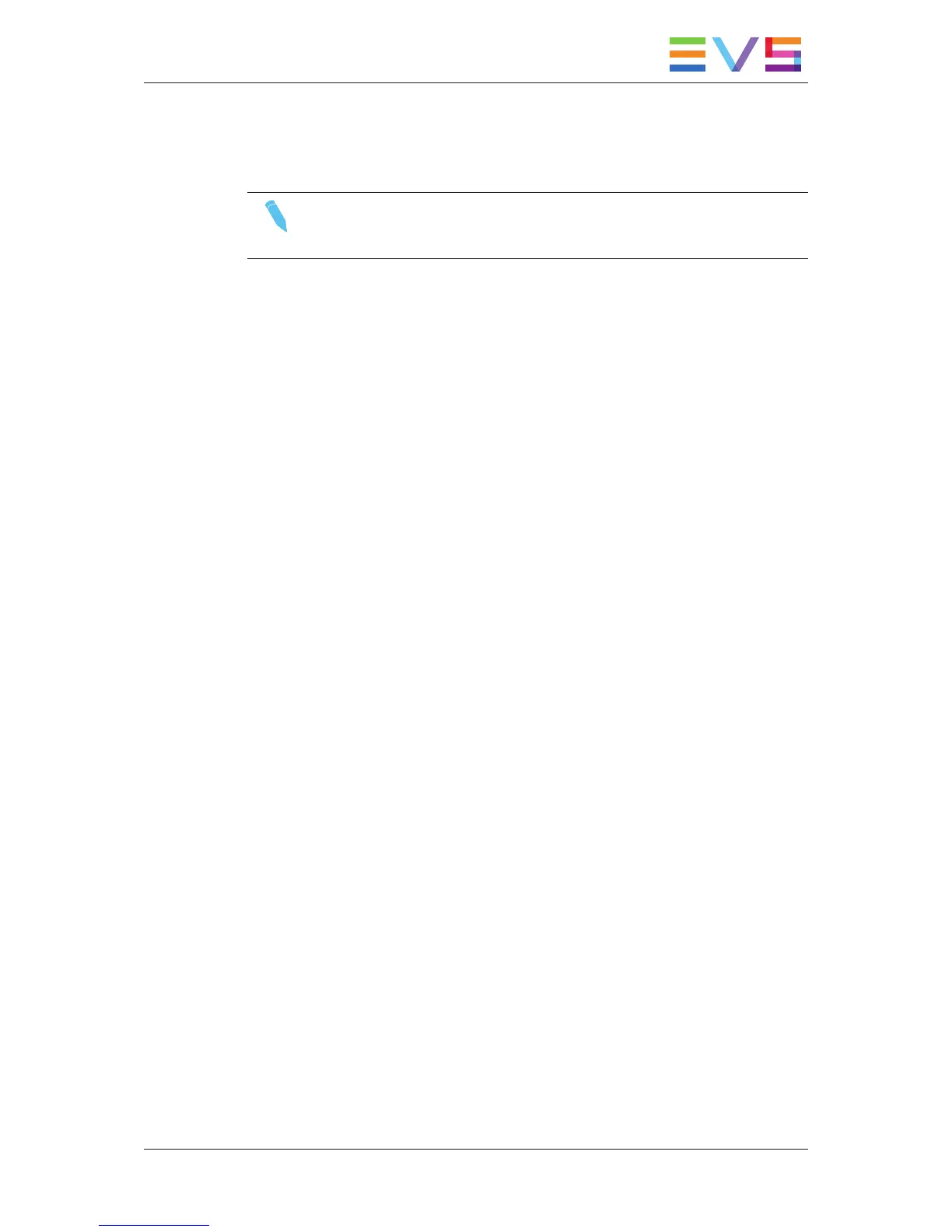Cue Points Management
Note
The cue points are only operational when all memory blocks have been recorded
once.
• When a new ARM/REC command is issued on a block, all its cue points are cleared.
• If the Last Cue command cannot access the desired TC preroll, the player remains on
the current cue point.
• If the Last Cue command refers to a TC that does not exist anymore, the key beeps
but the OSD still displays the number of the cue that you wanted to go to.
• Cue points can be marked across several blocks but the recall is limited to the
currently selected block.
Example:
◦ While recording on memory block 1, mark cue points 1, 2, and 3 on memory block
1.
◦ Press TAKE to start recording on block 2 and mark cue points 1, 2, and 3.
◦ Press TAKE and select memory block 2. The Last Cue command scrolls through
the cue points of block 2.
◦ To go through cue points of another block, select that block first then press Last
Cue.
• On OSD, the first information, displayed in white, refers to the cue points on the
playing block while the second information, displayed in red, refers to the recording
block.
Memory Block Management
General Principle
On the FOR-A FT-One camera, the blocks that are freed up are moved to the left.
Therefore, we can consider that the general principle for block management is the
following:
• The recorded blocks are found in first position(s).
• The recording blocks are found after the recorded blocks.
• The empty blocks come in last position.
USER MANUAL Multicam LSM 12.05 Hypermotion Cameras
3. Operation 23