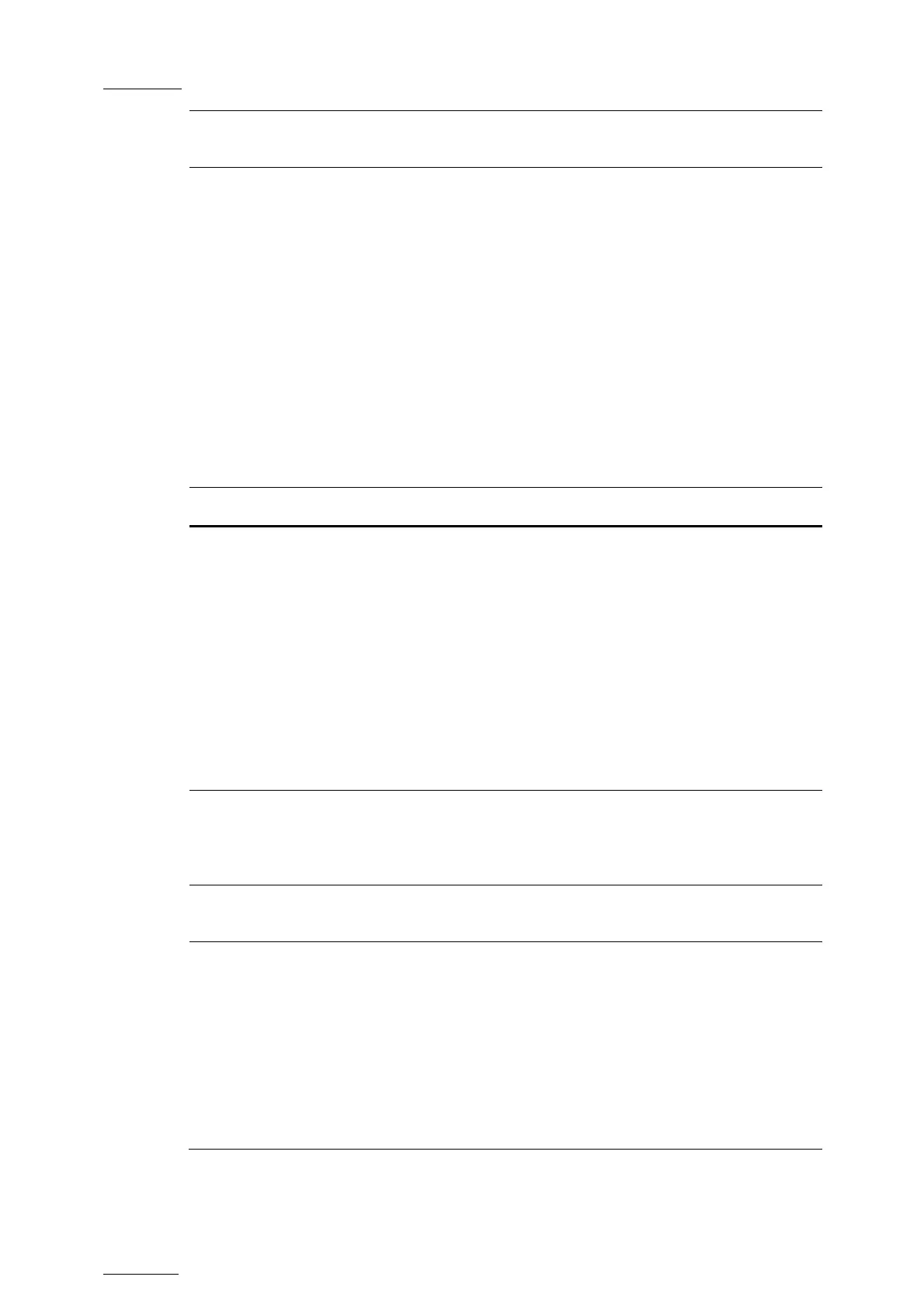Issue
10.04.A
XTnano – Version 10.04 – Configuration Manual
EVS Broadcast Equipment SA – January 2011
14
UserBits
Yes/No flag to specify if the user bits have to be inserted in the
output. The default value is ‘Yes’.
HANC VITC
Field to specify if embedded timecode has to be inserted in the
output. The value specified has to be the same as for the HANC
LTC field.
The possible values are:
No
No new timecode inserted in the output.
In (default)
Same timecode as in the input inserted in
the output.
LTC
Timecode from the LTC table inserted in
the output.
USER
User-defined timecode inserted in the
output.
SD OUT
D-VITC
Field to specify if embedded timecode has to be inserted in the
output. The possible values are:
No
No new timecode inserted in the output.
In (default)
Same timecode as in the input inserted in
the output.
LTC
Timecode from the LTC table inserted in
the output.
USER
User-defined timecode inserted in the
output.
Lines
Lines on which the specified timecode must be written on the loop
of the input.
By default, these are lines 14-16 in NTSC and 19-21 in PAL.
UserBits
Yes/No flag to specify if the user bits have to be inserted in the
output. The default value is ‘Yes’.
Clean VBI
Field in which the use specifies whether the VBI needs to be
cleaned on the output. The possible values are:
No
The VBI is not cleaned in the output.
Always
The VBI is always cleaned in the output.
If not OK
The VBI is cleaned in the output if it is not
correct (play var mode, vertical split
screen, etc.)
