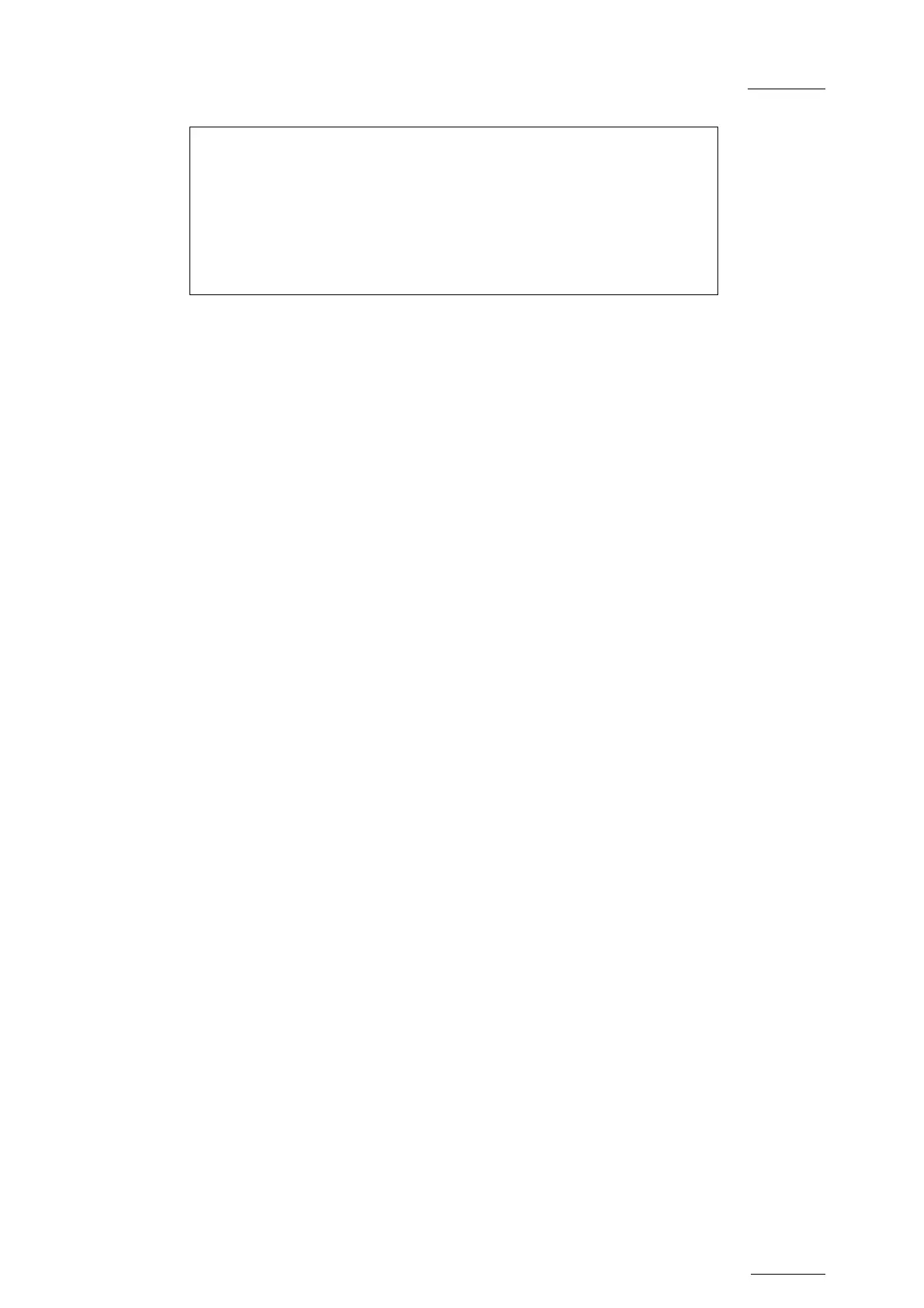XTnano – Version 10.04 – Configuration Manual
EVS Broadcast Equipment SA – January 2011
Issue
10.04.A
39
Clips (PUSH) p.3.3
[F1] Target : Gigabit
[F2] Target 1 : Yellow 255.255.255.255
[F3] Target 2 :
[F4] Mode : Short
[F5] Receive Pg : 1 2 3 4 5 6 7 8 9 0
[Menu]Quit [Ctr+F]Dft [F9]PgUp [F0]PgDn
3.9.5 TARGET
Possible value: Gigabit
This parameter specifies which EVS servers will be listed as possible targets for
push actions when the user selects:
• the default Target 1 and Target 2 in the settings, or
• a target for a specific push action if no default target has been configured.
Since only the GigE network is available on XTnano servers, the value for this
setting is forced to ‘Gigabit’, and only the servers reachable via the GigE network
are listed with their GigE server name, and IP Address.
3.9.6 TARGET 1 & 2
Possible values: GigE server name and IP Address
Default: -------- #--
This parameter specifies which machine(s) on the network clips must
automatically be sent to when the operator uses the PUSH function on the EVS
Remote Panel.
The users can define two default targets: (F2): Target 1, (F3): Target 2. The clips
will be pushed in sequential order.
If no target is defined in these parameters, the user will be able to define the
requested target when (s)he calls the PUSH function.
3.9.7 MODE
Possible values: Short / Long
This parameter specifies how the clips should be sent using the PUSH function:
• Short: The clips are sent from the Short IN to the Short OUT points, to which
the guardbands of the destination machine are added.
• Long: The clips are sent from the Protect IN to the Protect OUT.
