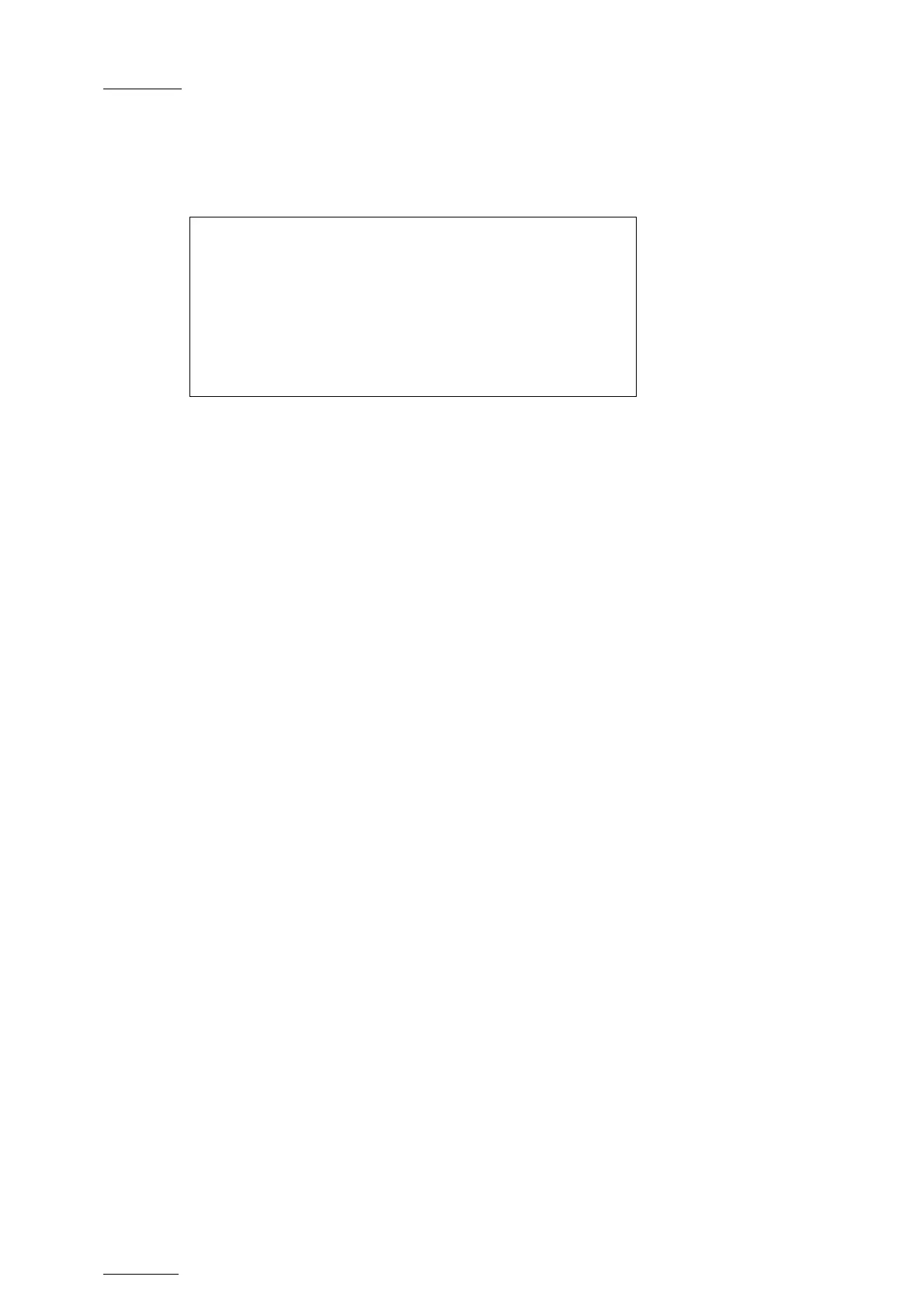Issue
10.04.A
XTnano – Version 10.04 – Configuration Manual
EVS Broadcast Equipment SA – January 2011
48
3.13 CONTROLLER AND PROTOCOL
SETTINGS
Port Device/Protocol p.7.1
RS422 #1 EVS Remote
[F2]RS422 #2 EVS Remote
[Menu]Quit [Clr+F
]Dft [F9]PgUp [F0]PgDn
This page is used to define if a XTnano remote controller is connected to each
RS422 port of the server.
3.13.1 RS422 #1
Value: EVS Remote
When working in a SportLight configuration, the first RS422 port must always be
connected to an EVS remote. No other possible selection.
3.13.2 RS422 #2
Value: EVS Remote
The second RS422 port can only be connected to an EVS remote. No other
possible selection
3.14 GPI IN SETTINGS
3.14.1 TTL GPIS ASSIGNMENT
The 4 Relay GPIs (GPIs OUT) and the 4 OPTO GPIs (GPIs IN) provide GPIs
having a predefined and fixed type. The 4 TTL GPIs are switchable to GPIs IN or
GPIs OUT. Depending on whether they are defined as GPIs IN or OUT, the pages
related to the GPIs settings will differ.
The type for the TTL GPIs, that is to say GPI IN or GPI OUT, is set on page 8.1.
