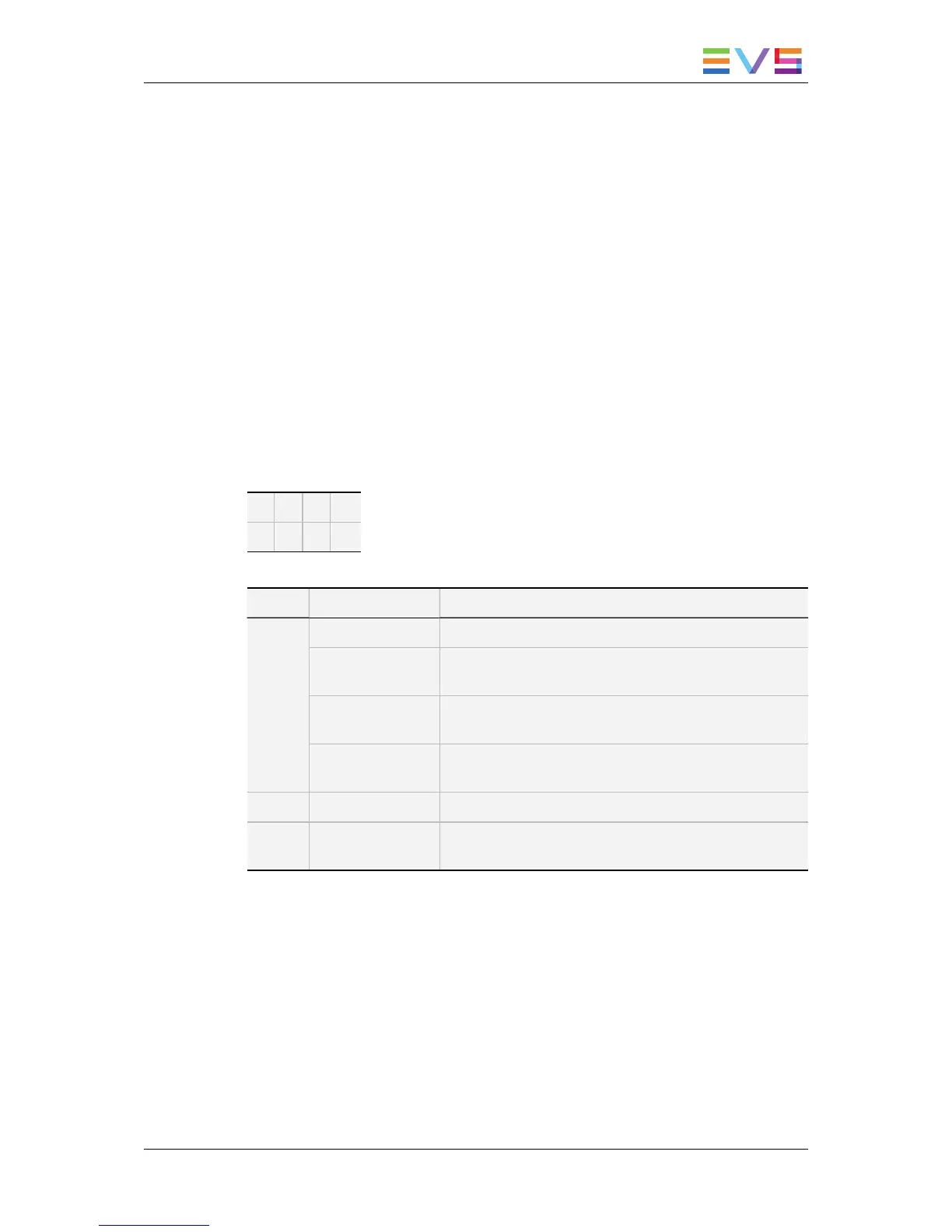6.5. RAID Controller Boards
6.5.1. RCTL Board on SAS Disk Array
Disk Arrays on systems with H3X boards have a controller on the disk array board.
Different configurations can be used
• One internal array with a series of 6 disks
• No internal storage
LEDs on Internal Array
LEDs 1 to 6 are used in case of one internal array of 6 disks.
LEDs correspond to the disks as schematized as followed:
1 6
2 3 4 5
LED Status Function
Disk
LEDs
Off the corresponding disk is not started (not spinning)
On, fast blinking
(green)
the corresponding disk is starting (spinning)
On, steady (green) the corresponding disk is started and used in the RAID
array
On, slowly blinking
(green)
the corresponding disk is started but not used in the
RAID array
STS On (green) the RCTL RAID controller is properly booted.
ERR On (red) errors occur during the data transfer between the RAID
controller and the disks
HARDWARE TECHNICAL REFERENCE MANUAL XTnano Server 12.02
6. Boards Description 55