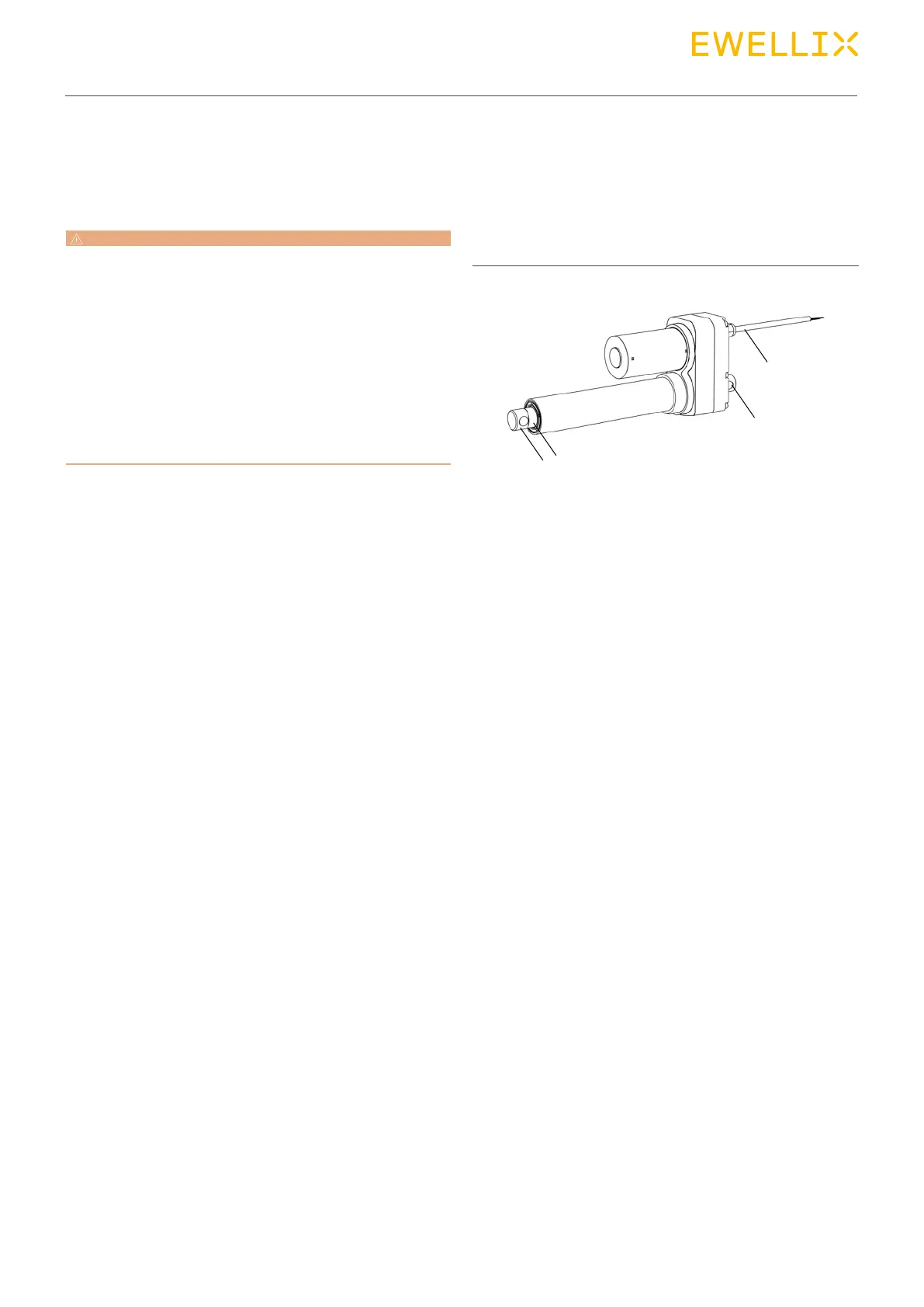33
8.0 Maintenance
9.3 Maintenance work
9.3.1 Cleaning
To be performed by operator
CAUTION
Damage due to incorrect cleaning!
Therefore:
• Do not use any aggressive cleaning agents. Water used forclean-
ing including the chemical additives must be pH-neutral.
• Liquids must not touch the actuator during the retraction or ex-
tension.
• Only use additional cleaning materials listed by the manufacturer.
• No steam jets or pressure washers may be used for cleaning.
• Other cleaning agents or cleaning devices may only be utilized
with the manufacturer’s approval.
Clean line actuator:
1. Separate the actuator from the energy supply.
2. Clean dirty parts with a damp cloth.
9.3.2 Inspections and readings
To be performed by professional electrician
• The inspections and readings must be performed as re-
quired by the applicable standards and regulations. The list
of the applicable standards can be found in the appendix.
• The inspections must be documented (⮑ServiceLog).
Service log
• Complete the following entries in the service log:
• Nameoftheexecutingbody(company,department).
• Namesofthestaonduty.
• Identicationoftheactuator/system(type,serialnumber,
inventory number) and the respective accessories.
• Completed inspections and readings.
• Scope and results of the inspections.
• Measuringmethod,measuringdevice,measuringresults
for readings.
• Overall assessment.
• Dateandsignatureoftheassessingperson;personalcod-
ing is a viable alternative for IT applications.
9.3.3 Check of visual condition
Tobeperformedbyqualiedpersonnel
1. Separate the actuator from the energy supply.
2. Check the following structural components for visible ex-
ternal damage:
Fig. 22
3. Notify processor or Ewellix in case of damage
4. If there is no damage and the processors/manufacturer
hasnotcommunicatedanyconcerns,reconnecttheac-
tuator to the power supply.
9.4 Measures after
completed maintenance
Uponcompletionofthemaintenancework,thefollowing
steps have to be performed prior to restarting the actuator.
1. Check all previously loosened screw connections for a
tightt.
2. Ensurethatalltools,materialandotherequipmentused
during maintenance have been removed from the work
area.
3. Clean work area and remove potential spills such as liq-
uids,processingmaterialorsimilar.
4. Ensure that all safety measures of the system work prop-
erly without a problem.
5. Check to be sure that all actuator and system functions
are operating correctly.
6. Document the the maintenance in the service log.
1. Checkconnectingcablesforcracks,cutsand
pinched sections
2. Checkhingeholeforcracks,deformationandbro-
ken pieces
3. Check stainless steel tube for scratches and inden-
tations
3
2
2
1
