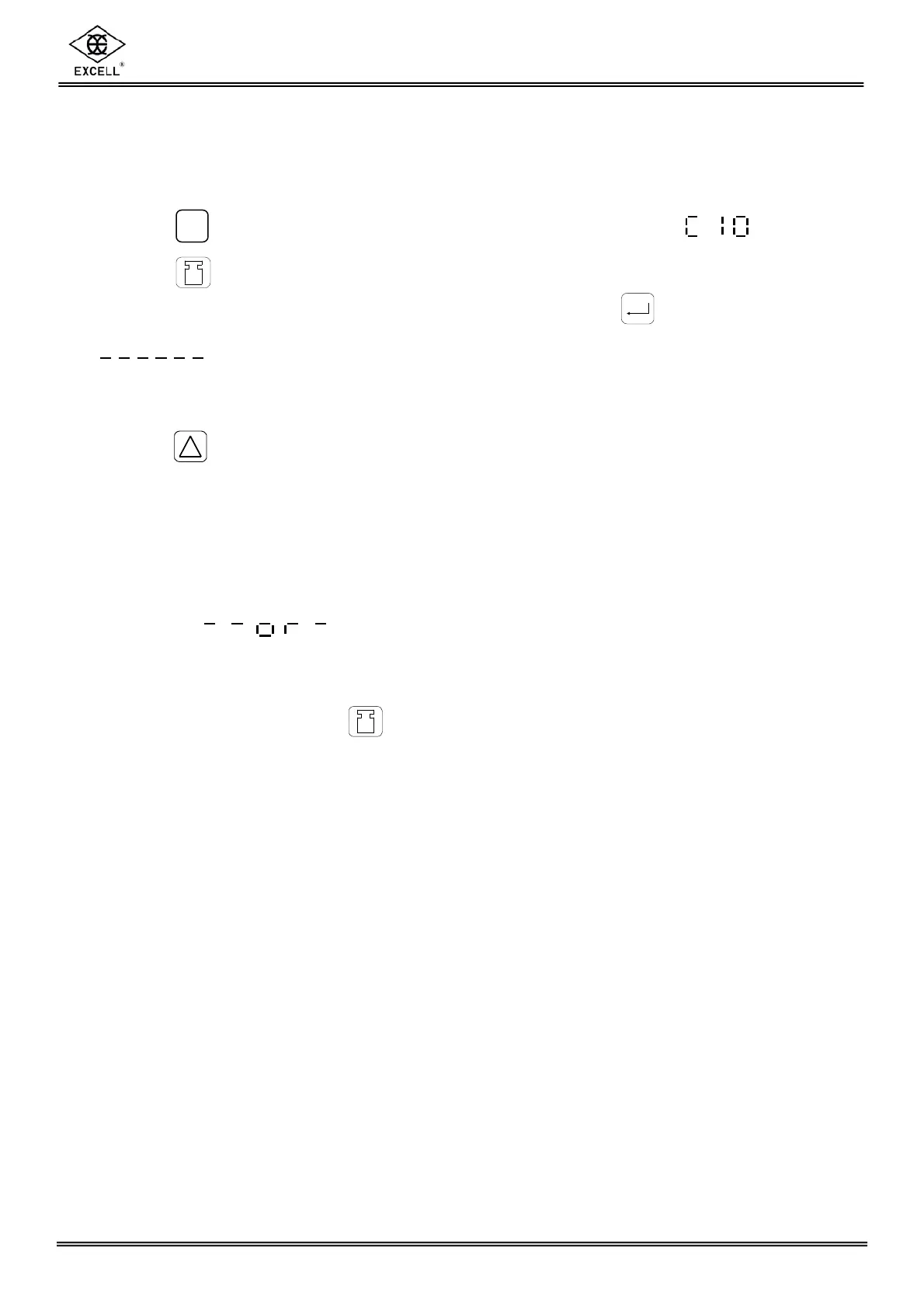BH3 Series
14
EXCELL PRECISION CO., LTD.
2-3-2 Counting Mode
Ⅰ. Sampling
1. Press the key to select the Counting mode and the display shows pcs.
2. Press the key to select a sample size from 10, 20, 50, 100, or 200 pcs.
3. Place as many items as the selected sample size, and press the key. After the sign
“ “disappears, the sampling process is completed and the balance is ready to
count.
4. Press the key to shift between “Unit Weight Mode Display” and “PCS Mode Display”.
¾ The unit weight of sample is not sufficient: The weight of a sample should be heavier than
the 0.2d (d=division). When the unit weight of the sample is too small (less than 0.2
divisions), “ pcs” is displayed.
¾ The last sample size is memorized when the balance is switched off. When the balance is
switched on again, press the
P
CS
key to enter the counting mode.
MODE
HR
P
CS