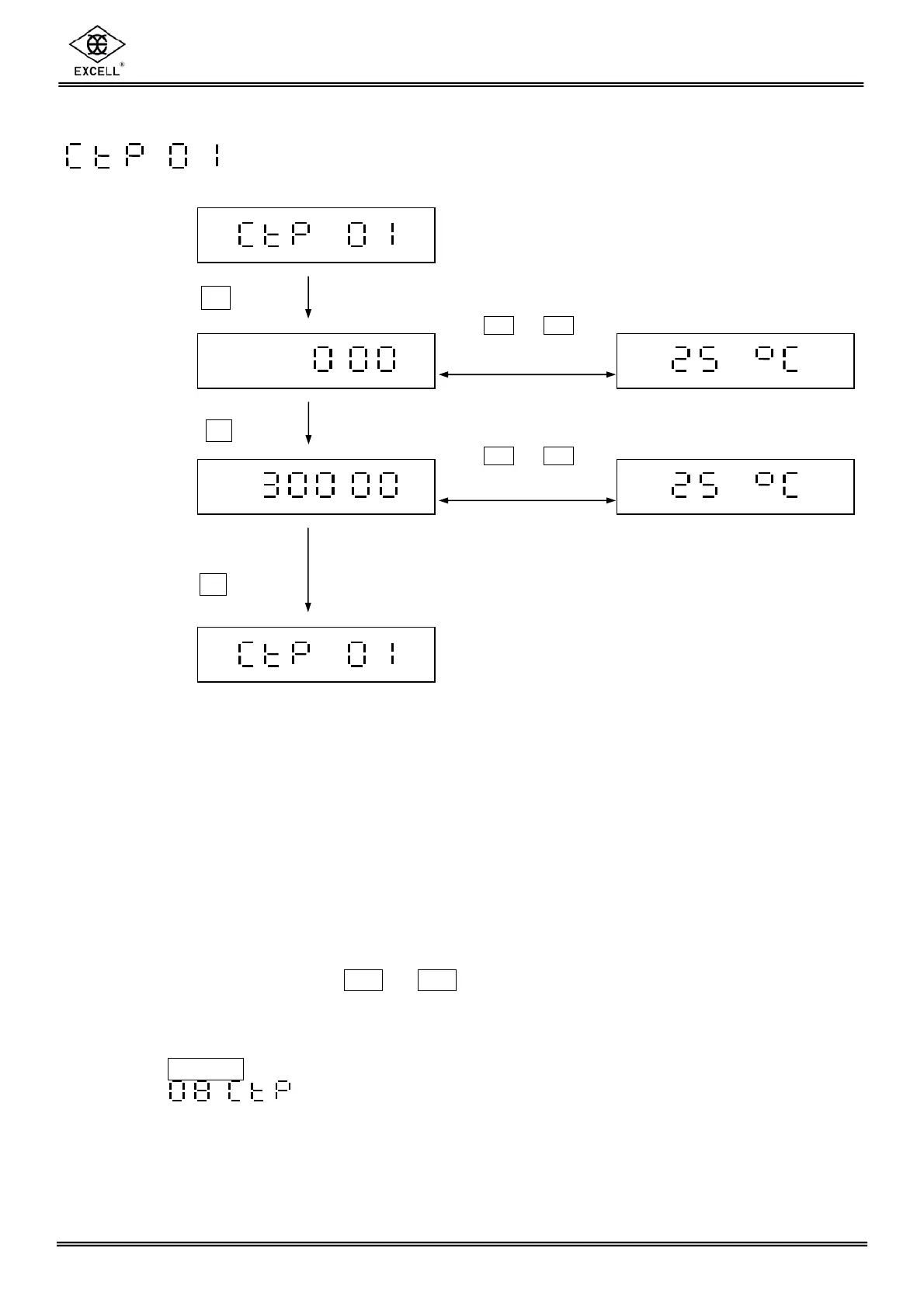BH3 Series
54
EXCELL PRECISION CO., LTD.
4-6-1 SETTING THE TEMPERATURE CALIBRATION VALUE
In the circumstances of different temperature, the temperature calibration value could be
set by following the above procedures. The calibration points could be 3 points as the
maximum. When the 4
th
temperature calibration point is done, the prior value which is the
closest to the 4
th
value will be replaced by the 4
th
value.
Example:
As following the above procedures, the 0 , 25 , 40 points are done. When the 4℃℃℃
th
point 20 is done, the value of 25 will be replaced by the value of 20 .℃℃ ℃
During the procedures, press or key to abandon the setting and exit the setting
mode.
Press MODE key to exit the setting mode and go back to main menu and the display
shows
.
.
.
Press
↵
key
The display shows the full
capacity, put the weight on
platter and press
↵
key.
After stable, the 1
st
temperature
calibration value
is set.
Use
or
key
to check the current
temperature
Use
or
key
to check the current
tem
erature
Ensure there is no load on the
platter and press
↵
key to
wait for stable