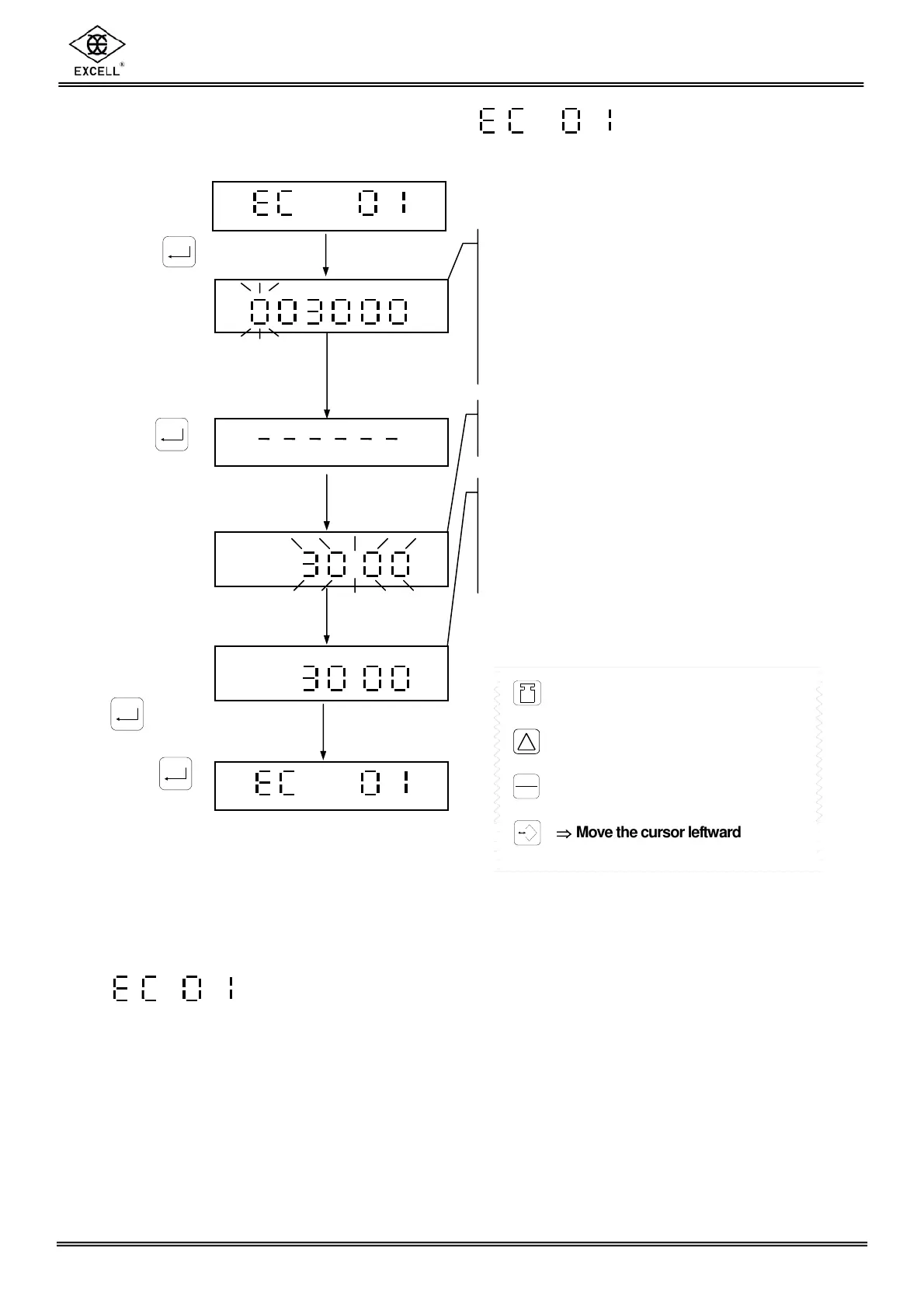BH3 Series
28
EXCELL PRECISION CO., LTD.
kg
Load the indicated calibration
weight onto the platter
according to the
display. Press
the key
3-2-1 External Weight Calibration
is not accessible for approval models.
The input calibration weight must be the value ranged from 90% to 110% of
interval value of the original calibration weight.
⇒ Upward digit selecting (0-9)
⇒ Downward digit selecting (9-0)
⇒ Move the cursor rightward
⇒ Move the cursor leftward
. .
The display shows the calibration weight
(equal to the full capacity) and the weight
unit. The first digit flashes.
The calibration weight can be
modified if necessary.
The display flashes the calibration
wei
ht to be loaded.
After stable
Press the key
kg
Ensure the platter is on the
balance and make sure there
is no weight on the platter.
Press the
key.
kg
.
kg
.
When the scale reaches stability, the
display shows calibration weight.
Unload all the weights from the platter, and
the calibration
rocedure is com
leted.
Press the
key again.
6
HR
5
P
CS
3
T
4
→0←
ON