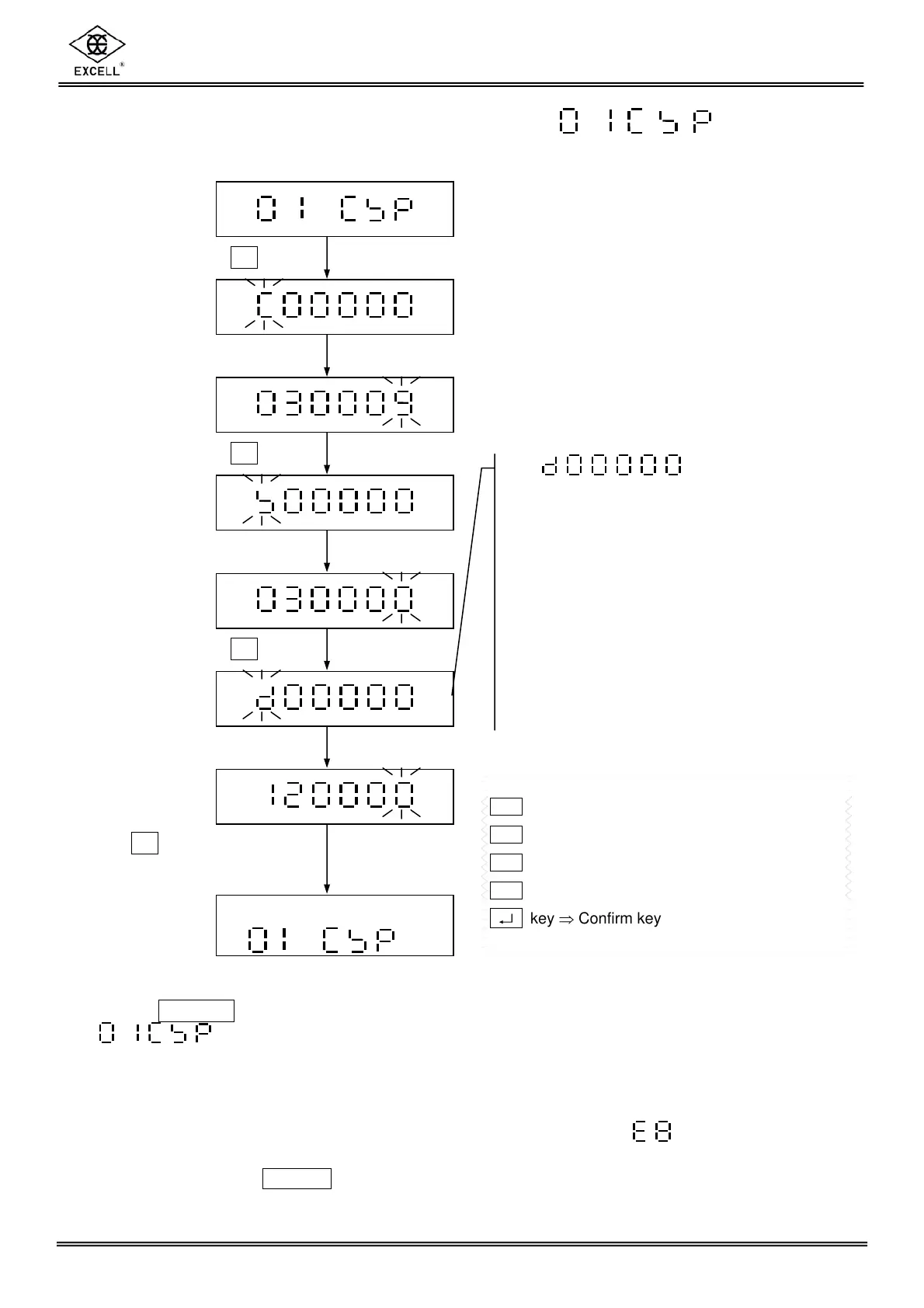BH3 Series
41
EXCELL PRECISION CO., LTD.
Input “max. capacity + 9d“
Input “max. capacity“
Input “division” and “decimal
digits number”
4-1 CAPACITY CONFIGURATION
Press MODE key to exit the setting and go back the main menu and the display shows
.
Resolution Lock
When EEPROM has no data, or the resolution entered is higher than the resolution setted
while the scale getting out of the factory. The screen will show “ ”.
You need to press MODE key to enter the new resolution specification.
key ⇒ Upward digit selecting 0,1,2……9
key ⇒ Downward digit selecting 9,8,7……0
key ⇒ Move the cursor one step to the left
key ⇒ Move the cursor one step to the right
↵
key ⇒ Confirm key
Pres
↵
key
Pres
↵
key
Pres
↵
key
Press
↵
key to finish the
capacity configuration.
A B C D E F
A ⇒ Division
Parameter: 1 ⇒ the last digit of weight value is “1”
Parameter: 2 ⇒ the last digit of weight value is “2”
Parameter: 5 ⇒ the last digit of weight value is “5”
B ⇒ Decimal digits number
Parameter: 0 ⇒ No decimal digit ( 0 )
Parameter: 1 ⇒ 1 decimal digit ( 0.0 )
Parameter: 2 ⇒ 2 decimal digits ( 0.00 )
Parameter: 3 ⇒ 3decimal digits ( 0.000 )
Parameter: 4 ⇒ 4 decimal digits ( 0.0000 )
Parameter: 5 ⇒ 5 decimal digits ( 0.00000 )
C, D, E, F ⇒ fixed as 0