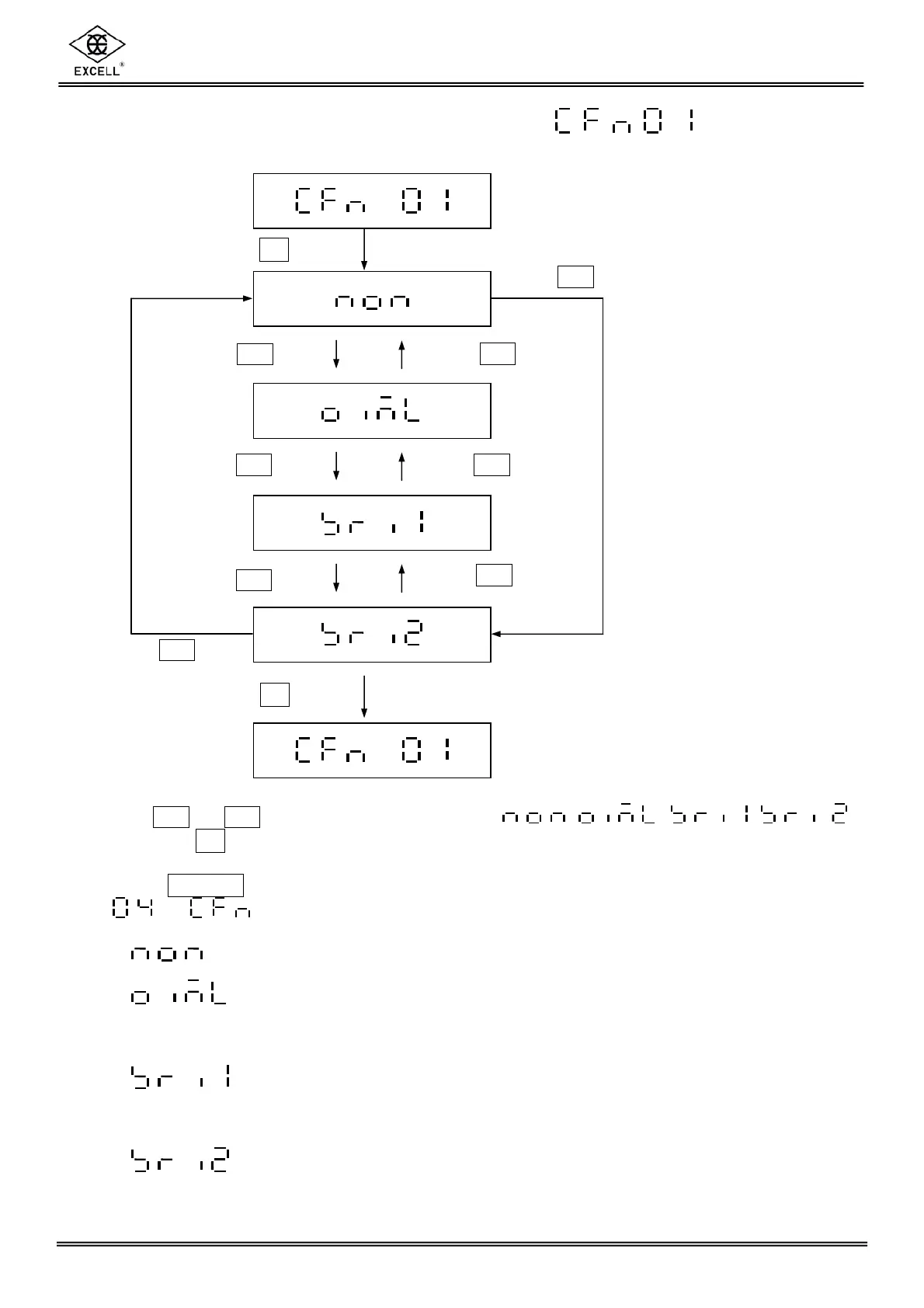BH3 Series
47
EXCELL PRECISION CO., LTD.
4-4-1 APPROVAL PARAMETER SETTING
Use
or
key to select the parameter
,
,
,
and press
↵
key to finish the approval parameter setting.
Press MODE key to exit the setting and go back the main menu and the display shows
.
⇒ No regulation (The zero point at switch on has no limits.)
⇒ OIML regulation (The internal value of zero point at switch on should be at the
range of calibration zero point ±10% full scale. The internal value of Zero key and
zero tracking should be at the range of zero point at switch on ±2% full scale.)
⇒ Sri Lanka regulation 1 (The internal value of zero point at switch on should be at
the range of calibration zero point ±3% full scale. The internal value of Zero key
and zero tracking should be at the range of calibration zero point ±3% full scale.)
⇒ Sri Lanka regulation 2(The internal value of zero point at switch on should be at
the range of calibration zero point ±3% full scale. The internal value of Zero key
and zero tracking should be at the range of zero point at switch on ±3% full scale.)
Press
key
Press
key
Press
↵
key
Press
key
Press
key
Press
key
Press
key
Press
key
Press
key
Press
key
Press
↵
key