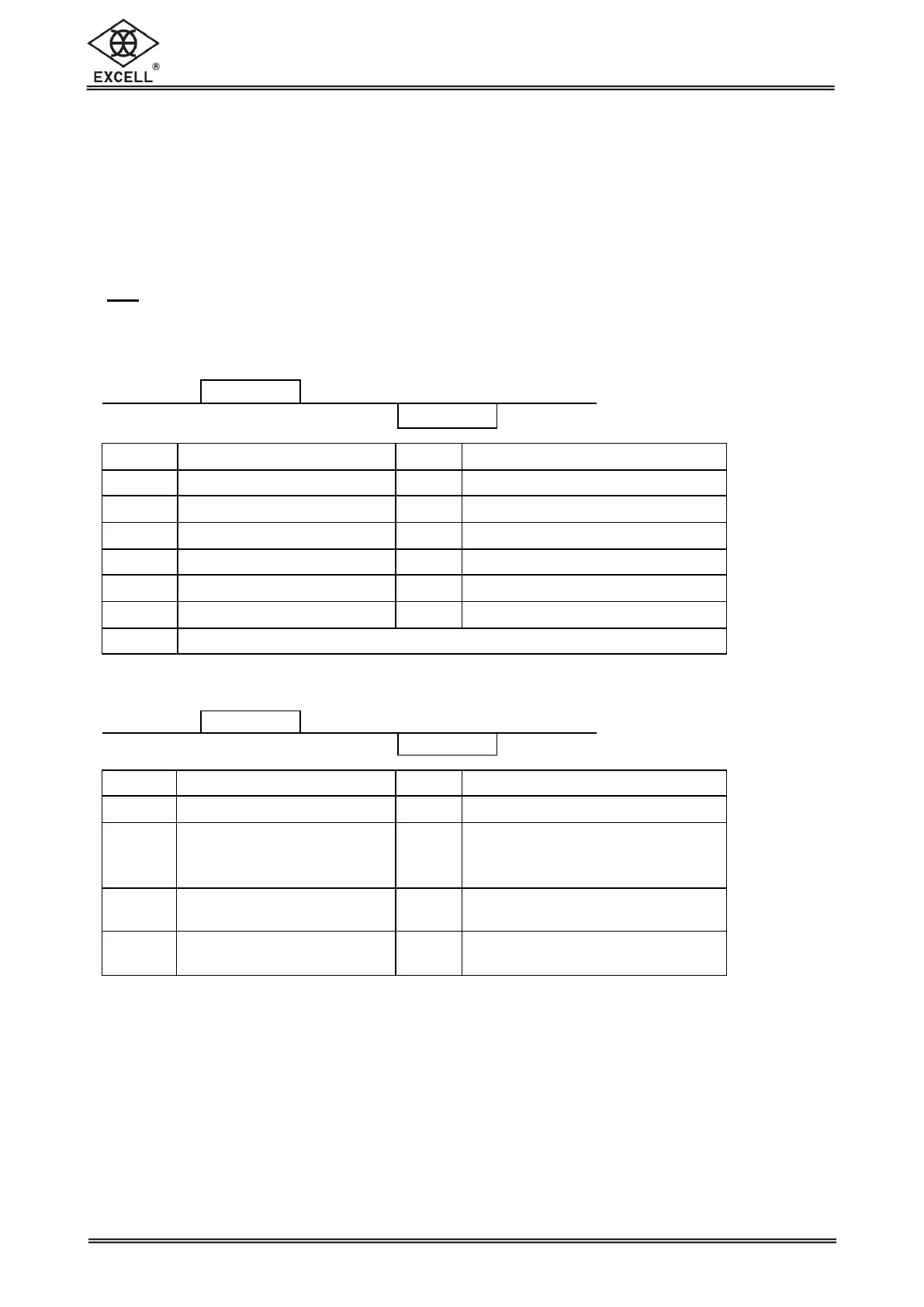EXCELL PRECISION CO., LTD
02005159 ZSME300000350
Command Mode
On RS485 command mode, the format is as following,
1. If RS485’s ID setting is 0(RS1 12), and the command is the same as regular RS232.
2. A. If RS485’s ID setting is not 0(assume 99),”@ID” has to be added in front of every
command. If you wish to command a zero-return, the complete command is
@99MZY, then press “ENTER” key
B. If there is an error on entered command, letter “E” will show up + “Unidentified
Command”
e.g. @99MZZ
The response message is => 99E1MZZ
3. RS485 responses only to machines of identified ID code
Command Format A
Switch to the second unit
Stop continuous transmission and enter the command mode
Note: UA ~ UF settings are depended on the model of the scale
Command Format B
Read comparison situation +
current display of weight
(simple)
Read comparison situation +
Gross (simple)
Read current display of
weight (simple)
Read comparison situation +
Net (simple)
Note: a. add % before the command to read continuously
b. add # before the command to transmit a stable value
RJ,RK,RL Command Description
If RL command entered, and
if weight is higher than HI (FNC 03 setting), and if the current weight is 10 kg, the following
will be displayed: “100+ 10.000”
If weight is higher than HI (FNC 03 setting), and if the current weight is 0.5 kg, the
following will be displayed: “001+ 0.500”
If weight is between HI and LOW, and if the current weight is 1 kg, the following will be
displayed: 010+ 1.000