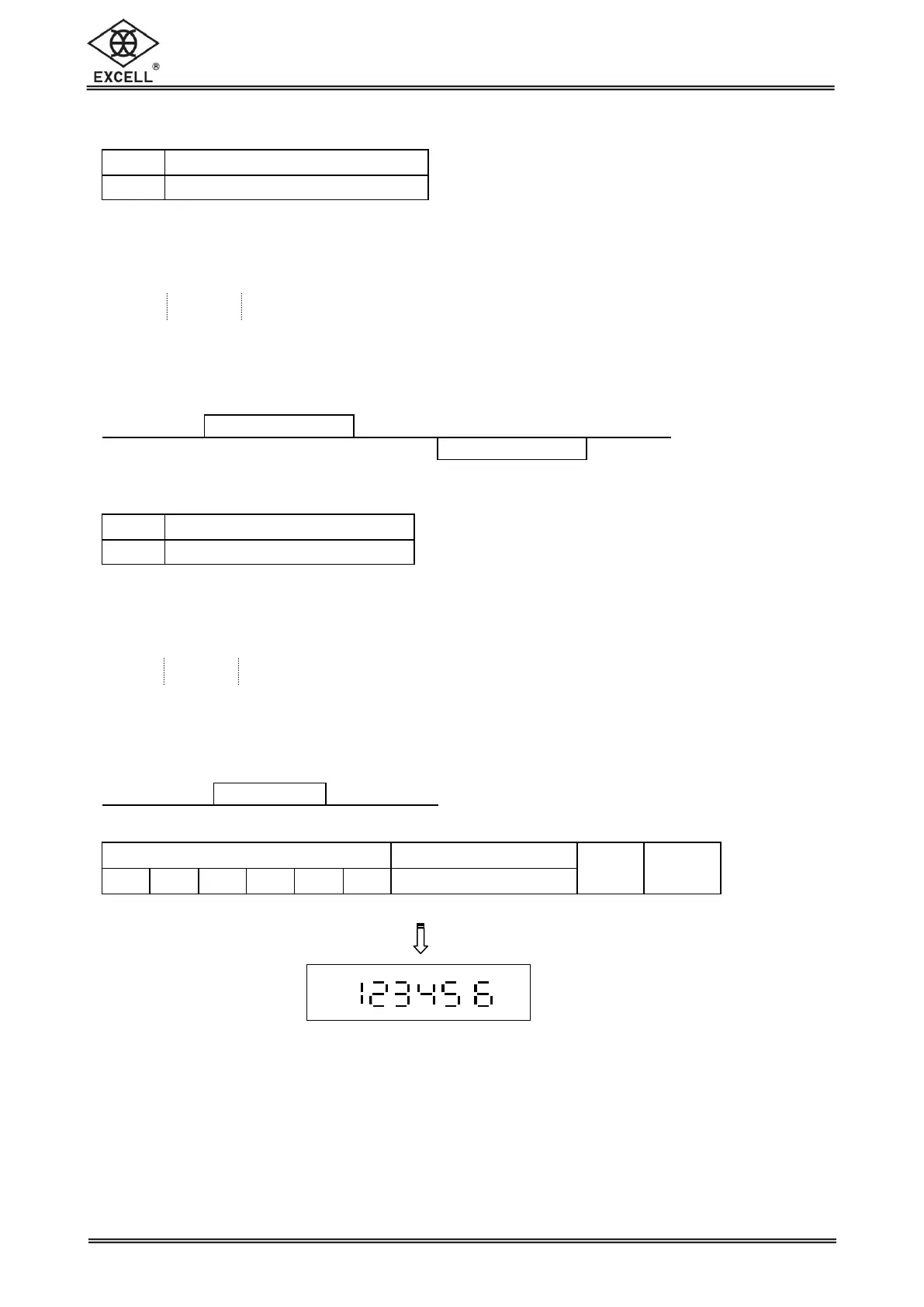EXCELL PRECISION CO., LTD
02005159 ZSME300000350
Read weight comparison setting value RS
: Groups(00 ~ 09) : Setting Items
Show “HI” presetting value
Show “LO” presetting value
Note : (Group) is various depended on different models
00 The first group
01 The second group
02 The third group
RS02LO<CR><LF> Show “LO” presetting value
Command Format C
Write weight comparison setting value WSXXXXXX
: Groups(00 ~ 09) : Setting Items XXXXXX: Setting Value
Note : (Group) is various depended on different models
00 The first group
01 The second group
02 The third group
WS00HI001000<CR><LF> Write “HI” setting value
Command Format D
Position of decimal point
When the Slave receives this data format, it will transfer the data and display it on its LCD.
The function is effective when the weight value is over 0.
The above 4 (ABCD) command formats are RS232 bi-directional. There are the
following error messages received by Slave terminal (scale).
Error messages:
E1: Wrong command
E2: Command format error (Wrong parameters)
E3: Command not recognised