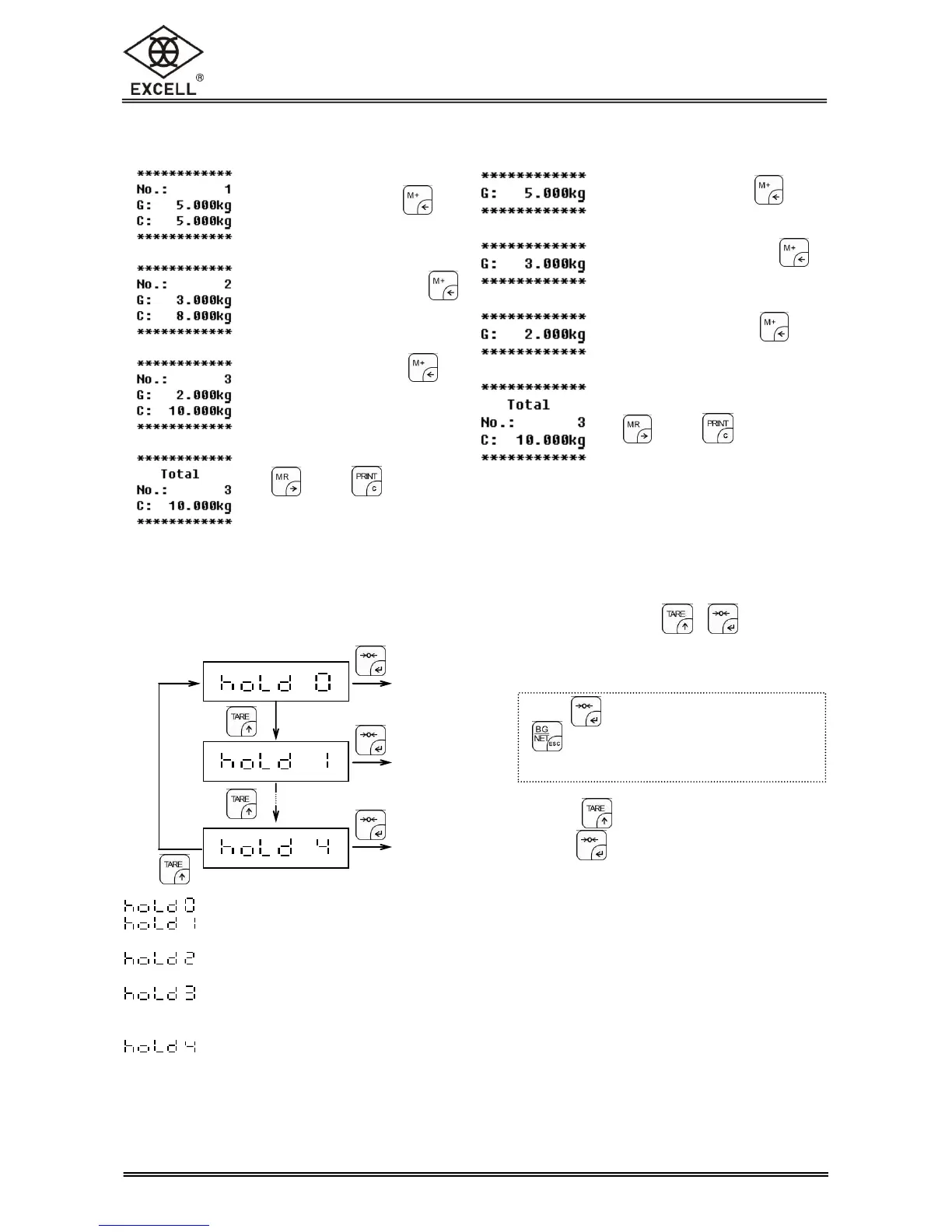EXCELL PRECISION CO., LTD.
Examples for Manual Accumulation
Setting as following: P2 COM Lab2/Prt 1 Setting as following: P2 COM Lab0/Prt0
4 Number of weighings
print
4 Number of weighings
print
Please see Appendix 1 Output Format (A)
2-4 Hold Mode (Animal)
When the animal mode is enabled (P4 oth AnM is set to on), press + keys to
enter Hold Mode.
: Hold mode disabled
: “Peak hold” mode: The scale keeps displaying the maximum weight when the weight is
continually changing. Press any key to exit this mode.
: “Stable hold 1” mode: When the weight is stable, the LCD shows the current weight value (Not
changeable due to external variables). Press any key to exit this mode.
: “Stable hold 2” mode: When the weight is stable, the LCD shows the current weight value (Not
changeable due to external variables). When the weight backs to zero(<10e), the hold mode is
cancelled automatically.
: “Animal scale hold” mode: When the scale returns back to zero, the display shows “ - - - - - - ”.
After the animal or object is on the platter and the scale becomes stable, the display shows the
weight value and hold. Then when the animal or object is off the platter, the display shows “ - - -
- - - ” (or the weight is less than 10e) and the hold function is off. If the scale is hardly stable
when the animal is on the platter, the scale shows the average weight in 10 seconds and holds
the status.
Press key to save the setting or press
key to exit with out saving and back to
weighing mode.
(Press key to select 0, 1, 2, 3 or 4
press key to confirm)