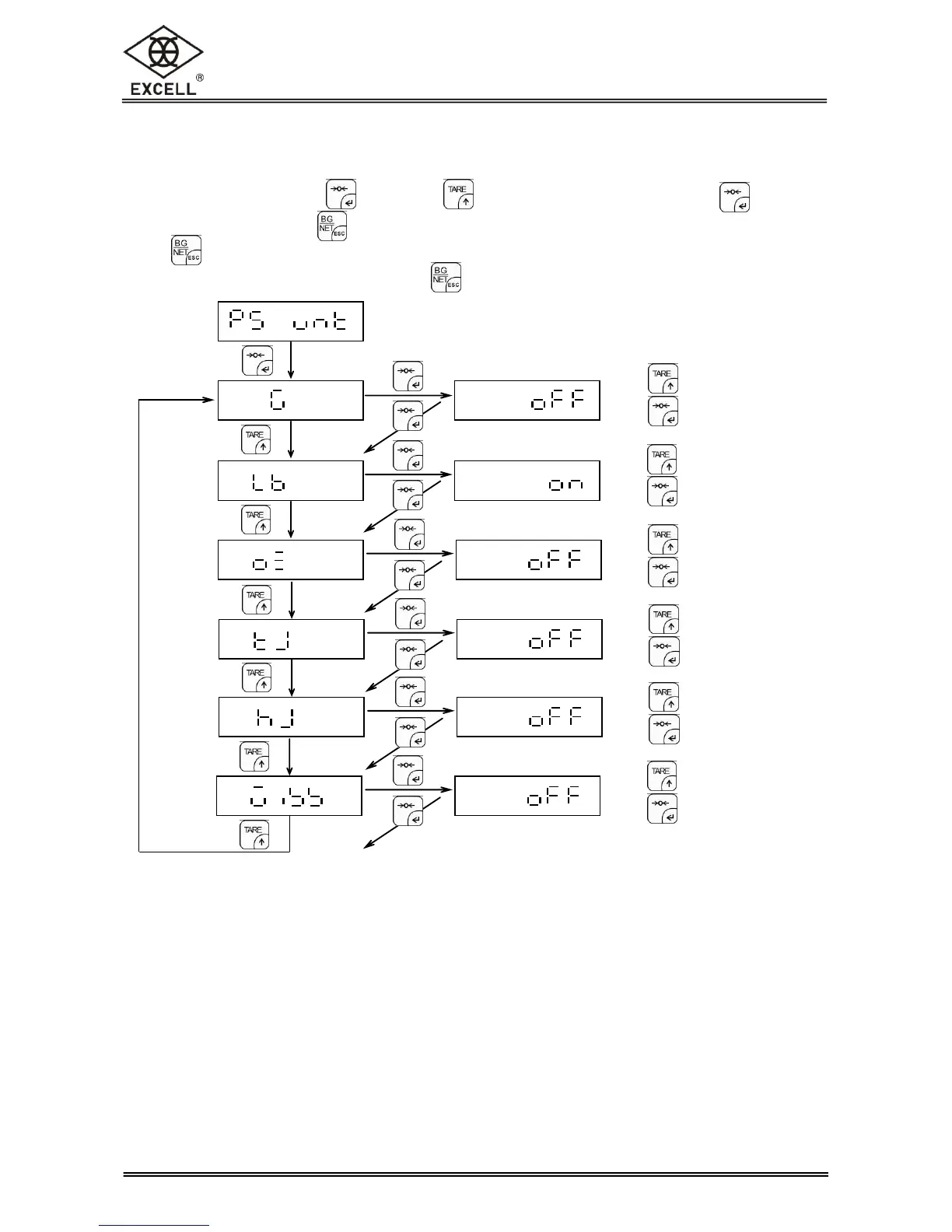3-4 Weight Unit Setting (P5 unt)
Kg is the primary weight unit. To turn on/off other weight units, please enter weight unit
setting “P5 unt” and press key. Press key to select ON or OFF. Press key to
save the setting or press key to exit without saving. And then enter next unit setting.
Press key to back to weighing mode after all the setting finished. When there is no
load on platter in weighing mode, press key for 3 seconds to shift units.
Only one of the “tJ”, “hJ” and "VISS" can be turned on at a time. Before turning one of
them on, please make sure the other two are off. Otherwise, the screen will display
"Error" to indicate an error has occurred and the setting is not saved. “G”, “Lb”, “oZ” are
freely to set as “on” or “off”.
In dual range, viss unit indicator is located in the originally Range1. When Range2
indicator is off, it means currently is in Range 1.
It will display the previous saved setting first.