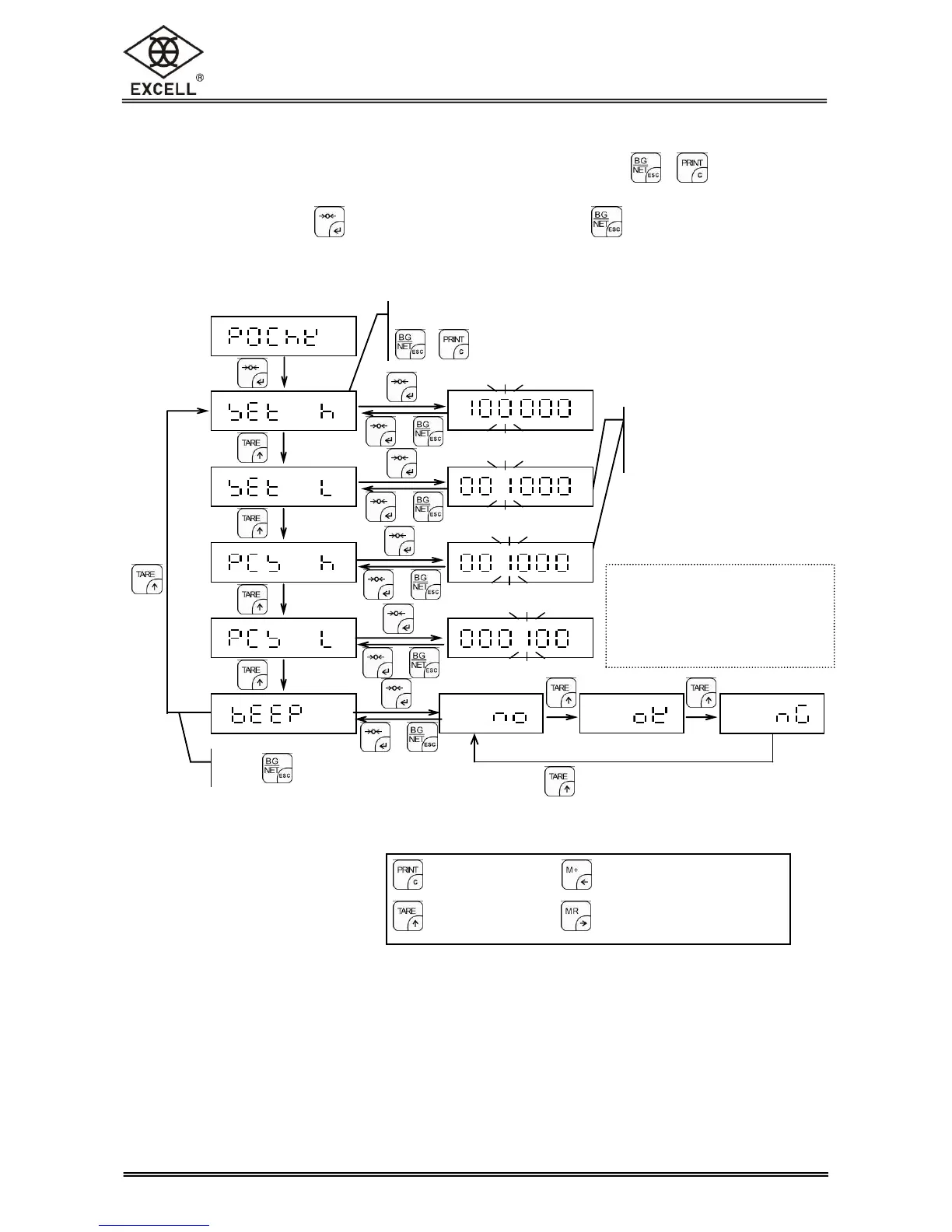3-2-1 Hi / Lo / OK Setting (P0 ChK)
After enter Hi/Lo/OK setting, the display shows “P0CHK” or press + keys in
weighing mode to enter the setting (SEt h). The cursor starts at the third digits. After
entering numbers, press key to save the setting or press key to exit without
saving.If make mistakes, e.g. Hi value﹤Lo value, display shows “Error” and then back
to last saved value.
Please set weight as 000.000 kg and quantity as 000000 pcs to cancel Hi and Lo value.
If the weight is less than 20d, check weight function is not activated.
Default settings are marked by *